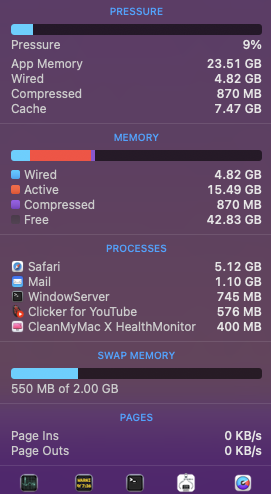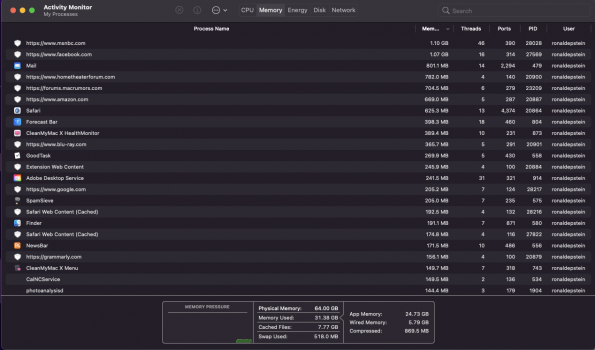People who insist that 8GB ought to be enough for anybody.Which brings the question, who in their right mind would buy the absolute low end Mac priced at $699 for an 8K RAW workload? None I should think but it is cool that the very first iteration of desktop SoCs from Apple is capable of it nonetheless.
The more streams of 4K would probably require a beefier Apple Silicon chip and more memory.