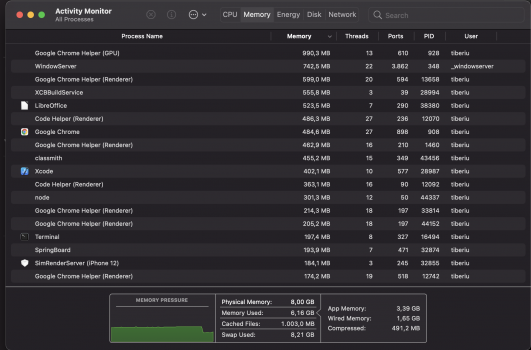I went with 8 (base model Mini). No regrets at all. I don't do video editing or anything like that, the most taxing thing I do is produce music in Logic and do some software builds in Xcode. I bought this as a secondary Mac for my living room, it's basically a way over-powered Apple TV replacement, but now I can chill on my couch and make projects in Logic, which is cool.
I'm not the best person to ask because I don't run 20 pro-level apps at the same time and bounce between them constantly, but I simply cannot bring this system to its knees no matter how hard I try. It seems like no matter how many Safari tabs I load and no matter how many YouTube videos I'm running, and if I run literally every single app on this machine while running Logic's unofficial benchmark at the same time - it's still so damn fast. I literally cannot make this computer flinch no matter what I throw at it.
Again, I'm not really a macOS power user, but this thing is FAR FAR better than my 2015 maxed out 15-inch MBP. I can make it cry and sound like a jet engine just by launching Chrome!