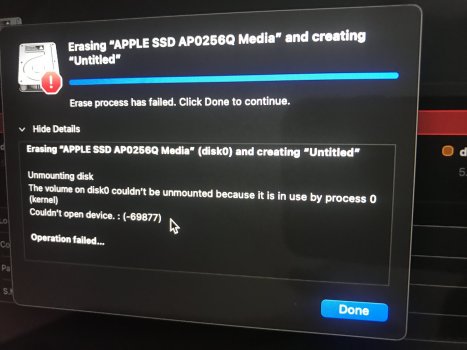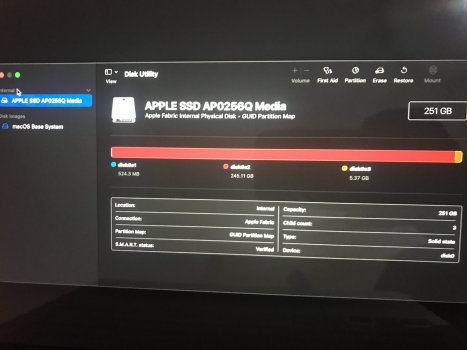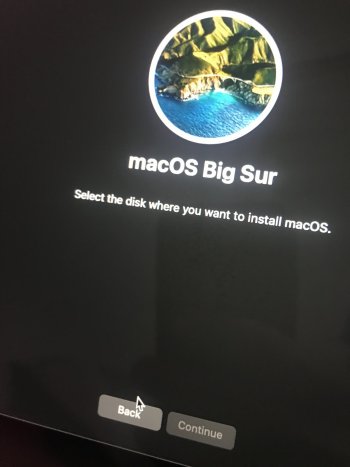Hello everyone
I have a big problem. I suddenly deleted SSD and i wanted to install Big Sur again a couple hours ago. But when i try (SSD) erase, it says ;
“Erase process has failed. Click Done to continue “
Then i tried terminal. “ diskutil unmountDisk force dev/disk0 etc.”
It also doesn’t erase or create new one. It says again;
“ Forced unmount of disk0 failed: at least one volume couldn’t be unmounted
Unmount was dissented by PID 0 ( kernel_task) . There is another but i don’t remember rn. Also SSD is red. You can see in pic.
MBP M1 16. I couldn’t find any solutions until now
I have a big problem. I suddenly deleted SSD and i wanted to install Big Sur again a couple hours ago. But when i try (SSD) erase, it says ;
“Erase process has failed. Click Done to continue “
Then i tried terminal. “ diskutil unmountDisk force dev/disk0 etc.”
It also doesn’t erase or create new one. It says again;
“ Forced unmount of disk0 failed: at least one volume couldn’t be unmounted
Unmount was dissented by PID 0 ( kernel_task) . There is another but i don’t remember rn. Also SSD is red. You can see in pic.
MBP M1 16. I couldn’t find any solutions until now