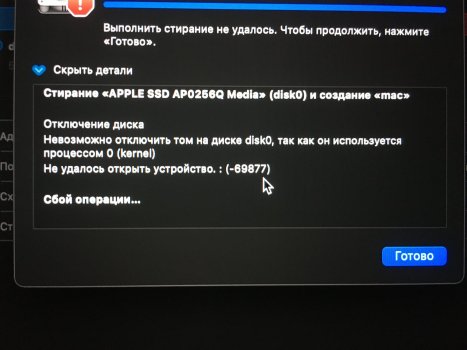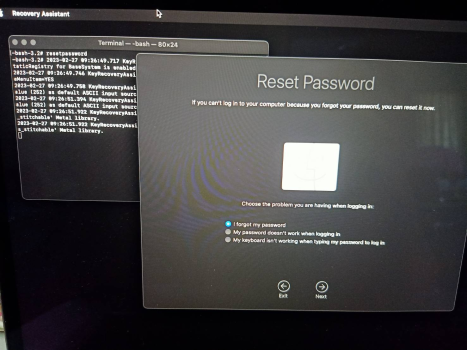I also did same.It was so easy with AC 2. But In addition, I also understood how easy with partition mode.I just didn't know how to do it.Anyway...Happy to hear you solved it. Sometimes happens undesirable situations.I ended up using apple configurator 2, it was pretty easy, didn’t wanna try it because i got lost with the instructions, but found a video and it was very quickly with a second mac. Thank you though.
Got a tip for us?
Let us know
Become a MacRumors Supporter for $50/year with no ads, ability to filter front page stories, and private forums.
I can’t erase SSD on disk utility (M1)
- Thread starter HandK
- Start date
- Sort by reaction score
You are using an out of date browser. It may not display this or other websites correctly.
You should upgrade or use an alternative browser.
You should upgrade or use an alternative browser.
Hello everyone, I had the same problem with my MacBook Pro on M1, can you please explain again how to solve it
Attachments
Last edited:
Please post in English so people can understand what you are saying.Всем привет, у меня была такая же проблема с моим MacBook Pro на M1, не могли бы вы еще раз объяснить, как ее решить
OK, already fixedPlease post in English so people can understand what you are saying.
I just don't quite understand how to do this with Apple Configurator 2
Thank you. This worked for my M1 mini.First of all, I wanna thank all of you guys for all your comments. I had gone store to fix it with Apple Configurator 2. It solved directly. I asked if I want to recovery, how may I do? They said; You will have to do;
1)Show all under of SSD ( Normally, you don't see.)
2) Create ex-FAT or another format type.
3)When your mac creates step 2. Then erase it after created. Now, You can create APFS one.
4)Create APFS and issue done.
5)If you want to, use Apple configurator 2 or after step 4 you can install macOS Big Sur again directly.
( if you don't do this, it probably doesn't show you SSD, like there is no SSD .)
That's it. I hope nobody will encounter such a problem.
Have a good day...
You see the drive that is greyed out .. well that's not mounted ,,. so you will need to erase that and then it will mount and your drive will reappear.
Can you please tell that did you start with the revive option or went to restore?I ended up using apple configurator 2, it was pretty easy, didn’t wanna try it because i got lost with the instructions, but found a video and it was very quickly with a second mac. Thank you though.
You can use this method to solve the problem, but you can only use M1.
Step 1: Select the 'Utilities' menu, then choose 'Terminal'.
Step 2: Use the command '$ resetpassword'.
After that, follow the steps shown by Modal.
Attachments
Last edited:
Register on MacRumors! This sidebar will go away, and you'll see fewer ads.