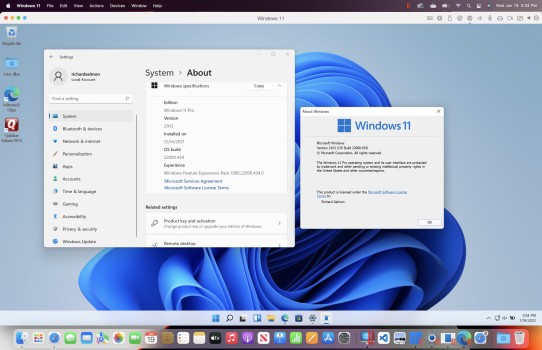Exactly. no enterprise would run Windows ARM on an Apple Silicon Mac for just that reason. The question is whether Microsoft has any incentive to sell retail licenses. Windows on ARM hasn't really taken off.Unfortunately no, but probably fine for home users. The EULA for Windows on Arm states that it can only be sold with accompanying hardware. For us corporate types that might get software audited, that's a *hard* no.
That may change in the future, and I certainly hope it does.
Got a tip for us?
Let us know
Become a MacRumors Supporter for $50/year with no ads, ability to filter front page stories, and private forums.
I don't understand, Windows 11 Insider Preview running x86 software beautifully?
- Thread starter FocusAndEarnIt
- Start date
- Sort by reaction score
You are using an out of date browser. It may not display this or other websites correctly.
You should upgrade or use an alternative browser.
You should upgrade or use an alternative browser.
Howdy @FocusAndEarnIt,Hi all,
Just wanted to start this discussion. Last night I decided for kicks and giggles to see if I could get some x86 software running on my Mac. To this point, I've kept around a 2015 15" MBP running Parallels for this task. I am running Parallels Desktop 16 (the latest is 17) on a 16" M1 Pro / 16 core GPU / 10 core CPU with 32 GB RAM.
I signed up for the insider preview access via Microsoft, a grand total of 2 minutes to sign up and begin the download. I downloaded the latest preview and had it installed fully on my Mac in what seemed like no more than 10-15 minutes. I then proceeded to install an uncommon piece of Windows-based x86 only software that I need to run occasionally. It installed without a hitch and is running very well, with minimal to no speed drops. Now, this software is not graphics intensive and albeit is not CPU intensive either. It is niche software though (it is used to program hearing aids).
Obviously, Windows 11 is emulating the x86. But it is doing it very quickly and may even be faster than Parallels Desktop 16 on my 2015 15" MBP 2.4 GHz Quad Intel i7 with upgraded 1TB SSD (2500mb/s) and 16 GB RAM.
Now, the biggest draw back that I can see is that I don't have a license to run Windows 11 Preview. The system has not yet started to bug me to activate Windows. But, my understanding is that when it does become time to activate, I won't be able to - and there will be some limitations. Those limitations being: you will be notified it is not activated AND, gasp, you will not be able to personalize your desktop/change your desktop background. My understanding is that I will be able to use the software indefinitely with these limitations, including getting security updates.
I'm really okay with that. With the emulation now being provided by Microsoft in Windows 11 Preview and the preview being so easily accessed/downloaded, the biggest drawback I hear people complain about on Apple Silicon seems to becoming weaker and weaker.
That being said, if you want high level graphics performance on an x86 only piece of software, I can't speak to that and that is likely a limitation. But otherwise... I don't miss you Intel! The finally worthy upgrade of my 2015 15" MBP is here - the 16" M1 Pro with unprecedented adaptability and battery life. I'm easily running macOS Monterey, Mac OS 9.2, and Windows 11 simultaneously without the fans on. For kicks, a screenshot of that happening attached.
The latest version of Parallels (17 as you mentioned) has a wizard, that will run at first launch allowing you to build a Windows 11 ARM VM. Parallels will download the ISO and install it for you, and from what I can tell, it is NOT the Insider Preview build. Meaning that it should *not* time out like those builds do. I also was able to activate it using the Windows 10 Professional key that I purchased for running on my previous Mac. One SNAFU, is my key is for Windows 10 Professional, and Parallels installed Home Edition. The activation wizard prompted me to download and install some components, to "upgrade" me to Professional. It seemed to fail doing this, and exited out. I then re-booted my VM, and manually went to Windows update, which completed successfully. Windows 11 ARM now shows that is fully activated, and works just fine (knock on wood). Microsoft does not endorse this usage of Windows 11 ARM, but it works just fine for me. I do have a fall-back where I will replace the one piece of Windows software that I need to run, with a Mac compatible program should this VM ever stop working. Good luck!
Rich S.
Especially considering that WoA probably runs faster in a VM on Apple Silicon that it does on Microsoft's own Surface Pro X.Exactly. no enterprise would run Windows ARM on an Apple Silicon Mac for just that reason. The question is whether Microsoft has any incentive to sell retail licenses. Windows on ARM hasn't really taken off.
Internaut
macrumors 65816
It’s Windows 11 ARM running near as damnit bare metal on ARM hardware vastly better than anything Microsoft provides. Microsoft‘s Intel emulation, it turns out, is very comparable to Apple’s.
The Insider Releases got that over the summer.When? Windows 11 just gained significant x86 emulation ability around Nov 2021, though I may be wrong on that timing. My impression was that this was recent.
I have this one Window program I want so bad to be installed on window 11 ARM. I have the insider preview version. All I get is code execution cannot proceed because wow32.dll was not found. Not sure there is anyway around it since it is ARM on M1.
I have this one Window program I want so bad to be installed on window 11 ARM. I have the insider preview version. All I get is code execution cannot proceed because wow32.dll was not found. Not sure there is anyway around it since it is ARM on M1.
On 64 bit operating systems wow64 (wow64.dll etc.) is used to run 32 bit applications. Likewise on 32 bit operating systems wow32 (wow32.dll) is used to run 16 bit applications.
So could it be, that the application you are trying to run involves some 16bit code? I believe such applications are not supposed to run under Windows 11.
You have got that wrong. There is no such thing as Windows 11 ARM that is not an Insider Preview. It WILL expire and there is no guarantee you can update without having to do a clean install. For your information I have Parallels 17 and my build did expire and I had to re-install Windows again from scratch, no way to update to a working build.Howdy @FocusAndEarnIt,
The latest version of Parallels (17 as you mentioned) has a wizard, that will run at first launch allowing you to build a Windows 11 ARM VM. Parallels will download the ISO and install it for you, and from what I can tell, it is NOT the Insider Preview build. Meaning that it should *not* time out like those builds do. I also was able to activate it using the Windows 10 Professional key that I purchased for running on my previous Mac. One SNAFU, is my key is for Windows 10 Professional, and Parallels installed Home Edition. The activation wizard prompted me to download and install some components, to "upgrade" me to Professional. It seemed to fail doing this, and exited out. I then re-booted my VM, and manually went to Windows update, which completed successfully. Windows 11 ARM now shows that is fully activated, and works just fine (knock on wood). Microsoft does not endorse this usage of Windows 11 ARM, but it works just fine for me. I do have a fall-back where I will replace the one piece of Windows software that I need to run, with a Mac compatible program should this VM ever stop working. Good luck!
Rich S.
As other have said, activation is not a problem instead. It works with any Windows 10 licence.
Personally until Microsoft releases a standalone version of Windows on ARM that does not expire (which may never happen or not for years) I will not bother with running Windows on M1 if not very occasionally.
wow32.dll normally allows 16bit execution on an x86 PC, I don't think the M1 allows *any* 16-bit stuff, so you are pretty much out of luck. 16-bit working stuff is even getting rare in the PC world and DOSBox is one of the ways around that.code execution cannot proceed because wow32.dll was not found.
Well, I am not able to check at the moment, but I will later. I am not registered with or a member of the Insiders Program. So I don't know how I would be able to get an Insider Preview build without that step?You have got that wrong. There is no such thing as Windows 11 ARM that is not an Insider Preview. It WILL expire and there is no guarantee you can update without having to do a clean install. For your information I have Parallels 17 and my build did expire and I had to re-install Windows again from scratch, no way to update to a working build.
As other have said, activation is not a problem instead. It works with any Windows 10 licence.
Personally until Microsoft releases a standalone version of Windows on ARM that does not expire (which may never happen or not for years) I will not bother with running Windows on M1 if not very occasionally.
Please let me know.Well, I am not able to check at the moment, but I will later. I am not registered with or a member of the Insiders Program. So I don't know how I would be able to get an Insider Preview build without that step?
For me, I have a Windows 10 Home license, and the Insider build that I have downloaded Windows 11 Pro. I can't use my license for that. Not sure how to get Windows 11 Home ARM.
Howdy @FocusAndEarnIt and @Digitalguy,Please let me know.
For me, I have a Windows 10 Home license, and the Insider build that I have downloaded Windows 11 Pro. I can't use my license for that. Not sure how to get Windows 11 Home ARM.
I have attached a screenshot of my VM running, showing version information and build. As you can see, it does not say Insider Preview build. According to https://docs.microsoft.com/en-us/windows/release-health/windows11-release-information, I am running the "General Availability Channel" release, dated 11 Jan 2022. There is apparently 1 new build available, released on 17 Jan 2022. I just turned my system on, so maybe it will update later? I also checked the Insider Channel settings and confirmed my VM is NOT enrolled in the Insider Program. When I installed the latest version of Parallels on my M1 Max 16" MacBook Pro, at first launch a wizard launched, offering to setup Windows 11. I followed the wizard, and this is the result. Only changes I made, was I increased the RAM to 8 GBs, and used my Windows 10 Pro key to activate. As you can see, it is currently identified as Windows 11 Pro.
Everything points to this being a full "retail" release of Windows 11. Maybe you only get this if you build a brand new VM, using the wizard? Either way, works for me
Rich S.
Attachments
This should not be possible, Microsoft does not release ARM versions of Windows outside the Insider Program.Howdy @FocusAndEarnIt and @Digitalguy,
I have attached a screenshot of my VM running, showing version information and build. As you can see, it does not say Insider Preview build. According to https://docs.microsoft.com/en-us/windows/release-health/windows11-release-information, I am running the "General Availability Channel" release, dated 11 Jan 2022. There is apparently 1 new build available, released on 17 Jan 2022. I just turned my system on, so maybe it will update later? I also checked the Insider Channel settings and confirmed my VM is NOT enrolled in the Insider Program. When I installed the latest version of Parallels on my M1 Max 16" MacBook Pro, at first launch a wizard launched, offering to setup Windows 11. I followed the wizard, and this is the result. Only changes I made, was I increased the RAM to 8 GBs, and used my Windows 10 Pro key to activate. As you can see, it is currently identified as Windows 11 Pro.
Everything points to this being a full "retail" release of Windows 11. Maybe you only get this if you build a brand new VM, using the wizard? Either way, works for me
Rich S.
When I run the wizard to create a new VM that's what Parallels points you to: https://kb.parallels.com/en/125375
How could you get a non insider ISO? I'm am very interested to know if there is a non official workaround, as this would be a game changer...
Well, well, well... Parallels prompted me to update and apparently with this latest update there is a new option that does not go through the Insider Preview. So Parallels has found an unofficial way to get an non insider arm version, that's indeed game changing...This should not be possible, Microsoft does not release ARM versions of Windows outside the Insider Program.
When I run the wizard to create a new VM that's what Parallels points you to: https://kb.parallels.com/en/125375
How could you get a non insider ISO? I'm am very interested to know if there is a non official workaround, as this would be a game changer...
Howdy @Digitalguy,Well, well, well... Parallels prompted me to update and apparently with this latest update there is a new option that does not go through the Insider Preview. So Parallels has found an unofficial way to get an non insider arm version, that's indeed game changing...
I had not saved the ISO that Parallels downloaded for me, but I started to build a new VM to get one. Parallels downloads the ISO called 22000.318.211104-1236.co_release_svc_refresh_CLIENTCONSUMER_RET_A64FRE_en-us.iso using the "Get Windows 11 from Microsoft" option. Good luck!
Rich S.
Yeah, as mentioned I installed it after the Parallels update and I activated with a cheap windows licence. Works much better than Windows 10 on arm, feels almost faster than MacOS itself... Kudos to Parallels for pulling this off despite all the Microsoft restrictions. Barring the possibility of proper bootcamp this is now as good as it gets in terms of Windows on Apple Silicon Macs.Howdy @Digitalguy,
I had not saved the ISO that Parallels downloaded for me, but I started to build a new VM to get one. Parallels downloads the ISO called 22000.318.211104-1236.co_release_svc_refresh_CLIENTCONSUMER_RET_A64FRE_en-us.iso using the "Get Windows 11 from Microsoft" option. Good luck!
Rich S.
Can confirm. I trialed Parallels 17 just to get the installer file, and then downgraded back Parallels 16 to install it since I do not have a license for 17, just a perpetual license for 16. I am now running Windows 11 ARM non-Insider Preview on my Mac! Home edition. I have a windows 10 home edition license running on an Intel 15" MBP. For some reason, Microsoft doesn't see my license on the Windows 11 so I am figuring that out in trying to upgrade...
As an aside, keeping this Windows 11 ARM installer file like saved just in case Microsoft stops this in the future...
Thanks, @LinkRS !
I will report back if I can get my copy activated... I think this is my error/not knowing how to deactivate the other copy and not a Windows ARM/Parallels issue.
As an aside, keeping this Windows 11 ARM installer file like saved just in case Microsoft stops this in the future...
Thanks, @LinkRS !
I will report back if I can get my copy activated... I think this is my error/not knowing how to deactivate the other copy and not a Windows ARM/Parallels issue.
Last edited:
Can anyone help?
On my 15" MBP, I have a Parallels 16 VM with Windows 10 Home installed, activated with a digital license.
On my 16" MBP M1 Pro, I have a Parallels 16 VM with Windows 11 Home installed (non insider preview, see above), not activated.
I want to use my Windows 10 digital license for my Windows 11 installation. I'm ok with getting rid of the Windows 10 install. But I don't know how to deactivate Windows 10 to be freed up. In windows 11, I try going to activate. I click troubleshoot. I then click I changed hardware on this device recently. But it doesn't find anything. ??
For what it's worth, this was originally a Windows 7 Home product key which got a free upgrade to Windows 10 Home. Microsoft converted that into a digital license.
On my 15" MBP, I have a Parallels 16 VM with Windows 10 Home installed, activated with a digital license.
On my 16" MBP M1 Pro, I have a Parallels 16 VM with Windows 11 Home installed (non insider preview, see above), not activated.
I want to use my Windows 10 digital license for my Windows 11 installation. I'm ok with getting rid of the Windows 10 install. But I don't know how to deactivate Windows 10 to be freed up. In windows 11, I try going to activate. I click troubleshoot. I then click I changed hardware on this device recently. But it doesn't find anything. ??
For what it's worth, this was originally a Windows 7 Home product key which got a free upgrade to Windows 10 Home. Microsoft converted that into a digital license.
Update:
After logging out and in of my Microsoft on the Windows 10 install, I now see it as I try to reactivate the license under Windows 11. I select that I've had a hardware change, I select the Windows 10 'machine', I select "This is the device I'm using right now" and then I click activate. When I try to re-activate Windows, it says "We can't reactivate Windows on this device. Try again later."
Thoughts? is this because the previous machine was an Intel install and this is now ARM?
After logging out and in of my Microsoft on the Windows 10 install, I now see it as I try to reactivate the license under Windows 11. I select that I've had a hardware change, I select the Windows 10 'machine', I select "This is the device I'm using right now" and then I click activate. When I try to re-activate Windows, it says "We can't reactivate Windows on this device. Try again later."
Thoughts? is this because the previous machine was an Intel install and this is now ARM?
Called Microsoft.... they said that because the Digital license was originally a Windows 7 key, I can't upgrade it again to windows 11. I think that's crap. Looks like I have to shell out for a new windows product key.
you can find very cheap Windows 10 home keys online, it's not a big dealCalled Microsoft.... they said that because the Digital license was originally a Windows 7 key, I can't upgrade it again to windows 11. I think that's crap. Looks like I have to shell out for a new windows product key.
Any tips? Afraid they’ll be a scam.you can find very cheap Windows 10 home keys online, it's not a big deal
got one on https://pixelcodes.com/ this morning, it worked fine. You can even get one directly for Windows 11 if you want to play even safer...Any tips? Afraid they’ll be a scam.
Register on MacRumors! This sidebar will go away, and you'll see fewer ads.