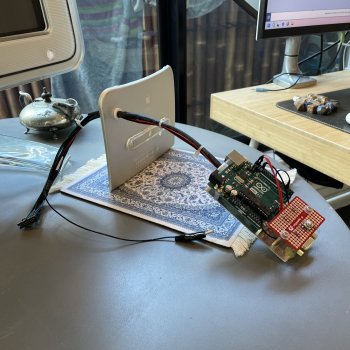I've connected the milligrid connectors up, and I fed all the necessary wires out through a hole drilled in a spare RAM cover I found on gumtree. It looks quite flashy. Unfortunately I can't get the screen to initialize using the Arduino Uno. The 5v signal coming out of the Arduino turns the monitor on, but the SDA and SCK don't seem to be working as intended. It's a bit of a shame, but I hope I can provide some interesting tidbits for someone else to improve on. I could be missing some basic bootup tricks, or it might even just be shoddy wiring. Either way, I hope the connector thing helps someone out there
EDIT: IT WORKSSSS
I made the mistake of outputting the wrong framerate, and now it's at 1024*768 @ 89hz it finally works! However, the colours are wack and the geometry is off. Now it's time to work out how those hex codes work...
Thank you so much for all this documentation, it's so cool to breath new life into this old eMac!
EDIT: IT WORKSSSS
I made the mistake of outputting the wrong framerate, and now it's at 1024*768 @ 89hz it finally works! However, the colours are wack and the geometry is off. Now it's time to work out how those hex codes work...
Thank you so much for all this documentation, it's so cool to breath new life into this old eMac!
Attachments
Last edited: