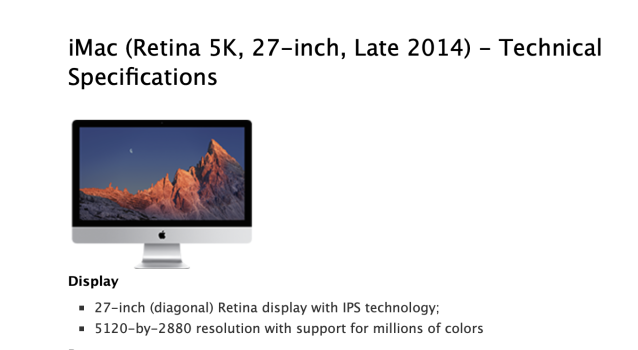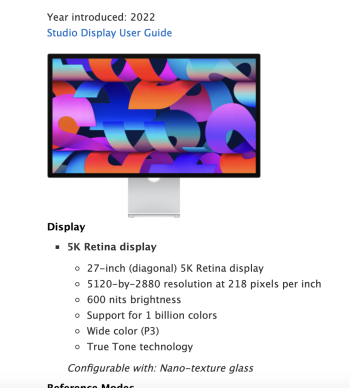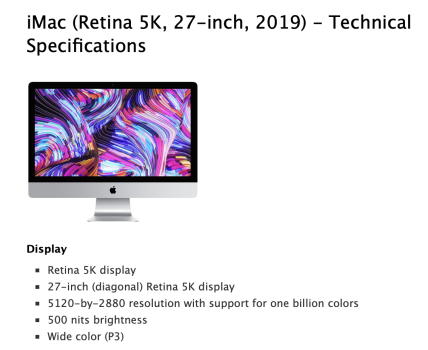The original iMac didn't have a cutting-edge anything. It was meant to be an easy to use, fun appliance for home users looking to get on the internet, offices wanting a bit more color, and computer labs tired of dealing with a mess of cables. Over the years Apple started pushing the boundaries of what was possible with iMac, and eventually propelled it into the cutting-edge realm. Unfortunately, putting gorgeous displays inside an all-in-one is a double-edged sword.
Newer iMacs have a poor record of being useful as displays long after the computer inside is obsolete. Apple partly addressed this with Target Display Mode before the feature was removed in the 5K generation. Even the iMacs that do have Target Display Mode tend to not be an optimal experience, requiring much more power consumption and producing much more heat than they need to just to drive the display.
I experienced this first-hand with the late 2006 iMac, the first generation to feature a full HD 1920x1200 IPS display. I picked up a used one back in 2016. Watching 1080i MPEG2 broadcast TV worked great, but when it came to modern video codecs I found I needed workarounds to play anything smoothly. Performance in the browser was choppy, so everything needed to be played in VLC or Quicktime. The OS was capped at Mountain Lion which limited things severely as many apps simply would not work.
I was also an early adopter of the 27" 5K iMac. It served me well for many years and I love this product, aside from some display quality issues. I upgraded the RAM in mine to 32 GB and it could handle anything I threw at it. Sadly, the same can't be said anymore. My iMac is the same, but the world has moved on. Apple Silicon and newer x86 processors both provide much better performance. There is some hope as Chinese manufacturers have created a board which allows conversion of the 5K iMac to a standalone display for a newer computer (I plan to get one), but completing this project requires extra expense and technical expertise beyond what many iMac users have.
It seems wasteful and unbalanced to have a computer fuzed to the screen in this way. And while there is an argument to be made that an easy to use, fun appliance should still exist in some form, it doesn't make sense to buy cutting-edge technology, arguably years ahead of its time as with the 5K iMac – just for it to become waste years before it has to be. The issues aren't just with the obsolete hardware. The heat from the computer degrades the display faster, the use of the display with a secondary work laptop becomes difficult, and the notorious failures with some generations of iMac left the whole thing unusable.
For those of us introduced to the world of Mac within the last 15 years, being nostalgic about the big-screen iMacs is fine. However, I'm equally quick to give Apple credit for making the right decision, and taking the iMac back to its roots was the right decision. The 24" is fine as the only iMac Apple offers.
What Apple should change is the price of the Studio Display. The Studio Display is overpriced and overenginnered, which is a shame as it has potential to be a much better value. $1,299 is a much better price target for the display, and gets rid of any doubt that a Mac mini + Studio Display or Mac Studio + Studio Display can replace the old 27" iMac, with the added benefit of fixing all the aforementioned issues.
edit: Someone asked for info about the conversion boards so here's a link to that thread:
DIY 5k Monitor - success