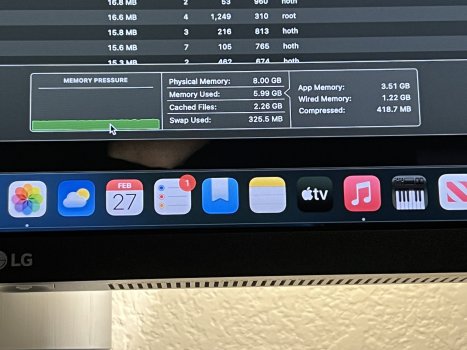MacOS works fast enough.How does it work? Does it work fast enough?
Meanwhile, using a few SSD's and backing them up is irritating, and caused me a massive headache after my MacBook Air's RAM died, bricking the machine. The SSD with my photos library on it was a Samsung one with protection, meaning I'd need to buy another old Mac to access it as Apple silicone doesn't support it. Meanwhile I had a Time Machine backup of it all saved, but on the only occasion I ever needed to use a Time Machine backup in all the years using it, the backup corrupted and failed on me...
Edit: Of course that headache is a mix of having to use external SSD's, non removable RAM and storage, a Time Machine failure, and proprietary Samsung software. An unfortunate combination of events.
Last edited: