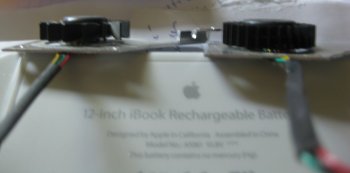Hey everyone! I'm pretty new here, and I have a question to ask you all, specifically those of you who have experience with the iBook G4 (even more specifically, the 12" mid-2005). During the holidays my sister gave me a 12" iBook G4 that she found discarded/forgotten in a cupboard at her old workplace (a public school). Since then I have been having a blast: I increased the RAM from 512MB to 1.5GB, installed a fresh battery, upgraded the old 40GB hard drive to a 120GB IDE SSD, replaced the fan, replaced the display, and acquired a Mighty Mouse. I'm in iBook heaven.
As wonderful as this little computer is, however, I still have one major concern: Heat. Specifically that generated almost incessantly by the iBook. I purchased a copy of G4FanControl and that has been slick and effective, but I really desire something less remedial and more permanent/to-the-point, such as the mutilation underscored in this article).
Does a cooling mod seem worthwhile here? How difficult would this be (particularly for a noob)?
Thanks for your time.
As wonderful as this little computer is, however, I still have one major concern: Heat. Specifically that generated almost incessantly by the iBook. I purchased a copy of G4FanControl and that has been slick and effective, but I really desire something less remedial and more permanent/to-the-point, such as the mutilation underscored in this article).
Does a cooling mod seem worthwhile here? How difficult would this be (particularly for a noob)?
Thanks for your time.