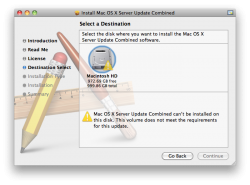Got a tip for us?
Let us know
Become a MacRumors Supporter for $50/year with no ads, ability to filter front page stories, and private forums.
iChat won't open, Pages/Keynote docs. problem
- Thread starter stefc93
- Start date
- Sort by reaction score
You are using an out of date browser. It may not display this or other websites correctly.
You should upgrade or use an alternative browser.
You should upgrade or use an alternative browser.
HobeSoundDarryl
macrumors G5
That can be long enough for permissions issues (again, only had mine for about 3 months).
Try the latest steps:
Did both work? It sounds like repair disk worked for you. If so, that's very good.
It sounds like repair permissions wasn't working, but you tried that before you repair(ed) disk. Try it after. Did that work?
If not, those 3 bullets in the last post are probably where you'll find the solution for your ichat, Keynote, & Pages problems.
Try the latest steps:
- (Using the) Install disk, repair disk
- Then, repair permissions
Did both work? It sounds like repair disk worked for you. If so, that's very good.
It sounds like repair permissions wasn't working, but you tried that before you repair(ed) disk. Try it after. Did that work?
If not, those 3 bullets in the last post are probably where you'll find the solution for your ichat, Keynote, & Pages problems.
Last edited:
HobeSoundDarryl
macrumors G5
stefc93, I keep giving you good suggestions and asking about the results, and your replies are mostly as if you didn't even read the suggestions. It's impossible to help you if you don't answer the questions of the helper.
My head is hurting but all I have is Pepto; do you think that would help?
What king of headache is it?
I just tried some Tums but that didn't work.
Did you try the Tylenol I recommended?
Maybe some sleep will work. I'll try that.
Did you try the Tylenol I recommended?
My contact lens prescription is off a bit. I'll get them fixed next to see if it's eye strain.
That's how this feels on this end. If you want to guess your way through all options on your own, that's your business, but don't expect anyone not there with you to be able to lend much help. If you genuinely want help from others, you need to answer their questions so that it is possible to narrow down the possibilities- the only way to get to the bottom of these kinds of problems.
This is my last try if I don't get answers:
If a permissions repair did not work, you need to get that working before you keep installing more software. I shared the 3 ways to go with that in a previous post (a more powerful option like Disk Warrior, a complete reformat/reinstall, a trip to an Apple Genius bar).
If the permissions repair did work, but those issues remained, the next thing to try is the combo update. Did that work?
If not, run the permission repair process again (always good to do after doing a major update to OS X). Did that (second permissions repair via the Install DVD) solve the issue?
If not- but if permission repairs are completing with good results- then uninstalling and reinstalling iWork could solve the problem for Keynote & Pages. So try that. Did that work?
If not, you probably need a trip to an Apple store.
Because you keep (almost) ignoring questions aimed at helping narrow down your problem, I continue to believe the most likely issue is a permissions problem. Installing more software with permissions problems can lead to even more problems. You can get to a point where you lose data and have no choice but to reformat and start over. Permissions problems are not something to ignore, and especially not something to think that adding a bunch of new software (OS X updates and or uninstalls/reinstalls of iWork) is going to fix.
If you want good help, you have to share what such help is yielding. If you want to try a bunch of guesses on your own, it's your computer, so you can do whatever you like. I'm trying to help you. Do you actually want help? If so, please answer each of the questions asked above in enough detail to illustrate what happened with each. With those kinds of answers, you'll get much better input, and move to a hopefully "fixed" solution much sooner than later.
My head is hurting but all I have is Pepto; do you think that would help?
What king of headache is it?
I just tried some Tums but that didn't work.
Did you try the Tylenol I recommended?
Maybe some sleep will work. I'll try that.
Did you try the Tylenol I recommended?
My contact lens prescription is off a bit. I'll get them fixed next to see if it's eye strain.
That's how this feels on this end. If you want to guess your way through all options on your own, that's your business, but don't expect anyone not there with you to be able to lend much help. If you genuinely want help from others, you need to answer their questions so that it is possible to narrow down the possibilities- the only way to get to the bottom of these kinds of problems.
This is my last try if I don't get answers:
- Using the OS X install DVD, Disk Utility, try Repair Disk. Did that work? (I think you've been able to do that and the repair was successful but it did not solve your problem; is that right?)
- After repairing the Disk, repair the permissions. Did that repair complete successfully? What did the last couple of lines at the end of the repair permissions process say?
If a permissions repair did not work, you need to get that working before you keep installing more software. I shared the 3 ways to go with that in a previous post (a more powerful option like Disk Warrior, a complete reformat/reinstall, a trip to an Apple Genius bar).
If the permissions repair did work, but those issues remained, the next thing to try is the combo update. Did that work?
If not, run the permission repair process again (always good to do after doing a major update to OS X). Did that (second permissions repair via the Install DVD) solve the issue?
If not- but if permission repairs are completing with good results- then uninstalling and reinstalling iWork could solve the problem for Keynote & Pages. So try that. Did that work?
If not, you probably need a trip to an Apple store.
Because you keep (almost) ignoring questions aimed at helping narrow down your problem, I continue to believe the most likely issue is a permissions problem. Installing more software with permissions problems can lead to even more problems. You can get to a point where you lose data and have no choice but to reformat and start over. Permissions problems are not something to ignore, and especially not something to think that adding a bunch of new software (OS X updates and or uninstalls/reinstalls of iWork) is going to fix.
If you want good help, you have to share what such help is yielding. If you want to try a bunch of guesses on your own, it's your computer, so you can do whatever you like. I'm trying to help you. Do you actually want help? If so, please answer each of the questions asked above in enough detail to illustrate what happened with each. With those kinds of answers, you'll get much better input, and move to a hopefully "fixed" solution much sooner than later.
stefc93, I keep giving you good suggestions and asking about the results, and your replies are mostly as if you didn't even read the suggestions. It's impossible to help you if you don't answer the questions of the helper.
My head is hurting but all I have is Pepto; do you think that would help?
What king of headache is it?
I just tried some Tums but that didn't work.
Did you try the Tylenol I recommended?
Maybe some sleep will work. I'll try that.
Did you try the Tylenol I recommended?
My contact lens prescription is off a bit. I'll get them fixed next to see if it's eye strain.
That's how this feels on this end. If you want to guess your way through all options on your own, that's your business, but don't expect anyone not there with you to be able to lend much help. If you genuinely want help from others, you need to answer their questions so that it is possible to narrow down the possibilities- the only way to get to the bottom of these kinds of problems.
This is my last try if I don't get answers:
- Using the OS X install DVD, Disk Utility, try Repair Disk. Did that work? (I think you've been able to do that and the repair was successful but it did not solve your problem; is that right?)
- After repairing the Disk, repair the permissions. Did that repair complete successfully? What did the last couple of lines at the end of the repair permissions process say?
If a permissions repair did not work, you need to get that working before you keep installing more software. I shared the 3 ways to go with that in a previous post (a more powerful option like Disk Warrior, a complete reformat/reinstall, a trip to an Apple Genius bar).
If the permissions repair did work, but those issues remained, the next thing to try is the combo update. Did that work?
If not, run the permission repair process again (always good to do after doing a major update to OS X). Did that (second permissions repair via the Install DVD) solve the issue?
If not- but if permission repairs are completing with good results- then uninstalling and reinstalling iWork could solve the problem for Keynote & Pages. So try that. Did that work?
If not, you probably need a trip to an Apple store.
Because you keep (almost) ignoring questions aimed at helping narrow down your problem, I continue to believe the most likely issue is a permissions problem. Installing more software with permissions problems can lead to even more problems. You can get to a point where you lose data and have no choice but to reformat and start over. Permissions problems are not something to ignore, and especially not something to think that adding a bunch of new software (OS X updates and or uninstalls/reinstalls of iWork) is going to fix.
If you want good help, you have to share what such help is yielding. If you want to try a bunch of guesses on your own, it's your computer, so you can do whatever you like. I'm trying to help you. Do you actually want help? If so, please answer each of the questions asked above in enough detail to illustrate what happened with each. With those kinds of answers, you'll get much better input, and move to a hopefully "fixed" solution much sooner than later.
I used the OS X DVD last night TWICE. I clicked "Repair Permissions" and that was successful. I then did what you told me to do and clicked "Repair Disk." That was also successful but I got one message that concerned me:
Warning: SUID file "System/Library/CoreS...has been modified and will not be repaired.
Everything else (repair permissions, repair disk) was successful. BUT it didn't solve my problem.
I have yet to repair persmissions then click "Repair Disk" then repair permissions again. I will try this later today.
I downloaded the "combo update" but when I went to install it, a message showed a yellow triangle on the HD icon and said that the "combo update's" requirements can't be fulfilled by the HD and it didn't let me install the "combo update." I will try to install the "combo update" again once I get home and will let you know how it goes.
I think I've answered all your questions. Let me know if I haven't.
HobeSoundDarryl
macrumors G5
Thanks for the answers. No need to repair disk after repairing permissions. The order is try to repair disk, which you say you've done successfully (with just the warning message), then repair the permissions, which you say you've done successfully. The warning on the repair disk is not a big deal (and very unlikely to be the cause of your ichat, Keynote, and Pages problems).
What this answer now rules out is a disk or permissions problem. That's very good.
At this point, do you still have the ichat problem (too)?
Next step is to download and install the combo update from the Apple website: http://support.apple.com/kb/DL1324 (assuming, of course you have Snow Leopard installed now, which is strongly implied by one of your earliest posts in this thread). If you get that same screen saying you can't install it, please take note of what you are seeing and post it here. Combo updates should install on your main hard drive with little to no problem.
Do you have more than 1 hard drive attached to your computer? Was it saying it could not be installed on your main hard drive (your boot drive)?
How much free space do you have on your main (boot) hard drive? If you don't know how to tell open a finder window, then click your boot disk in the left bar. At the bottom of the window it should show you how many GB are available.
What this answer now rules out is a disk or permissions problem. That's very good.
At this point, do you still have the ichat problem (too)?
Next step is to download and install the combo update from the Apple website: http://support.apple.com/kb/DL1324 (assuming, of course you have Snow Leopard installed now, which is strongly implied by one of your earliest posts in this thread). If you get that same screen saying you can't install it, please take note of what you are seeing and post it here. Combo updates should install on your main hard drive with little to no problem.
Do you have more than 1 hard drive attached to your computer? Was it saying it could not be installed on your main hard drive (your boot drive)?
How much free space do you have on your main (boot) hard drive? If you don't know how to tell open a finder window, then click your boot disk in the left bar. At the bottom of the window it should show you how many GB are available.
Thanks for the answers. No need to repair disk after repairing permissions. The order is try to repair disk, which you say you've done successfully (with just the warning message), then repair the permissions, which you say you've done successfully. The warning on the repair disk is not a big deal (and very unlikely to be the cause of your ichat, Keynote, and Pages problems).
What this answer now rules out is a disk or permissions problem. That's very good.
At this point, do you still have the ichat problem (too)?
Next step is to download and install the combo update from the Apple website: http://support.apple.com/kb/DL1324 (assuming, of course you have Snow Leopard installed now, which is strongly implied by one of your earliest posts in this thread). If you get that same screen saying you can't install it, please take note of what you are seeing and post it here. Combo updates should install on your main hard drive with little to no problem.
Do you have more than 1 hard drive attached to your computer? Was it saying it could not be installed on your main hard drive (your boot drive)?
How much free space do you have on your main (boot) hard drive? If you don't know how to tell open a finder window, then click your boot disk in the left bar. At the bottom of the window it should show you how many GB are available.
I only have one hard drive, which is the internal Mac hard drive. There is 972 GB available AFTER I installed the "combo update."
I am still having problems with iChat and Pages/Keynote.
HobeSoundDarryl
macrumors G5
Your trying to install the wrong combo update. That's the server version. You need the other one, from this location: http://support.apple.com/kb/DL1324
Download that (correct) one and you shouldn't see that error message, and it should install with no issues since you have a good amount of free space.
Then, try the programs with issues again.
If they don't work, go back to the install disk, repair permissions one more time (always good to do after a big OS X update). Then, try the programs with issues again.
If the issues persist, please share exactly what's happening.
Download that (correct) one and you shouldn't see that error message, and it should install with no issues since you have a good amount of free space.
Then, try the programs with issues again.
If they don't work, go back to the install disk, repair permissions one more time (always good to do after a big OS X update). Then, try the programs with issues again.
If the issues persist, please share exactly what's happening.
HobeSoundDarryl
macrumors G5
OK, that rules out lots of possibilities. All that's left that you can do is uninstall then reinstall iWork, then see if that fixes Pages & Keynote. You may need to run Preferences, Software Update to update them to the latest versions after the reinstall.
As to iChat, you've done the stuff that you can do (best I know). Time to take it into an Apple Genius bar and see if they can do anything. Same with Pages & Keynote if the above doesnt yield the fix for them.
You didn't waste your time on these efforts, as it's a bunch of stuff to do anyway. Be sure to be ready to tell Apple that you did these things.
As to iChat, you've done the stuff that you can do (best I know). Time to take it into an Apple Genius bar and see if they can do anything. Same with Pages & Keynote if the above doesnt yield the fix for them.
You didn't waste your time on these efforts, as it's a bunch of stuff to do anyway. Be sure to be ready to tell Apple that you did these things.
OK, that rules out lots of possibilities. All that's left that you can do is uninstall then reinstall iWork, then see if that fixes Pages & Keynote. You may need to run Preferences, Software Update to update them to the latest versions after the reinstall.
As to iChat, you've done the stuff that you can do (best I know). Time to take it into an Apple Genius bar and see if they can do anything. Same with Pages & Keynote if the above doesnt yield the fix for them.
You didn't waste your time on these efforts, as it's a bunch of stuff to do anyway. Be sure to be ready to tell Apple that you did these things.
I'm going to uninstall iWork now and then reinstall it. Will I lose any of my files/documents?
HobeSoundDarryl
macrumors G5
You shouldn't. Your documents should not be stored in the same places as the iWork files. The latter is in Applications; the former is probably in your Documents folder.
If in doubt, back up first.
If in doubt, back up first.
So I reinstalled iWork and it worked! But when I checked for updates, there was an iWork update. "iWork Update 4 Verison 9.0.4." Once I installed this update, Pages doesn't want to open my document/files. Looks like I'm going to reinstall iwork once AGAIN and NOT apply iWork update 9.0.4.
HobeSoundDarryl
macrumors G5
That's interesting. That's a bug to consider reporting directly to Apple. Probably something in the latest version of OS X that broker something in the iWorks update.
As for iChat, that may work. I thought iChat was an application bunched in with OS X itself. Re-installing Applications from the DVD shouldn't do harm. However, you may want to install the Combo update again after you are finished, then check Software Update in preferences.
As for iChat, that may work. I thought iChat was an application bunched in with OS X itself. Re-installing Applications from the DVD shouldn't do harm. However, you may want to install the Combo update again after you are finished, then check Software Update in preferences.
I just reinstalled iWork and it now shows a preview of my files but it STILL doesn't want to open a file/document. When I reinstalled it the first time, it worked smoothly until I applied iWork update 9.0.4. Now it doesn't want to open a file even when I didn't apply 9.0.4. I just applied 9.0.4 and nothing changed.
Apple really screwed me over the their latest update. They better get on this and fix it/release a new update ASAP.
Apple really screwed me over the their latest update. They better get on this and fix it/release a new update ASAP.
What I noticed is that Pages, Keynote, and Numbers all open successfully to the template chooser. However, when I click on a certain template, it doesn't open it. It just shows the spinning "beach ball" cursor.
In addition, some files/documents open successfully with no trouble but some just show the "beach ball" cursor when you attempt to open them.
In addition, some files/documents open successfully with no trouble but some just show the "beach ball" cursor when you attempt to open them.
Register on MacRumors! This sidebar will go away, and you'll see fewer ads.