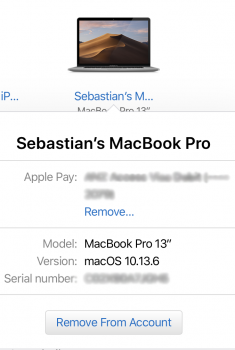I just bought MBP 2017 with custom configuration. After icloud setup i realized my device shows as just mac and uses generic mac icon(macOS logo) both in iOS AND macOS icloud device list. It should show up as Macbook pro and should use appropriate MBP icon.
However i can see correct icon and device model in icloud web page device list.
I tried signing out and sigin in again but nothing changes.
It a minor issue bu kinda annoying for me. Anyone have an idea?
However i can see correct icon and device model in icloud web page device list.
I tried signing out and sigin in again but nothing changes.
It a minor issue bu kinda annoying for me. Anyone have an idea?