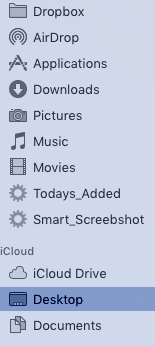Guys, did someone manage to get Desktop&Documents Folders to be back up in iCloud? When I click it - it says - iCloud Desktop cannot be enabled as not all of your files can be saved to iCloud.
Doe sit mean because the total size of my documents folder is more then 50GB (my iCloud storage plan )?
Doe sit mean because the total size of my documents folder is more then 50GB (my iCloud storage plan )?