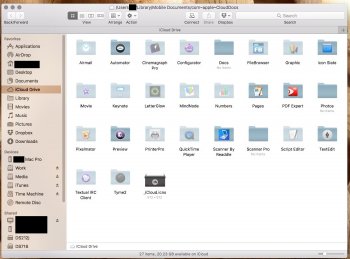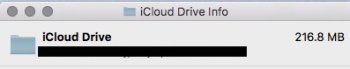Got a tip for us?
Let us know
Become a MacRumors Supporter for $50/year with no ads, ability to filter front page stories, and private forums.
iCloud Drive - Desktop & Documents Folders
- Thread starter myname70
- Start date
- Sort by reaction score
You are using an out of date browser. It may not display this or other websites correctly.
You should upgrade or use an alternative browser.
You should upgrade or use an alternative browser.
Copied from page 1:
For discussion of optimised storage and the cloud (not to be confused with iCloud drive for Desktop and Documents folders):
– I posted there.
For discussion of optimised storage and the cloud (not to be confused with iCloud drive for Desktop and Documents folders):
– I posted there.
Quick question on iCloud Drive and syncing between local storage and the iCloud server. If files/folders are placed inside the iCloud drive folder on my Mac does that then maintain a local copy as well as the iCloud copy that are synced? I frequently, am in locations while traveling where I may not have the best access to a reliable internet source for a period of time, does the syncing perform well when reconnecting to the iCloud in that scenario.
I apologize for asking potentially duplicated topics, I have searched around the forums but just wished to see if I clarify some of my questions directly.
I apologize for asking potentially duplicated topics, I have searched around the forums but just wished to see if I clarify some of my questions directly.
The file will remain on your Mac, and is also kept on the iCloud Drive server - just like any other cloud service.
The file will only be removed if you opt for Sierra to free up space on your SSD/HD by deleting those local files; a 'dashed' cloud icon will then appear next to the file, telling you that it is stored on the server but not on the Mac. Open the file as normal, and it downloads.
Very straightforward, and it's the user's choice whether they want to opt in or out of the latter feature. Otherwise, it's business as usual. The Desktop and Documents folders feature is purely an extension of the existing service.
The file will only be removed if you opt for Sierra to free up space on your SSD/HD by deleting those local files; a 'dashed' cloud icon will then appear next to the file, telling you that it is stored on the server but not on the Mac. Open the file as normal, and it downloads.
Very straightforward, and it's the user's choice whether they want to opt in or out of the latter feature. Otherwise, it's business as usual. The Desktop and Documents folders feature is purely an extension of the existing service.
Apple really pooped the bed with syncing services. It's a complete mess. If you need any evidence of this, simply un-syncing any of the iCloud services on your Mac and enjoy the message. And it DOES delete the files (contacts, notes, mail, documents) of whatever you're turning off.

On the contrary, log out of, remove the app or completely delete your account for Dropbox and absolutely nothing happens to anything you have in the sync folder. That's the way it should be.
I love Apple, and I find their services quite handy. But their all or nothing approach for the sake of simplicity is almost annoying enough to make me stop using the services completely.

On the contrary, log out of, remove the app or completely delete your account for Dropbox and absolutely nothing happens to anything you have in the sync folder. That's the way it should be.
I love Apple, and I find their services quite handy. But their all or nothing approach for the sake of simplicity is almost annoying enough to make me stop using the services completely.
Last edited:
… Dropbox … That's the way it should be. …
That's the way it should be for Dropbox.
Not for iCloud Drive; as the name suggests, it's cloud-oriented.
That's the way it should be for Dropbox.
Not for iCloud Drive; as the name suggests, it's cloud-oriented.
They're both "cloud-oriented." My point is that Apple (nor any other syncing/storage service) should delete the files on your computer when you log-out/delete your account/etc. If anything, it should delete the files on THEIR server.
… should delete the files on THEIR server.
If my files are on (say) four devices and stored in the cloud before that deletion, then what should be done with the three sets of copies on the devices that I did not use to request the deletion?
Quickly answering a question on whether iCloud Drive documents on Mac's are kept locally, they are on my system (new Mac Pro running 10.12 beta 2, not using the new storage optimization or document syncing as I have no interest). I made a shortcut to my iCloud Drive folder on my Dock so I can use it just like Dropbox, etc. and it does store copies locally and on their servers.
Attachments
I've not tried it myself, but from what you describe, it sounds like Apple is treating iCloud Drive syncing more like iCloud Music Library then Dropbox. Turn it off and it removes from your device. That may work for music but I am not sure it translates as well for documents.
Apple really pooped the bed with syncing services. It's a complete mess. If you need any evidence of this, simply un-syncing any of the iCloud services on your Mac and enjoy the message. And it DOES delete the files (contacts, notes, mail, documents) of whatever you're turning off.

On the contrary, log out of, remove the app or completely delete your account for Dropbox and absolutely nothing happens to anything you have in the sync folder. That's the way it should be.
I love Apple, and I find their services quite handy. But their all or nothing approach for the sake of simplicity is almost annoying enough to make me stop using the services completely.
… Turn it off and it removes from your device. That may work for music but I am not sure it translates as well for documents.
Which of the following is troublesome?
a) the removal from local storage
b) the ability of an application to work with remotely stored data
The former. If this is a syncing solution, as opposed to remote storage, local files should not be removed when one chooses to stop syncing.
Which of the following is troublesome?
a) the removal from local storage
b) the ability of an application to work with remotely stored data
Thanks –
– iCloud is largely focused on remote storage.
Neither http://web.archive.org/web/20160613192019/http://www.apple.com/macos/sierra-preview/ nor http://web.archive.org/web/20160613091139/http://www.apple.com/icloud/ mentions the word sync.
… If this is a syncing solution, as opposed to remote storage …
– iCloud is largely focused on remote storage.
Neither http://web.archive.org/web/20160613192019/http://www.apple.com/macos/sierra-preview/ nor http://web.archive.org/web/20160613091139/http://www.apple.com/icloud/ mentions the word sync.
Quick question on iCloud Drive and syncing between local storage and the iCloud server. If files/folders are placed inside the iCloud drive folder on my Mac does that then maintain a local copy as well as the iCloud copy that are synced? I frequently, am in locations while traveling where I may not have the best access to a reliable internet source for a period of time, does the syncing perform well when reconnecting to the iCloud in that scenario.
I apologize for asking potentially duplicated topics, I have searched around the forums but just wished to see if I clarify some of my questions directly.
Files are stored both locally and in the cloud until your Mac runs low on space. FWIW Dropbox will be introducing similar functionality on its desktop apps soon.
Call it whatever you wish (storage or sync): Apple's sync features for Mail, Contacts, Calendars, Notes, Reminders, etc... If you decide to stop using iCloud, Apple deletes these items from your Mac. Stop using iCloud Drive and it will delete the files on it from your computer.
If you have no other devices, you essentially have lost your files. Logging out or deleting your iCloud should remove everything from Apple's servers, not MY computer (which is where all these physical files are located.
If you have no other devices, you essentially have lost your files. Logging out or deleting your iCloud should remove everything from Apple's servers, not MY computer (which is where all these physical files are located.
… If you have no other devices, you essentially have lost your files. …
No. Please recall that there's a web interface to iCloud Drive.
No. Please recall that there's a web interface to iCloud Drive.
The web interface won't help much if when you switch off iCloud Drive it deletes files from both your computer and the cloud.
… if when you switch off iCloud Drive it deletes files from both your computer and the cloud.
To clarify (for readers who have not tested the feature): that does not happen.
… If you have no other devices, …
The feature is for people who will use more than one device.
Additionally, the feature may be useful to people who will use a succession of single devices (e.g. cease using one Mac, begin using another Mac).
Can you specify which files or folders to sync to iCloud drive? In my documents folder I have one drive and I'd like to not include that folder.
Can you specify which files or folders to sync to iCloud drive?
No.
In my documents folder I have one drive and I'd like to not include that folder.
- Use OneDrive to unlink your account
- use Finder to move the folder to the root of your home directory (from ~/Documents/OneDrive to ~/OneDrive)
- accept the invitation to remove content from iCloud
- launch OneDrive and follow its routine; for the location, choose either the OneDrive folder or its parent.
OneDrive On Sierra
So far, this is the most useful feature of Sierra PB1 for me.
I did have to open a few of the Pages files in Documents on my rMBP before they showed up in Pages in iOS tho.
I did have to open a few of the Pages files in Documents on my rMBP before they showed up in Pages in iOS tho.
… I did have to open a few of the Pages files in Documents on my rMBP before they showed up in Pages in iOS …
A vaguely comparable issue (anyone who reproduces this bug might like to feed it to Apple):
- in Terminal,
- touch ~/Desktop/touched.txt
- use the key chord for sysdiagnose
- after the diagnosis file appears, relaunch Finder.
Just like Dropbox and all the other services, iCloud should just leave them in the folder and let us decide what to do with the files.If my files are on (say) four devices and stored in the cloud before that deletion, then what should be done with the three sets of copies on the devices that I did not use to request the deletion?
[doublepost=1468329668][/doublepost]
Yeah, cause the average consumer knows about this... NOT. As for pro users, I doubt anyone serious about their files would trust Apple's janky iCloud servers with the ONLY COPY of their files.No. Please recall that there's a web interface to iCloud Drive.
And while I know the files are there, the last thing I want to do is download more than 200GB of files simply because I had to log out of iCloud to troubleshoot something.
Register on MacRumors! This sidebar will go away, and you'll see fewer ads.