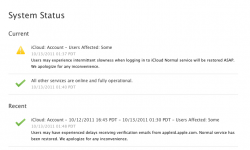I have typed it in correctly SEVERAL times... it works for a while and then asks again on my computers (not my iPhone). This happened back when we moved from .mac to MobileMe... PAIN! But I'm sure this too will pass...
Got a tip for us?
Let us know
Become a MacRumors Supporter for $50/year with no ads, ability to filter front page stories, and private forums.
iCloud email rejecting password
- Thread starter rick snagwell
- Start date
- Sort by reaction score
You are using an out of date browser. It may not display this or other websites correctly.
You should upgrade or use an alternative browser.
You should upgrade or use an alternative browser.
I´ve been having so much trouble with different Apple iD`s and email addresses verified to wrong accounts that today I decided; f#ck it!
Just created a new @me address and I have exported all email, calendar and address book info from my old @me and @gmail accounts.
Starting up with the brand new address as soon as I can log back into the old iCloud account and set it to forward all new emails.
Hopefully this will leave me with one iCloud account for everything, sans iTunes store, where we have a mutual account for both me and my wife.
I think I had to do the exact same thing when going from @mac.com to MobileMe too.
PS. First post, folks. Pleased to meet you all.
Just created a new @me address and I have exported all email, calendar and address book info from my old @me and @gmail accounts.
Starting up with the brand new address as soon as I can log back into the old iCloud account and set it to forward all new emails.
Hopefully this will leave me with one iCloud account for everything, sans iTunes store, where we have a mutual account for both me and my wife.
I think I had to do the exact same thing when going from @mac.com to MobileMe too.
PS. First post, folks. Pleased to meet you all.
Case sensitive!
i had to update my old "me.com" password to meet the new 1 cap/1number parameters on icloud.
For posterity's sake, I'll post that I changed the password to one of my iCloud accounts to meet those new standards. It did not resolve the issue with iCloud's IMAP server rejecting the password.
This might be the reason for why we are having problems with our password. I have the same password & email for both my Apple ID & my iCloud.
I was just messing around and was trying to change my Apple ID password and as I was putting in the new changed password it said this:
Enter a new password for ********@me.com below. Your password must be at least eight characters long. It must contain at least one number and two letters, one upper case and one lower case. It cannot include three consecutive and identical characters. It cannot be the SAME as your Apple ID or be any password you have used in the past year.
But I clicked on a link to change my iCloud password NOT my Apple ID password. This crap is very confusing.
Ideas?
I was just messing around and was trying to change my Apple ID password and as I was putting in the new changed password it said this:
Enter a new password for ********@me.com below. Your password must be at least eight characters long. It must contain at least one number and two letters, one upper case and one lower case. It cannot include three consecutive and identical characters. It cannot be the SAME as your Apple ID or be any password you have used in the past year.
But I clicked on a link to change my iCloud password NOT my Apple ID password. This crap is very confusing.
Ideas?
anyone sorted this yet? Its driving me mad!
I've changed over from me.com and its just not accepting the passwords! Not caps related either!
Jordan
I've changed over from me.com and its just not accepting the passwords! Not caps related either!
Jordan
Same issue for me too. Mail app and iCloud.com mail don't work. Ugh, this iCloud transition is a nightmare all around.
Not working for me either.
Both mail.app on 10.7.2 and mail on iPhone 4 iOS 5 are saying that the username/password is wrong.
However an hour ago it was working fine.
I suspect an issue at the Apple end.
Both mail.app on 10.7.2 and mail on iPhone 4 iOS 5 are saying that the username/password is wrong.
However an hour ago it was working fine.
I suspect an issue at the Apple end.
same here... It worked fine until this morning... then all of a sudden my mailAPP on my macpro rejects my password, iCloud.com works, but the mailAPP on iCloud doesn't. My iOS-Device-MailApp rejects the iCloud password, too. I set up iOS5 and iCloud just yesterday and it worked fine. But my father had the same issues like I have to today right from the beginning.
There's a part of me who just wants to have mobileME back again.
There's a part of me who just wants to have mobileME back again.
http://www.apple.com/support/icloud/
System Status
iCloud: Account - Users Affected: Some
10/13/2011 01:37 PDT
System Status
iCloud: Account - Users Affected: Some
10/13/2011 01:37 PDT
I was having the same issue.
I un-ticked 'Mail and Notes' in the iCloud panel of System Preferences, then re-ticked it.
It reconfigured, and is now working fine
I un-ticked 'Mail and Notes' in the iCloud panel of System Preferences, then re-ticked it.
It reconfigured, and is now working fine
does this just mean the server is jacked?
password is correct, worked about an hour ago, now its asking me for password.
i wish i could edit the incoming mail server. its at p01-imap.mail.me.com
I have the exact same problem, and same server.
I can log into iCloud on the web, so my password is correct.
I have have itool/.mac since its inception. Starting about 2 weeks ago I got the first problem during all this time. Time out when I tried to send mail.
I foolishly upgraded to iCloud. Now nothing works.
The problem is probably this: Apple have problem with password syncing over all its servers. The rumor is that Apple have switched from Oracle/Sun servers to HP and Windows cloud = this will never work.
Contaction apple support is useless. Why can't we email MobileMe support anymore. Trying to explain DNS/SMTP and other technical stuff to a geek is pointless.
fApple
Apple has a very poor track record when it comes to providing services that are more "social" then single user. Just look at the problems mobileme had when they rolled it out, so while I'm frustrated that my email is down, its totally not surprising.
Apple indicate there is a problem on their website. Its MobileMe all over again.
Steve Jobs will be rolling in his grave...
Guess we can't be too harsh on Apple, they only just went live for everyone and couldn't have fully been able to test the server load until it went live. Long as this is a rare occurrence.
It's a free service, but I'm still paying as a MobileMe user, so I'm fuming.
Steve Jobs will be rolling in his grave...
Guess we can't be too harsh on Apple, they only just went live for everyone and couldn't have fully been able to test the server load until it went live. Long as this is a rare occurrence.
It's a free service, but I'm still paying as a MobileMe user, so I'm fuming.
I wonder if the problem only applies to ex MobileMe users. One thing I did notice is that when I transferred my account it used the existing password, even though it does not contain a capital letter. That capital letter is mandatory for new iCloud users.
Register on MacRumors! This sidebar will go away, and you'll see fewer ads.