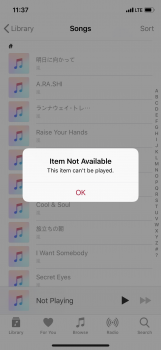Hey guys.
I’ve currently changed my 6 to X. I restored my back up, and everything was all fine and just perfect, until I found out my musics that I put into the 6(mostly J-Pops that are not found in Apple music) won’t sync into my new X.
To help you understand my situation, I have four apple devices, old 6, new X, ipad pro(the very first model) and the New Macbook. I didn’t use the apple music before then, I signed up the apple music yesterday just to use the iCloud Music Library so that I may listen to my jpops anytime with any device.
Jpops are only in 6. I wanted them tobe synced with all my devices. I’m so damn tired.
Anyone could tell me anything useful?
I’ve uploeaded some screenshots.
ps. English is not my first language, if there are any mistakes or awkawrd expressions, please ignore..
I’ve currently changed my 6 to X. I restored my back up, and everything was all fine and just perfect, until I found out my musics that I put into the 6(mostly J-Pops that are not found in Apple music) won’t sync into my new X.
To help you understand my situation, I have four apple devices, old 6, new X, ipad pro(the very first model) and the New Macbook. I didn’t use the apple music before then, I signed up the apple music yesterday just to use the iCloud Music Library so that I may listen to my jpops anytime with any device.
Jpops are only in 6. I wanted them tobe synced with all my devices. I’m so damn tired.
Anyone could tell me anything useful?
I’ve uploeaded some screenshots.
ps. English is not my first language, if there are any mistakes or awkawrd expressions, please ignore..