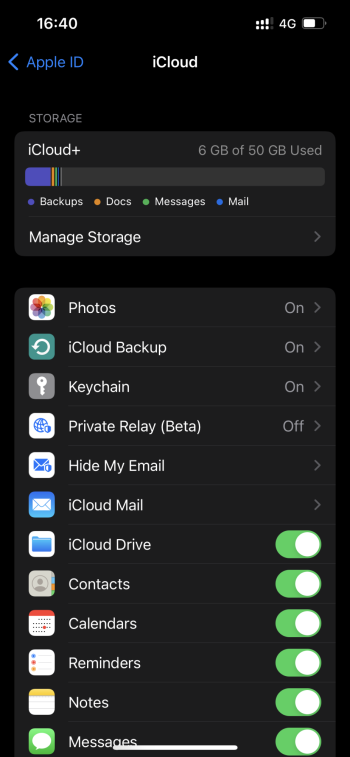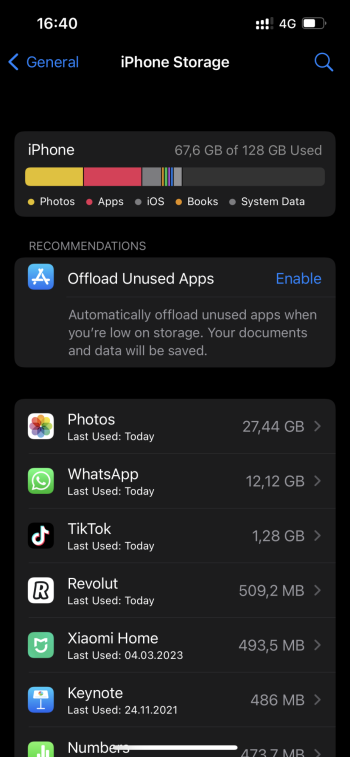Become a MacRumors Supporter for $50/year with no ads, ability to filter front page stories, and private forums.
iCloud question?
- Thread starter ph.rei
- Start date
- Sort by reaction score
You are using an out of date browser. It may not display this or other websites correctly.
You should upgrade or use an alternative browser.
You should upgrade or use an alternative browser.
I've never seen that one before. Do you have enough iCloud space?Hi. How can I upload these? Also how can i check what photos are on icloud and what photos are actually on the phone?
I guess. Is only 6gb used out of 50. Actually just a few days ago I purchased the 50Gb, it used to be 5 Gb before. I did it so i can back everything up and last night i made a factory reset and restored from icloud. For some reason also the backup i've done is gone from icloud, after the restore. But I don't wanna risk to lose the pictures that are not uploaded
Attachments
On your web browser, go to icloud.com and go into the photos section. That shows only what's been uploaded to iCloud. Same goes for any of the app sections on that site (Notes, Files, etc).how can i check what photos are on icloud and what photos are actually on the phone?
Register on MacRumors! This sidebar will go away, and you'll see fewer ads.