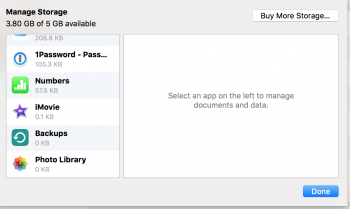Got a tip for us?
Let us know
Become a MacRumors Supporter for $50/year with no ads, ability to filter front page stories, and private forums.
iCloud Space
- Thread starter Welling
- Start date
- Sort by reaction score
You are using an out of date browser. It may not display this or other websites correctly.
You should upgrade or use an alternative browser.
You should upgrade or use an alternative browser.
View attachment 644514 Hey guys, what is taking up my icloud space? I have no files in icloud drive any idea!
It's telling you right there on the left. Documents and app data, and if you backup your phone and/or iPad to iCloud, that takes up space too.
I dont have any backup in the cloud and documents and app data are only taking 138.1 mb something else is taking my storageIt's telling you right there on the left. Documents and app data, and if you backup your phone and/or iPad to iCloud, that takes up space too.
Attachments
I dont have any backup in the cloud and documents and app data are only taking 138.1 mb something else is taking my storage
On your phone go to Settings > General > Storage & iCloud Usage > Manage Storage
Look the photoOn your phone go to Settings > General > Storage & iCloud Usage > Manage Storage
Attachments
Look the photo
That is a mystery.
The only other thing I can think of is checking on your account that you don't have old devices you got rid of still registered to your login. Maybe they're taking up space. Aside from that, call Apple?
It is. I even turned off icloud photos and I turned on today and it says 0 photos 0 videos are taking 1gb so Icloud is taking 2gb away and there is nothing in my icloudThat is a mystery.
The only other thing I can think of is checking on your account that you don't have old devices you got rid of still registered to your login. Maybe they're taking up space. Aside from that, call Apple?
I don't even use ibook :/ apple is stealing my storageAre you using iBook cloud syncing? It is pretty new. I’ve had that exact same problem since then.
If I was investigating this I would try uploading slightly more than the 3.8GB of free space you apparently have (e.g. 4GB) of data to iCloud Drive to see if it 1) triggers an error saying you are out of space, or 2) allows the account to go over the 5GB allowance, or 3) corrects/resets the free storage measure.
Yes, I was thinking the samething. I am going to that to see what happenIf I was investigating this I would try uploading slightly more than the 3.8GB of free space you apparently have (e.g. 4GB) of data to iCloud Drive to see if it 1) triggers an error saying you are out of space, or 2) allows the account to go over the 5GB allowance, or 3) corrects/resets the free storage measure.
For a colleague, I recently worked around what might have been the same problem. I didn't keep a note of the details but something visual might jog my memory.
Can you show what's out of sight? And/or enable scroll bars before taking another screen shot.
what is taking up my icloud space?
Can you show what's out of sight? And/or enable scroll bars before taking another screen shot.
Have you ever backed up an iOS device to iCloud? It could be a backup that was "removed" but with an error, meaning the data is lingering.yes I did and it didn't work. I don't know what else to do.
Yes, I used to backup in icloud but I dont do that anymore.Have you ever backed up an iOS device to iCloud? It could be a backup that was "removed" but with an error, meaning the data is lingering.
[doublepost=1471037771][/doublepost]
here it isFor a colleague, I recently worked around what might have been the same problem. I didn't keep a note of the details but something visual might jog my memory.
Can you show what's out of sight? And/or enable scroll bars before taking another screen shot.
Attachments
At the Mac: create a new user, log out then log in as that new user.
Connect to iCloud. What's shown?
Connect to iCloud. What's shown?
Samething. Nothing changed :/At the Mac: create a new user, log out then log in as that new user.
Connect to iCloud. What's shown?
Have you ever backed up an iOS device to iCloud? It could be a backup that was "removed" but with an error, meaning the data is lingering.
I already suggested he check for old devices still attached to his iCloud account, and he seemed to ignore that idea.
I did but there is not any old device just the deviceces I useI already suggested he check for old devices still attached to his iCloud account, and he seemed to ignore that idea.
recently worked around what might have been the same problem. I didn't keep a note of the details
I haven't had the desired memory-jogger so this is partly clutching at straws … try a Disk Utility verification of the OS X startup volume. Does it appear to be OK?
If not apparently OK, then follow up with a safe boot followed by a normal boot.
No.Do you have an old iDevice that still has a back up taking space?
[doublepost=1471123797][/doublepost]
everything is fine apple better check their iCloud service.I haven't had the desired memory-jogger so this is partly clutching at straws … try a Disk Utility verification of the OS X startup volume. Does it appear to be OK?
If not apparently OK, then follow up with a safe boot followed by a normal boot.
[doublepost=1471123935][/doublepost]https://discussions.apple.com/thread/7634259 check this out
Looking back, you said "I even turned off icloud photos and I turned on today and it says 0 photos 0 videos are taking 1gb"
So I would guess it's iCloud Photo Library at fault.
Are there definitely no photos listed in the photos app on icloud.com?
So I would guess it's iCloud Photo Library at fault.
Are there definitely no photos listed in the photos app on icloud.com?
I believe is iCloud photos fault that happened after I turned off iCloud photos and then turned back on but right now I don't have any photo in iCloud.Looking back, you said "I even turned off icloud photos and I turned on today and it says 0 photos 0 videos are taking 1gb"
So I would guess it's iCloud Photo Library at fault.
Are there definitely no photos listed in the photos app on icloud.com?
Register on MacRumors! This sidebar will go away, and you'll see fewer ads.