yeah my photo is taking the lion's share of storage, 105gb, recording in 4k 60 fps is not the smartest idea when i'm on a 4 weeks vacation with no way back into the states right now.
Got a tip for us?
Let us know
Become a MacRumors Supporter for $50/year with no ads, ability to filter front page stories, and private forums.
iCloud storage
- Thread starter ilikewhey
- Start date
- Sort by reaction score
You are using an out of date browser. It may not display this or other websites correctly.
You should upgrade or use an alternative browser.
You should upgrade or use an alternative browser.
My experience:
I started my iCloud Photo Library at 160GB. There were duplicates and tons of stuff I didn't need, I've cleaned it up over the last year down to 84.5GB right now.
On all my iPhones / iPads - Optimize storage has been turned on and off. I have TONS of free space but use Optimize Storage anyway.
I've found that keeps an invisible cache that is MASSIVE on the device especially if you have a ton of free space like me. I've tested this by turning off optimize storage and seeing that it only has to download a few photos and it's up to date. My iPad is 256GB and iPhone is 256GB.
With Optimized turned on, the iCloud Photo Storage on the phone will vary from 9GB - 30GB with most of the time being spent at 9GB used storage. However if I plug the phone into iTunes or iMazing, it shows 70% used storage but in Settings --> iPhone Storage photos is only showing 9GB.
My guess is that space can be removed when the OS needs with Optimized Storage turned on. Otherwise it quietly tries to use all the space it can but will remove it if needed.
On Vacation I don't even try to keep cloud photo services updated because hotel wifi is usually horrible. I'll offload photos to a laptop via iTunes (Windows) or Mac.
I started my iCloud Photo Library at 160GB. There were duplicates and tons of stuff I didn't need, I've cleaned it up over the last year down to 84.5GB right now.
On all my iPhones / iPads - Optimize storage has been turned on and off. I have TONS of free space but use Optimize Storage anyway.
I've found that keeps an invisible cache that is MASSIVE on the device especially if you have a ton of free space like me. I've tested this by turning off optimize storage and seeing that it only has to download a few photos and it's up to date. My iPad is 256GB and iPhone is 256GB.
With Optimized turned on, the iCloud Photo Storage on the phone will vary from 9GB - 30GB with most of the time being spent at 9GB used storage. However if I plug the phone into iTunes or iMazing, it shows 70% used storage but in Settings --> iPhone Storage photos is only showing 9GB.
My guess is that space can be removed when the OS needs with Optimized Storage turned on. Otherwise it quietly tries to use all the space it can but will remove it if needed.
On Vacation I don't even try to keep cloud photo services updated because hotel wifi is usually horrible. I'll offload photos to a laptop via iTunes (Windows) or Mac.
i have my mbp with me but my internal only has 30gb left, i try using photo backup but no way of configuring macos photo to use external drive.My experience:
I started my iCloud Photo Library at 160GB. There were duplicates and tons of stuff I didn't need, I've cleaned it up over the last year down to 84.5GB right now.
On all my iPhones / iPads - Optimize storage has been turned on and off. I have TONS of free space but use Optimize Storage anyway.
I've found that keeps an invisible cache that is MASSIVE on the device especially if you have a ton of free space like me. I've tested this by turning off optimize storage and seeing that it only has to download a few photos and it's up to date. My iPad is 256GB and iPhone is 256GB.
With Optimized turned on, the iCloud Photo Storage on the phone will vary from 9GB - 30GB with most of the time being spent at 9GB used storage. However if I plug the phone into iTunes or iMazing, it shows 70% used storage but in Settings --> iPhone Storage photos is only showing 9GB.
My guess is that space can be removed when the OS needs with Optimized Storage turned on. Otherwise it quietly tries to use all the space it can but will remove it if needed.
On Vacation I don't even try to keep cloud photo services updated because hotel wifi is usually horrible. I'll offload photos to a laptop via iTunes (Windows) or Mac.
You can easily move the Mac Photos library to an alternate location. https://support.apple.com/en-us/HT201517i have my mbp with me but my internal only has 30gb left, i try using photo backup but no way of configuring macos photo to use external drive.
On Vacation I don't even try to keep cloud photo services updated because hotel wifi is usually horrible. I'll offload photos to a laptop via iTunes (Windows) or Mac.
I’ve always had iCloud turned on and have been travelling all over Europe, Australia, Asia & America since last few years and honestly never had any issues with iCloud. I guess it depends on where you go and how long you’re not connected to WiFi.
I’ve always had iCloud turned on and have been travelling all over Europe, Australia, Asia & America since last few years and honestly never had any issues with iCloud. I guess it depends on where you go and how long you’re not connected to WiFi.
I'm fairly certain it is because of my poor choice of hotels with almost non-existent wifi. <cough>.
Howdy, guys?
I have become to the realization that some of my snaps and videos are not uploaded on iCloud even though there is enough space there! How can I get it fixed on my iPhone 11 (iOS 13.4.1)?
View attachment 911048
View attachment 911049
View attachment 911050
Do you normally keep the phone charging and connected to WiFi overnight? Also is optimised storage turned on?
Do you normally keep the phone charging and connected to WiFi overnight? Also is optimised storage turned on?
Hi. The answer for the both question is a yes with a capital Y!
[automerge]1588385705[/automerge]
This message “iCloud Is Full” is overly annoying!!!
Attachments
Hi. The answer for the both question is a yes with a capital Y!
[automerge]1588385705[/automerge]
This message “iCloud Is Full” is overly annoying!!!
View attachment 911337
Have him tried to sign out of iCloud and back in? This fixes a lot of such niggles.
Have him tried to sign out of iCloud and back in? This fixes a lot of such niggles.
Hey! It seems that your solution actually tackled the issue. Cheers 🍻!
Hey! It seems that your solution actually tackled the issue. Cheers!
No worries

I meant to say have you tried. It Was way too early in the morning for me to type properly. I didn’t even notice after typing.

Register on MacRumors! This sidebar will go away, and you'll see fewer ads.


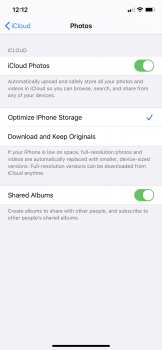
 !
!