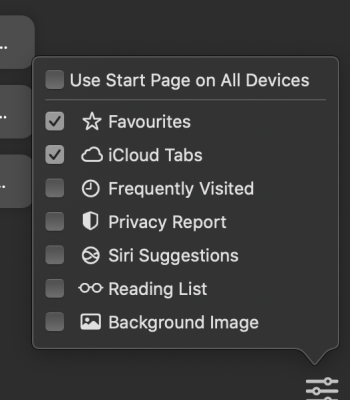Yes to this. I've been trying to suggest quitting and relaunching all Safari apps to "trigger" this back into working as many chances as I get. It instantly fixes it 90% of the time, at least for me.But here's the thing that does work. Relaunch Safari on the Mac -> Tabs appear.
Got a tip for us?
Let us know
Become a MacRumors Supporter for $50/year with no ads, ability to filter front page stories, and private forums.
iCloud tabs not syncing
- Thread starter Morac
- Start date
- Sort by reaction score
You are using an out of date browser. It may not display this or other websites correctly.
You should upgrade or use an alternative browser.
You should upgrade or use an alternative browser.
I've tried all of the above mentioned by others... Nothing worked.
But here's the thing that does work. Relaunch Safari on the Mac -> Tabs appear.
That happens periodically. Log out and back in or reboot should fix it.
Just to say how I resolved my case, most probably temporarily. An iPhone with latest iOS and an old MacBook Pro with Catalina. Never had issues, apart from the last 1.5 year, which seems to be the same case for most people.
Was trying signing out of iCloud, toggle off and on the Safari tab but nothing. During the last month, I also lost syncing of bookmarks, reading list etc. and not only iCloud tabs.
Don't know if it was a coincidence, but located an option I never saw before "Use Start Page on All Devices". It appears when you create a new tab at the bottom right settings -> see attached in MacBook, and under Edit in new tab of iPhone.
After I disabled it completely from both devices, I tried one last time to toggle off the Safari from the iCloud settings in the iPhone, waited a minute and enabled it again. Suddenly and magically everything re-synced and a couple of ghost tabs went away as well.
Was trying signing out of iCloud, toggle off and on the Safari tab but nothing. During the last month, I also lost syncing of bookmarks, reading list etc. and not only iCloud tabs.
Don't know if it was a coincidence, but located an option I never saw before "Use Start Page on All Devices". It appears when you create a new tab at the bottom right settings -> see attached in MacBook, and under Edit in new tab of iPhone.
After I disabled it completely from both devices, I tried one last time to toggle off the Safari from the iCloud settings in the iPhone, waited a minute and enabled it again. Suddenly and magically everything re-synced and a couple of ghost tabs went away as well.
Attachments
My iPhone tabs were gone on my iPad this morning, although my MacBook tabs were there and after toggling it and restarting Safari the iPhone tabs showed up immediately but the MacBook tabs were gone. This definitely does not seem like a coincidence. This setting seems bugged.Just to say how I resolved my case, most probably temporarily. An iPhone with latest iOS and an old MacBook Pro with Catalina. Never had issues, apart from the last 1.5 year, which seems to be the same case for most people.
Was trying signing out of iCloud, toggle off and on the Safari tab but nothing. During the last month, I also lost syncing of bookmarks, reading list etc. and not only iCloud tabs.
Don't know if it was a coincidence, but located an option I never saw before "Use Start Page on All Devices". It appears when you create a new tab at the bottom right settings -> see attached in MacBook, and under Edit in new tab of iPhone.
After I disabled it completely from both devices, I tried one last time to toggle off the Safari from the iCloud settings in the iPhone, waited a minute and enabled it again. Suddenly and magically everything re-synced and a couple of ghost tabs went away as well.
What's funny for me now (not "ha ha" funny) is that removing pinned tabs doesn't stick. I unpin a tab and a second later it's back. Not sure if that's an iCloud sync thing or some other Safari bug.
Removing ANY bookmark, pinned, reading list, favourites, does not work with me. It immediately reappears. Fundamentally broken and I've never been upset with Apple before over glitches here and there, but this is ridiculous.What's funny for me now (not "ha ha" funny) is that removing pinned tabs doesn't stick. I unpin a tab and a second later it's back. Not sure if that's an iCloud sync thing or some other Safari bug.
I always suggested quitting the apps on every device and restarting all devices. That has jump-started syncing for me in the past.Removing ANY bookmark, pinned, reading list, favourites, does not work with me. It immediately reappears. Fundamentally broken and I've never been upset with Apple before over glitches here and there, but this is ridiculous.
Would be great if it was that simple.I always suggested quitting the apps on every device and restarting all devices. That has jump-started syncing for me in the past.
Safari cloud problems have been there for years. I am uncertain if Apple will ever fix it, but it is surely not a priority for them.Removing ANY bookmark, pinned, reading list, favourites, does not work with me. It immediately reappears. Fundamentally broken and I've never been upset with Apple before over glitches here and there, but this is ridiculous.
I have noticed that some users can go for many years without running into the issue, but once it happens to them, it cannot be permanently fixed no matter what you try.
If you try something that appears to fix the problem, just know that it will come back soon. It cannot be fixed on the user's end.
Yesterday I noticed that Frequently Visited Sites no longer sync across devices.
(and trying to get it sync again is a hopeless endeavour. Apple really screwed up Safari syncing this year, haven't they?)
Anyone else experiencing this?
Also, I've just learned about Orion browser. Looks like Safari, works like Safari. Seems interesting. Keeping an eye on it.
(and trying to get it sync again is a hopeless endeavour. Apple really screwed up Safari syncing this year, haven't they?)
Anyone else experiencing this?
Also, I've just learned about Orion browser. Looks like Safari, works like Safari. Seems interesting. Keeping an eye on it.
Yeahhhhh... I tried this, srbNYC. Have an iPhone, iPad, and Mac. I reduced my tabs on each device to half a dozen or less - just two on my phone. (I even took to copying out the URLs in a file in case I lost them.) Disconnected Safari from iCloud, and shut Safari down on all three devices. Then slowly brought them back up - first the two iOS devices. Magic! They were good! Amazing. I'd had the same dozen iPad tabs showing on the other two devices for a week, which was driving me mad because I only had three tabs open on my iPad... all different than that. Then... like an hour later, I did the same with my Mac.Yes to this. I've been trying to suggest quitting and relaunching all Safari apps to "trigger" this back into working as many chances as I get. It instantly fixes it 90% of the time, at least for me.
How are everyone’s phantom tabs? I still kept getting them all year, although I wasn’t that badly plagued by them as before.
Ever since the simultaneous release of iOS 16.1, iPadOS 16.1 and macOS Ventura, they seem to have been fixed. Or at least I haven’t gotten a single new one since then, and any previously existing ones have vanished.
Ever since the simultaneous release of iOS 16.1, iPadOS 16.1 and macOS Ventura, they seem to have been fixed. Or at least I haven’t gotten a single new one since then, and any previously existing ones have vanished.
Haven’t had them since setting the clock forward 4-6 weeks on the culprit device and then setting it back to today…How are everyone’s phantom tabs? I still kept getting them all year, although I wasn’t that badly plagued by them as before.
Ever since the simultaneous release of iOS 16.1, iPadOS 16.1 and macOS Ventura, they seem to have been fixed. Or at least I haven’t gotten a single new one since then, and any previously existing ones have vanished.
Mine finally started working a little while back. It was one of the later iOS 15 releases that fixed it, I believe.How are everyone’s phantom tabs? I still kept getting them all year, although I wasn’t that badly plagued by them as before.
Ever since the simultaneous release of iOS 16.1, iPadOS 16.1 and macOS Ventura, they seem to have been fixed. Or at least I haven’t gotten a single new one since then, and any previously existing ones have vanished.
I stopped relying on this along time ago because I never know if it is going to work or not. Sometimes it seems to work, though other times it does not and sometimes it even shows me tabs from a VERY long time ago that have not been opened for possibly a year or so...
I noticed I had some phantom tabs displaying for me again a few days ago. Not sure if it actually started when I was on iOS 15/Monterey or iOS 16/Ventura.
My iPhone was displaying a few tabs that weren't open on my Mac anymore. I'm the one that posted the future date trick many pages ago, but this time I was able to fix it just by turning off syncing for Safari in iCloud settings (and deleting synced data), and turning it back on again. I did this on both devices for good measure. I know that this didn't work for me last time...so not sure if I was just lucky this time, or if Apple fixed the issue and choosing to delete synced data now actually deletes everything.
My iPhone was displaying a few tabs that weren't open on my Mac anymore. I'm the one that posted the future date trick many pages ago, but this time I was able to fix it just by turning off syncing for Safari in iCloud settings (and deleting synced data), and turning it back on again. I did this on both devices for good measure. I know that this didn't work for me last time...so not sure if I was just lucky this time, or if Apple fixed the issue and choosing to delete synced data now actually deletes everything.
Last edited:
I actually had this issue briefly today were my iPad (iPadOS 16.1) showed and old tab that I had already closed on my Mac (Ventura). This persisted even after killing Safari on my iPad and reopening. My iPhone (iOS 16.1) correctly showed no tabs open.
I reopened a different tab on my Mac which. Fixed the list of opened tabs on my iPad, so I’m guessing Apple may have made a change to send the entire open tab list instead of individual open and close events. That would fix the problem if they got out of sync.
I reopened a different tab on my Mac which. Fixed the list of opened tabs on my iPad, so I’m guessing Apple may have made a change to send the entire open tab list instead of individual open and close events. That would fix the problem if they got out of sync.
On my Mac, specifically (everything all updated - Ventura, IOS 16 etc.) when I look at the tabs supposedly open on my iPhone, they're all wrong - about a dozen tabs. None of these have been open on my iPhone in ages. I've given up. Sick of trying to fix it with all these incantations. The only reason I came here to look again was because I got an email that this forum thread became active with new posts. I think iCloud is just broken... it's not just synced tabs - Reminders is another horrific app. I think I've seen problems with tab groups as well. I can't depend on iCloud.
These stuck tab issues are all related to the cloudtabs database file that both the iPhone and Mac use. Deleting it on the Mac is easy enough, but because of our inability to access the file system on iOS devices, deleting it on the iPhone/iPad usually requires either cycling safari iCloud synching in settings or just signing out and then back into iCloud on the device. It's not a server side issue but rather a client side issue in which there's some kind of corruption or miswriting of this cloudtabs file.
Yes it’s a client side corruption, but part of the problem is there is a server side check for “closing” tabs. Basically if you close a tab on another device, the request goes up to the cloud and then down to the other device. If the close fails, which it will if the tab isn’t open, then the close request will be rejected and the iCloud tab will come back.
I don’t know why Apple has a server side check. I guess it’s designed to keep the tab list from getting out of sync, but if it is already out of sync, it makes it very difficult to fix. I don’t know why Apple can’t have a “sync” button to get everything in sync again.
I have a similar problem with Screen Time, though in that case the problem is bad cloud data which I can’t get rid of where one of the screen time events has no date associated with it which breaks Screen Time when I enable it on 3 devices (2 work). That issue is new in iOS 16. In iOS 15, some devices would just show no data.
I don’t know why Apple has a server side check. I guess it’s designed to keep the tab list from getting out of sync, but if it is already out of sync, it makes it very difficult to fix. I don’t know why Apple can’t have a “sync” button to get everything in sync again.
I have a similar problem with Screen Time, though in that case the problem is bad cloud data which I can’t get rid of where one of the screen time events has no date associated with it which breaks Screen Time when I enable it on 3 devices (2 work). That issue is new in iOS 16. In iOS 15, some devices would just show no data.
Or why devices can’t correct their own tabs and overwrite whatever is incorrectly cached in iCloud, even when it’s months old.I don’t know why Apple can’t have a “sync” button to get everything in sync again.
Or why devices can’t correct their own tabs and overwrite whatever is incorrectly cached in iCloud, even when it’s months old.
The phantom tabs aren’t cached in iCloud. They are stored on the device which is the problem. When a tab is opened, closed or change on one device it sends the event to all the other devices via iCloud so they can show it. Similarly when an iCloud tab is closed on a different device, a message is sent to the device with the open tab to close it and then the close event is sent out as usual.
The problem happens when the “close” event is missed. At that point the tab becomes a phantom tab and trying to close it remotely doesn’t work because the close command is rejected.
Last edited:
Register on MacRumors! This sidebar will go away, and you'll see fewer ads.