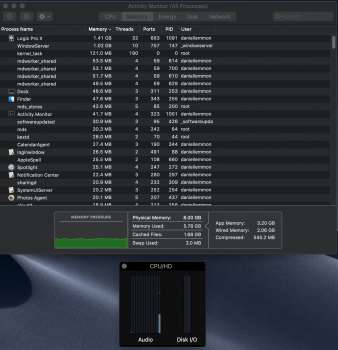@Dr. Stealth thank you very much for sharing this. Have you run any tests while maxing out the fan RPM to see what temperatures you're getting? Also, do you know if there is any way to manually control the fan on Windows (using Bootcamp)? It seems Temperature Gauge Pro is for Mac OS only.I'm running Temperature Gauge Pro (TG Pro). It works great on the 2018 Mini and Mojave. You can turn the fan up to max (4400 RPM) if you like.
View attachment 802881
Got a tip for us?
Let us know
Become a MacRumors Supporter for $50/year with no ads, ability to filter front page stories, and private forums.
I'm very happy with my new 2018 Mini. Are others as well?
- Thread starter Dr. Stealth
- Start date
- Sort by reaction score
You are using an out of date browser. It may not display this or other websites correctly.
You should upgrade or use an alternative browser.
You should upgrade or use an alternative browser.
So far so good. Upgraded the RAM. I had a cheap T9 that was stripped by the motherboard screw. Better the screwdriver then the screw, got a better set from Lowes, then no problems with the memory upgrade. I'm using a Dell 34 ultra-wide and the graphics are quick.
I put my ear to the case and heard the odd scratching that others reported, but its silent from a normal distance. No coil whine, that would have been a deal breaker.
I put my ear to the case and heard the odd scratching that others reported, but its silent from a normal distance. No coil whine, that would have been a deal breaker.
@Dr. Stealth thank you very much for sharing this. Have you run any tests while maxing out the fan RPM to see what temperatures you're getting? Also, do you know if there is any way to manually control the fan on Windows (using Bootcamp)? It seems Temperature Gauge Pro is for Mac OS only.
I just tried Macs Fan Control and it worked fine on the new Mini & Mojave. They also have a Windows version (for Bootcamp) so it should work also. Plus it's free ! Hard to beat free....
Testing temps will vary with the applications you use. Me testing temps with the apps I use may have no bearing on what your temps would be.
[doublepost=1541813940][/doublepost]
So far so good. Upgraded the RAM. I had a cheap T9 that was stripped by the motherboard screw.
It stripped because the motherboard screws are T10 not T9, and those motherboard screws are pretty tight. The T9 will be too loose in those screws and the chance of stripping either the bit or the screw is high. Yes, you are lucky it was the bit. If you stripped the screw you'd be in a world of hurt (Drill Time). It would not have stripped if you used the proper size bit which is a T10. Glad you got it sorted out though.
Last edited:
Very happy with my 2018 Mac Mini base model, will upgrade memory in the future. Replaces custom built computer I built ( i3 2100T, Asus Sabertooth P67, Asus nvidia GTX660 video card, 16gb ram, Seasonic fanless power, supply )
Using for audio / J River Media Player, Tidal.
Dan
Using for audio / J River Media Player, Tidal.
Dan
2018 Mini definite improvement from my hacked 2012 mini that has been a champ for 4 years.
Stuck at Seirra due to 2 ssd in a raid 0 config.
went with the 32GB/i7/512GB model, paid the apple tax will consider 64GB after a year or 2.
Driving a 55" 4k TV via HDMI and 27" 1080 monitor via thunderbolt 2 dock very responsive.
thunderbolt 2 raid array using 1 usbc port (tb out port lost in lightning strike on array) and one port consumed for dock. The connections are endless. now have to invest in 10ft thunderbolt 2 cables before they are gone.
Havent fully run comparisons between the old i7 2012 mini with temps and performance but did spin up about 3 vms and this handled it like a champ.
My idle temp is about 45c seen it bump up to 80 but quickly recovered.
keep this well ventilated and you should be fine.
I used smcfancontrol on my 2012 mini and put the fan on 4000rpm for years without an issue clean it out regularly but leaving it on auto for now.
my geekbench results
https://browser.geekbench.com/v4/cpu/10780660
Stuck at Seirra due to 2 ssd in a raid 0 config.
went with the 32GB/i7/512GB model, paid the apple tax will consider 64GB after a year or 2.
Driving a 55" 4k TV via HDMI and 27" 1080 monitor via thunderbolt 2 dock very responsive.
thunderbolt 2 raid array using 1 usbc port (tb out port lost in lightning strike on array) and one port consumed for dock. The connections are endless. now have to invest in 10ft thunderbolt 2 cables before they are gone.
Havent fully run comparisons between the old i7 2012 mini with temps and performance but did spin up about 3 vms and this handled it like a champ.
My idle temp is about 45c seen it bump up to 80 but quickly recovered.
keep this well ventilated and you should be fine.
I used smcfancontrol on my 2012 mini and put the fan on 4000rpm for years without an issue clean it out regularly but leaving it on auto for now.
my geekbench results
https://browser.geekbench.com/v4/cpu/10780660
Last edited:
You definitely need more RAM. You'll see a great performance increase, and then be very happy with your new Mini.
With every new release of macOS the OS itself requires more ram. This is why many people say their computer has slowed down over time. It's due to OS updates. 8GB is teetering on barely enough to run the OS, let alone any app you want to run. On my Mini Mojave uses over 7GB.
I'm running the new Mini with 32GB and here's a screen shot of memory usage with nothing running but the OS.
View attachment 802756
Just ordered 32GB today so that should help a ton. here's a screen shot of the activity monitor.
Thanks everyone for the helpful responses. I will update once I install the new RAM. I'm sure it will be much better afterward.
Attachments
I'm very happy with my new 2018 Mini. Are others as well?
Mine is a work in progress. Currently an i5, it may turn into an i7. Fourteen days to decide. RAM has to go from 8GB to 32GB. Considering monitor options. Scouting external GPUs.
I figure that I'm about a month from a finished machine, but I'm having fun with it.
My i7 seems to cruise in 1st gear and maybe 2nd - an i5 is probably good enough, but without being able to upgrade, I went highest option to keep this sucker for at least 4-5 years. Ram at 16gb should be the minimum. It uses RAM easy. I was scouting eGPU's as well, but was going to wait to see how it dealt with video editing - testing tomorrow, but doing just fine so far no issues.I'm very happy with my new 2018 Mini. Are others as well?
Mine is a work in progress. Currently an i5, it may turn into an i7. Fourteen days to decide. RAM has to go from 8GB to 32GB. Considering monitor options. Scouting external GPUs.
I figure that I'm about a month from a finished machine, but I'm having fun with it.
on https://egpu.io/forums/gpu-monitor-peripherals/mac-mini-2018-thermal-solutions-thread/
a comment says that there are claims on this thread that
"mini already has a lot of thermal paste and any more could have the opposite effect"
1. has there been any conclusive real evidence that this is the case?
2. also why would few ppl even want or need thermal paste? i've never once used thermal paste on windows computers and laptops and they have been completely fine
a comment says that there are claims on this thread that
"mini already has a lot of thermal paste and any more could have the opposite effect"
1. has there been any conclusive real evidence that this is the case?
2. also why would few ppl even want or need thermal paste? i've never once used thermal paste on windows computers and laptops and they have been completely fine
Last edited:
I have seen no evidence that repasting the Mini results in a significant amount of heat reduction. I am aware of instances where repasting is supposed to have resulted in lower operating temperatures but nothing that has led me to conclude it's something that needs to be done.1. has there been any conclusive real evidence that this is the case?
Thermal paste permits better heat transfer between the CPU and the heatsink. It may not be absolutely necessary but it doesn't hurt to apply it. It's inexpensive (even the "expensive" stuff) and doesn't cause any harm to apply.2. also why would most ppl even want or need thermal paste? i've never once used thermal paste on windows computers and laptops and they have been completely fine
I'm very happy with mine. But I got the 16GB of Memory. Since I'm planning on getting UltraWide I'm reading I may want to upgrade to 32GB. But as of right now my Mini is running like a champ. Only one peculiar thing is I've had issues with it booting to the wrong monitor in my current dual monitor setup. My main monitor is landscape and 2nd is portrait. It now boots to my 2nd monitor everytime. Couple times it booted to 2nd monitor in landscape. Making it annoying to mouse over to login. But as of right now I'm able to just boot to 2nd monitor in Portrait and login. Once it logs in the monitors go the proper arrangement.
1. you say that "nothing that has led me to conclude [thermal paste] needs to be done."
2. so the answer to "why would few ppl even want or need thermal paste?" is that we dont know
this topic is permanetly closed as far as i know, and until there is real conclusive evidence, this topic is all noise and is permanently ignored as far as i know
and any claims with real conclusive evidence of "mini already has a lot of thermal paste and any more could have the opposite effect" is also ignored
2. so the answer to "why would few ppl even want or need thermal paste?" is that we dont know
this topic is permanetly closed as far as i know, and until there is real conclusive evidence, this topic is all noise and is permanently ignored as far as i know
and any claims with real conclusive evidence of "mini already has a lot of thermal paste and any more could have the opposite effect" is also ignored
Needs 32 GiB of RAM to run 5K monitor alone, well done, Apple!
/s
Have users reported this? When Apple describe it as being able to output to 5k there is no asterisk indicating a clause. I assumed the Mini could handle 5k straight out of the box?!
Very happy with mine, i7 32 ram 1tb. Some problems with my Magic keyboard/trackpad that required a restart. Also, this morning it restarted for unknown reasons.
Apart from this, it is very very silent when running Logic which is what I bought it for. Sure the coil whine is there, but my fridge drowns out that noise completely.
The only thing that makes the fans run is any type of graphic intensive game or large installations, but this was expected.
Loving my space grey life, I gotta say.. I just need a decent monitor. I hope the coming Apple monitor is space grey too.
Apart from this, it is very very silent when running Logic which is what I bought it for. Sure the coil whine is there, but my fridge drowns out that noise completely.
The only thing that makes the fans run is any type of graphic intensive game or large installations, but this was expected.
Loving my space grey life, I gotta say.. I just need a decent monitor. I hope the coming Apple monitor is space grey too.
Got the i3 to tide me over to new iMac.
Really liking the it so far!
Replaced a 2009 27 inch late imac so the speed jump is quite impressive!
Really liking the it so far!
Replaced a 2009 27 inch late imac so the speed jump is quite impressive!
Very happy with my 2018 Mac Mini base model, will upgrade memory in the future. Replaces custom built computer I built ( i3 2100T, Asus Sabertooth P67, Asus nvidia GTX660 video card, 16gb ram, Seasonic fanless power, supply )
Using for audio / J River Media Player, Tidal.
Dan
Well, this is quite a downgrade in terms of graphics power. However the CPU is miles above in the MM 2018.
I still have my 2012 2.3GHz i7 Mac Mini. I’m just not sure about the loss of internal storage without paying through the nose for a decent amount of space soldered on.  Mine currently has two 1TB SATA3 SSD drives installed in it and 16GB of RAM.
Mine currently has two 1TB SATA3 SSD drives installed in it and 16GB of RAM.
Other then the storage I really like the new design. I guess I’ll keep an eye out for the refurbs of the i7 with a decent amount of internal storage.
Other then the storage I really like the new design. I guess I’ll keep an eye out for the refurbs of the i7 with a decent amount of internal storage.
I love it. Coming from a 2012 Core i7 model I initially wanted to get an i7 model, but since I didn't want to wait for 3 weeks I decided to get the i5 now and see if it's fast enough, or return it within 14 days. The 14 days are almost over but I really don't see any reason to get an i7 anymore. Please note that I use this machine for 100+ channel logic pro projects and it never breaks a sweat. the internal SSD is blazing fast too. I don't know if it will last me as long as the 2012 but waiting for the Mac Pro if Apple even releases the damn thing in the near future takes way too long so for the next 2, 3 years this is definitely enough for me  (and actually the best option for me, since I am not planning on getting an iMac again)
(and actually the best option for me, since I am not planning on getting an iMac again)
Register on MacRumors! This sidebar will go away, and you'll see fewer ads.