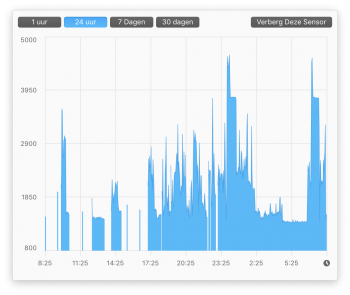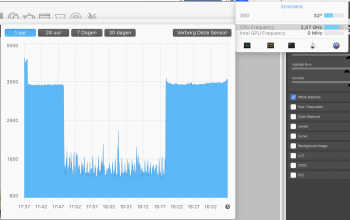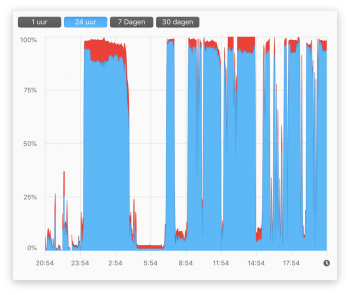edit of startpost after finding real problem and solutions:
i though my machine was thermal throttling, but the only problem was app nap.
Really problematic 'feature' when you are some who renders (video or images) on the backround, will working in other programs in the meanwhile !)
See the end for more info, but the beginning of this thread is little bit pointless.
---------------------------------------------------------
Hello everybody,
(sorry for my english writing and mistakes, it is not my native language)
ordered maxed out 2019 iMac i9 with the vega graphics + 64GB memory installed.
Use for the machine = 3D modeling and a lot of rendering with Vray.
So long sustained use of all the cores with HT.
I was very aware and scared of thermal throttling before buying this.
But the first reviews and experiences were positive;
The iMac has to replace an 12-core 3,34Ghz Mac Pro 2010 with 48GB.
Especially the single core performance began to be a large problem in modeling larger and larger, complexer and complexer 3D models.
We upgraded this Mac Pro 1,5 year ago to this maximum CPU 12-core configuration, and the plan was to wait and use this machine until the new modular Mac Pro 2019-2020 came out.
But the irritation grow per week and when this 'monster' iMac 2019 i9 came out, i was very interested.
The iMac pro would be an option, but we need a least 64GB of ram and then the iMac pro becomes very expensive, to much for us at this point + the need for extra ram grows per project and we NEED an option to self upgrade the ram, a minimal expectation for a pro desktop computer and the iMac deliveres that, where the iMac pro fails.
Long story short, after couple of weeks reading reviews, i was confident enough to buy the iMac 2019.
And the first impression was awesome - easy install of the 64GB ram, fantastic screen, super quiet, very fast single core performance and we the first test - very good multi core performance. On a the exact same render the iMac did 13minutes, and our old Mac Pro 5,1 24 minutes. So a much more then expected performance gain.
Then the holiday came, and we were waiting for an thunderbay that only arrived with us 12 days after ordering. Yesterday arrived, so i was busy al evening to change all the drives, test the thunderbay and finished the setup of the iMac 2019 - and finally ready to make the change. The mac pro was already on the second hand market and i have a couple of very interested buyers...
But this night i planned a final stress test - an render that took 2hours and 39 minutes on the Mac Pro 5,1, was setup and started on the iMac 2019 i9 this night, hoping and expecting to see may be the iMac finishing in less the 1,5hours.
I think you already know what we saw this morning:
render took 3hours and 50 minutes on the iMac 2019. Much longer then on the Mac Pro.
I have istat and intel power gadget running and this is what is saw:
first 15 minutes > 4,6 gHz (turbo boost mode)
second 15 minutes > 3,8 gHz (base clock speed)
then 1,5 hour > around 2,3 gHz (=start thermal throttling - very bad)
then the last 2 hr > around 1,5 gHz (=unbelievable performance - thermal throttling to te level of a MacBook air)
(see also screenshot)
CONCLUSION - immediately called for a return, (a luckily no problem, is was 2days overdue, but their was no issue) so on Monday the machine goes back. This is really no option and unacceptable performance.
I will do so more testing today, but that one experience is enough for me.
(may be i am to fast with my conclusion, but for now the disappointment speaks)
This machine throttles BIG TIME, just the first half hour is oké.
So the i9 can not be used under sustained load !!!!
So very big disappointment - luckily we get complete refund, but i wanted to share this experience !
Michael from Belgium.
i though my machine was thermal throttling, but the only problem was app nap.
Really problematic 'feature' when you are some who renders (video or images) on the backround, will working in other programs in the meanwhile !)
See the end for more info, but the beginning of this thread is little bit pointless.
---------------------------------------------------------
Hello everybody,
(sorry for my english writing and mistakes, it is not my native language)
ordered maxed out 2019 iMac i9 with the vega graphics + 64GB memory installed.
Use for the machine = 3D modeling and a lot of rendering with Vray.
So long sustained use of all the cores with HT.
I was very aware and scared of thermal throttling before buying this.
But the first reviews and experiences were positive;
The iMac has to replace an 12-core 3,34Ghz Mac Pro 2010 with 48GB.
Especially the single core performance began to be a large problem in modeling larger and larger, complexer and complexer 3D models.
We upgraded this Mac Pro 1,5 year ago to this maximum CPU 12-core configuration, and the plan was to wait and use this machine until the new modular Mac Pro 2019-2020 came out.
But the irritation grow per week and when this 'monster' iMac 2019 i9 came out, i was very interested.
The iMac pro would be an option, but we need a least 64GB of ram and then the iMac pro becomes very expensive, to much for us at this point + the need for extra ram grows per project and we NEED an option to self upgrade the ram, a minimal expectation for a pro desktop computer and the iMac deliveres that, where the iMac pro fails.
Long story short, after couple of weeks reading reviews, i was confident enough to buy the iMac 2019.
And the first impression was awesome - easy install of the 64GB ram, fantastic screen, super quiet, very fast single core performance and we the first test - very good multi core performance. On a the exact same render the iMac did 13minutes, and our old Mac Pro 5,1 24 minutes. So a much more then expected performance gain.
Then the holiday came, and we were waiting for an thunderbay that only arrived with us 12 days after ordering. Yesterday arrived, so i was busy al evening to change all the drives, test the thunderbay and finished the setup of the iMac 2019 - and finally ready to make the change. The mac pro was already on the second hand market and i have a couple of very interested buyers...
But this night i planned a final stress test - an render that took 2hours and 39 minutes on the Mac Pro 5,1, was setup and started on the iMac 2019 i9 this night, hoping and expecting to see may be the iMac finishing in less the 1,5hours.
I think you already know what we saw this morning:
render took 3hours and 50 minutes on the iMac 2019. Much longer then on the Mac Pro.
I have istat and intel power gadget running and this is what is saw:
first 15 minutes > 4,6 gHz (turbo boost mode)
second 15 minutes > 3,8 gHz (base clock speed)
then 1,5 hour > around 2,3 gHz (=start thermal throttling - very bad)
then the last 2 hr > around 1,5 gHz (=unbelievable performance - thermal throttling to te level of a MacBook air)
(see also screenshot)
CONCLUSION - immediately called for a return, (a luckily no problem, is was 2days overdue, but their was no issue) so on Monday the machine goes back. This is really no option and unacceptable performance.
I will do so more testing today, but that one experience is enough for me.
(may be i am to fast with my conclusion, but for now the disappointment speaks)
This machine throttles BIG TIME, just the first half hour is oké.
So the i9 can not be used under sustained load !!!!
So very big disappointment - luckily we get complete refund, but i wanted to share this experience !
Michael from Belgium.
Attachments
Last edited: