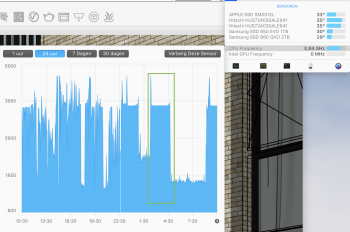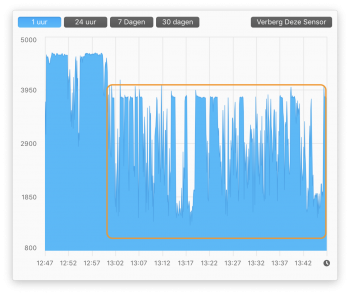He doesn’t know what version of macOS he has installed on his 2010 Mac Pro? What version of V-Ray he is using? What GPU he is running? Did you read past the first paragraph before making that inane statement?
Manufacturing defects happen as much as we wish they didn’t.
Sorry, forgot to answer you're questions:
2010 Mac Pro is on Sierra, never had issues with screen server mode or sleep mode, may be kind of logic, because the external screen. Sometimes we even disconnected the screen and the mac pro just keept on working.
We are using V-Ray 3.6.
This is the configuration of our 5,1
* Mac Pro 5.1
* 12-core 3.46Ghz - 3.46GHz X5690 Westmere CPU
* 48 GB - 6x8Gb 1333Mhz ECC ram
* 256 snelle PCIe/flashSSD (voor systeem en programma’s)
* GPU 1 > GT120
* GPU 2 > GTX 780
* extra HD1 > 640GB (backup boot)
*extra HD2 > 2TB (data)
* USB-3.0 (4-poorts via PCIe)
* inclusief wifi & bluethooth module
* superdrive
------------------------------------------
[doublepost=1556374378][/doublepost]Next update of our performance testing:
two screenshots:
1. monitoring this night > screen always on, no screensaver, never go to sleep... > you can see a 'perfect' render performance. iMac finished the testcase render in 1hour 23 minutes, compared to 2hours and 39minutes on the 5,1 - so very nice performance gain. (the green square)
2. monitoring this day > Els is rendering, but also working on photo editing. Then you see whole different story: the iMac is continuously struggling to maintain maximum clock speed. Not thermal throttling i guess, but just the fact other programs are asking continuously also attention and CPU speed. Hard to say what the effect is, but on average the clock speed slows down to the area of 2,6Ghz... So maybe this is perfectly normal, because we never actually did the same monitoring and testing on the mac pro, but i wished i just saw the same performance like when rendering is the only thing the mac is doing; (that is what you see from 12:47hr until 13hr - then Els very quickly eat something...) (the orange square)
That is what we will do the next couple of hours, a comparison of rendering & working on the Mac Pro and looking at the performance of the CPU of the 5,1, because she quite often let the mac render during the night, but most of the time the night is 'long' enough to finish easily, so actually performance during the day, working & rendering at the same time is the most important case.
Really do not know what to do at this point,
send the iMac back?
and go on with the 5,1, but Els was lately very unhappy with the 'single' core performance of this machine, the rendering was great.
First world problems... terrible.