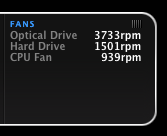It seems installing an SSD in the 2010 is more difficult than the 2011.
Installing the SSD into the 2011 was fairly straight forward as long as you leave the original drive alone. Apple provides a spare SATA-III connector on the new iMacs. It works great without any fan issues.
Sorry I cannot help to answer your Y splitter options for the older iMacs.
Here is how I completed it:
2011 iMac SSD Install DIY
http://www.btobey.com/learn/imac-ssd-install.php
Hi Btobey.
Great guide - Id like to add a little and ask a little about this.
Ive just sold my late 2009 27" iMac which was a beast. I had fitted 2x Intel X25m G2 drives in a Raid 0 configuration. Removing the optical drive completely and replacing with an optibay holding the SSD.
The reason I've sold is because I wanted to upgrade to the mid 2011 iMac and make use of 6bps sata and the newer Vertex 3 drives - I like being on the bleeding edge.
I see thinks have changed a little since I did my 2009 machine (somewhere in the first few pages of this thread) by looking at your tutorial which is quite different.
I notice you've found another connector under the board and left the optical drive in. What bus does this cable work on? I presume its sharing it with the optical drive - or is it even sharing it with the main hard drive? Im guessing there are only two separate 6gbps buses on the iMac logic board?
Once again I'm not bothered about the optical drive, I haven't used optical media for over 7 years now so I'm quite happy to remove the drive again - especially if it wants to share the bus.
If removing the optical drive - I presume it already has the 6gbps sata connector available, what converters do you need (if any) for the 2011 model, I know I had a bit of a nightmare finding the correct converter for my 2009 machine to enable the SSD to go into the old optical drive cable.
If replacing the main hard drive as well I presume Apple are still running the same temperature cable to the jumpers in the new models which need shorting with a terminal connector?
Also I will be doing raid 0 again. I just wanted to pick up on the end of your post where you aggressively use the word "disk wear". It makes it sound like the SSDs would physically be wearing out and breaking down. This isn't the case at all. I ran the dual Intels for 2 years...obviously with no trim, and I think I had the firmware which they had put on which virtually turned off garbage collection. Remember its not PHYSICAL degradation that happens to SSD's, its nothing a recondition can't sort out. However in 2 years I only had to do this once...the speed was insane and I barely lost any write speed after two years. Read speed is NEVER affected, its only write due to, basically, the SSD version of fragmentation over the drives.
As OSX is so easy to clone, move, boot, rearrange - I just cloned the system, formatted the drives, reconditioned each disk with diglloyd tools, remade the raid 0 and cloned OSX back onto them, performance back to normal, took no more than an hour or so.
This time i'll hope to break the 1000mbps per second read and write barrier. But to do this I'm going to have to make sure I find the connectors on the two separate buses.
So to clarify.
which bus does the spare connector share?
Is the optical drive drive on the spare connector bus?
Is the optical drive cable on a separate bus to the main drive?
what converter do you need to go from the optical cable to the main drive
I presume the 9.5mm optibay still fits in place if removing optical drive
Does the main hard drive still need the sensor cable shorted.
Thanks in advance.