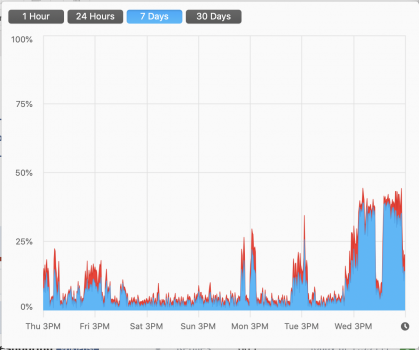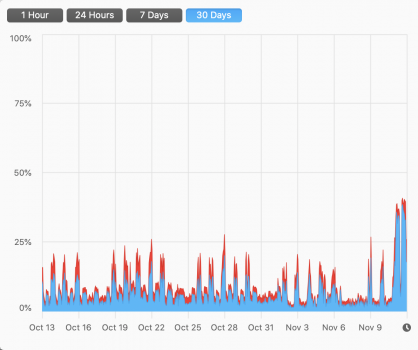So I installed 10.15.7 (19H15) Supplemental update 2 days ago and my iMac has become borderline unusable, beach balling like crazy.
I attached the CPU usage graphs for the last 7 and 30 days, and as you can see CPU is through the roof compared to my baseline.
Apps are taking way longer to launch (like spinning disk slow)
Anyone have any insight? Has anyone experienced anything similar? I know that the OS can get a little testy as it has maintenance to run after update...
I would appreciate any insight other than advice to upgrade to Big Sur!
*It seems like non app-store apps seem to be hit harder in terms of performance. I really hope this isn't the so called security fix's fault...
I attached the CPU usage graphs for the last 7 and 30 days, and as you can see CPU is through the roof compared to my baseline.
Apps are taking way longer to launch (like spinning disk slow)
Anyone have any insight? Has anyone experienced anything similar? I know that the OS can get a little testy as it has maintenance to run after update...
I would appreciate any insight other than advice to upgrade to Big Sur!
*It seems like non app-store apps seem to be hit harder in terms of performance. I really hope this isn't the so called security fix's fault...