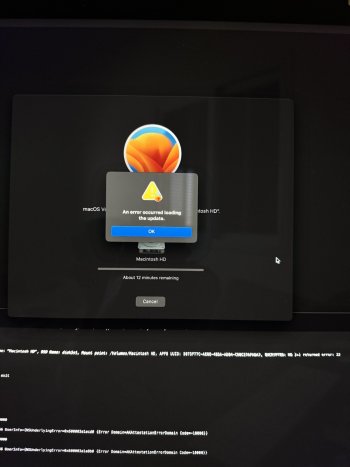wow! thank you for your answer. I did tried it. no luck, tried it with hddOP:
You are getting nowhere, and I predict that you'll KEEP "going nowhere" until you take the advice we give you.
Do you have an EXTERNAL drive around?
Either an SSD or a USB drive?
It's going to be erased, so get anything off of it that you want to save.
Power the iMac down, completely off.
Connect the external drive.
Now, HOLD DOWN the Command, OPTION, and R keys.
DO NOT LET THEM GO, KEEP HOLDING THEM DOWN.
Press the power on button
KEEP HOLDING THOSE KEYS DOWN.
If you are connecting to the net via wifi, take your hands off the keys when you're asked for the wifi password. Enter it.
If you are connecting via ethernet, you can let the keys go when you see the Mac tell you it's loading the internet utilities (or you see the spinning globe).
The internet utilities take a while to load, be patient.
When they're loaded, open disk utility.
Go to the view menu and choose "Show all devices".
Look at the list on the left.
Identify the EXTERNAL USB drive.
Click on the external USB drive to select it.
Now click "erase".
Erase to APFS, GUID partition format.
When that's done, quit disk utility and open the OS installer.
ACCEPT WHATEVER VERSION OF THE OS IS OFFERED TO YOU.
The most important thing right now is to get the Mac to boot to the finder.
Start clicking through. The Mac will reboot several times, and the screen will go dark for a minute or more with no other indication of activity. Just be patient.
When done, you should see the initial setup screen (choose your language).
Start clicking through.
Create an account, but I wouldn't worry about setting anything else up right now.
Can you get this far?
Can you get the Mac booted, even with an external boot drive?
Again, I'm going to say it:
A Mac that boots is better than one that doesn't.
and
A Mac that boots from an external drive, is better than one that won't boot from the internal drives.
Once you have a Mac that is bootable to the finder, THEN you can start working on the other issues, like the internal fusion drive, firmware, etc.
Having said all this, not sure how creating an external boot drive affects firmware. Seems to me when I've done it, the firmware gets updated anyway.
Got a tip for us?
Let us know
Become a MacRumors Supporter for $50/year with no ads, ability to filter front page stories, and private forums.
iMac 5K Mid-2017 error while install Mac OS
- Thread starter maorattias
- Start date
- Sort by reaction score
You are using an out of date browser. It may not display this or other websites correctly.
You should upgrade or use an alternative browser.
You should upgrade or use an alternative browser.
I tried it as well, same.. no luck.. same error.I would definely try to reset the fusion drive. Go to this Apple support page, and follow the steps under
"Use Terminal to create a Fusion Drive again"
That will completely erase both internal drives, and restore both the SATA drive AND the internal blade drive to a fusion drive. When that is complete, you can choose to reinstall macOS (whatever system is offered)
With those steps you SHOULD be offered Ventura, if that was the highest version that had previously been installed.
When the install is complete, you can set up a new user.
thanks for the new option.
please help, I got the same error "an error occurred loading the update"
HELP
everything is perfect with themHave run Disk First Aid on the original 32GB NVMe SSD, and the HD?
Worth checking they’re OK before continuing.
From original post.. SSD replaced with new oneI bought iMac 5k mid 2017 that cannot update to install OS. I got an errors while update the computer,
ssd replaced with new one and I still get errors.
You replaced the original SSD with a 32GB SSD?when I go into recovery mode I see 2 drives into the iMac.
1 is the original apple 1tb hdd
2 is 32gb nvme ssd installed also in the motherboard.
Something doesn’t add up here.
From original post.. SSD replaced with new one
You replaced the original SSD with a 32GB SSD?
Something doesn’t add up here.
ok, again.
I bought a computer with an SSD that replaced with the original HDD
There is original 32GB NVME SSD in the iMac that doesn’t replaced at all.
Everyone here told me to get the original HDD the didn’t came with that iMac 5K when I bought it.
I got the original HDD that replaced with the SSD that I got the computer with.
I took out the SSD and installed again the original Apple iMac 5K HDD.
I tried everything again, and nothing work. recovery mode to Ventura. bootable Monterey from 3.1usb stick.
non of them work.
Same issue and the same error every time.
"an error occurred loading the update iMac"
help
Attachments
Last edited:
I would attempt to install macOS on an external USB drive. If that is successful, you can reinstall the SATA SSD, reformat your internal storage devices using Disk Utility (recommend NOT creating a Fusion Drive). From there you can either attempt to install macOS onto the internal SATA SSD. If that still has problems, you can try cloning your external USB boot drive to the internal SATA SSD. I believe this is the advice @Fishrrman gave yesterday.
It may be that the 32GB blade has to be removed to allow a Sata SSD upgrade to continue.
I think the iMac's firmware is stuck at older version, and for some reason the 32GB blade is not allowing the new Ventura firmware to get loaded.
The long thread on iMac SSD upgrades has info About this problem buried in it,
I think the iMac's firmware is stuck at older version, and for some reason the 32GB blade is not allowing the new Ventura firmware to get loaded.
The long thread on iMac SSD upgrades has info About this problem buried in it,
Re PaulD's reply 32 above:
IF the OP takes out the internal SSD and replaces the internal HDD with a 2.5" SATA drive...
... I believe the iMac will then run SLOWER THAN it would if the OP used an external boot SSD connected to a USBc port on the back.
The external boot SSD could be an nvme drive in a USB3.1 gen2 enclosure, or he could use an "off-the-shelf" SSD like the Crucial X9.
I'm thinking "the problem" with using an internal 2.5" SATA SSD is the drive itself is limited in maximum speeds. The OP would probably see reads in the neighborhood of 550-575MBps.
But with an EXTERNAL USB3.1 gen2 SSD, he should see speeds in the 900MBps range, or even a bit faster.
I welcome correction by others...
IF the OP takes out the internal SSD and replaces the internal HDD with a 2.5" SATA drive...
... I believe the iMac will then run SLOWER THAN it would if the OP used an external boot SSD connected to a USBc port on the back.
The external boot SSD could be an nvme drive in a USB3.1 gen2 enclosure, or he could use an "off-the-shelf" SSD like the Crucial X9.
I'm thinking "the problem" with using an internal 2.5" SATA SSD is the drive itself is limited in maximum speeds. The OP would probably see reads in the neighborhood of 550-575MBps.
But with an EXTERNAL USB3.1 gen2 SSD, he should see speeds in the 900MBps range, or even a bit faster.
I welcome correction by others...
Register on MacRumors! This sidebar will go away, and you'll see fewer ads.