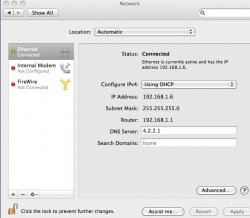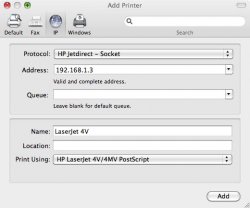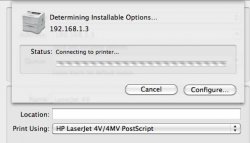I can't get my new iMac to recognize my wonderful workhorse HP LaserJet 4MV. Is it possible to get it to work. HP says no. I can't believe that.
Got a tip for us?
Let us know
Become a MacRumors Supporter for $50/year with no ads, ability to filter front page stories, and private forums.
iMac and HPlaserjet
- Thread starter carlabauer
- Start date
- Sort by reaction score
You are using an out of date browser. It may not display this or other websites correctly.
You should upgrade or use an alternative browser.
You should upgrade or use an alternative browser.
That is one really old printer. Circa 1994. As far as I can tell, it doesn't support ethernet and may or may not have PostScript.
If you could somehow network the thing, and it had PostScript, then there may be some way. But not sure there's any officially supported way. There's no way HP makes a compatible driver for modern MacOS X, and Apple no longer supports AppleTalk.
If you could somehow network the thing, and it had PostScript, then there may be some way. But not sure there's any officially supported way. There's no way HP makes a compatible driver for modern MacOS X, and Apple no longer supports AppleTalk.
That is one really old printer. Circa 1994. As far as I can tell, it doesn't support ethernet and may or may not have PostScript.
If you could somehow network the thing, and it had PostScript, then there may be some way. But not sure there's any officially supported way. There's no way HP makes a compatible driver for modern MacOS X, and Apple no longer supports AppleTalk.
MV version of Laserjet 4 Printer supports parallel and ethernet card. There are usb to parallel cables that might work but ethernet is the easiest. Printer supports generic postscript 2. You will need to make sure the JetDirect card in the printer is picking up a DHCP IP address or set the address manually. You should be able to print a status sheet that shows the printer config to determine the IP address for setting up the printer on your Mac.
Cheers,
Very confused and frstrated
Thanks so much. I have the printer on the ethernet that my other macs share that don't have intel processors. I know the IP address of the laser printer and I can find the software but it just won't print when I add it manually. Thanks again. I have wasted so much time on this.
Thanks so much. I have the printer on the ethernet that my other macs share that don't have intel processors. I know the IP address of the laser printer and I can find the software but it just won't print when I add it manually. Thanks again. I have wasted so much time on this.
Thanks so much. I have the printer on the ethernet that my other macs share that don't have intel processors. I know the IP address of the laser printer and I can find the software but it just won't print when I add it manually. Thanks again. I have wasted so much time on this.
What version of OS X are you running? Can you post screenshots or describe the steps you are trying when adding the IP printer?
Are you selecting IPP or HP JetDirect when adding the printer? Are you trying to select the specific HP driver or Generic postscript or Generic PCL?
The more details you provide the more likely someone can help you resolve this issue.
Cheers,
You are so kind.
This is the first time that I have ever posted on a thread. I always hired people before and this time I decided to try and do it myself. I can't believe how helpful people like you are. I am running 10.6.6. I have tried all three and I am adding the specific software HP LaserJet 4V/4MV. It says connecting to printer and does nothing. The message says unable to connect to printer.


Thanks for all your help.
This is the first time that I have ever posted on a thread. I always hired people before and this time I decided to try and do it myself. I can't believe how helpful people like you are. I am running 10.6.6. I have tried all three and I am adding the specific software HP LaserJet 4V/4MV. It says connecting to printer and does nothing. The message says unable to connect to printer.
Thanks for all your help.
Thanks. I read that thread and don't know where to find the gateway number.. My printer's panel is burned out so I am not sure if I find it there.
You should be able to find the IP on the Configuration Page, here's how to print it:
HP Color & Monochrome LaserJet Printers How to Print Self-Test and Configuration Pages
HP Color & Monochrome LaserJet Printers How to Print Self-Test and Configuration Pages
- Press the printer's ON LINE button to take the printer offline.
- Press the Control Panel MENU button until TEST MENU appears on the display.
- Press ITEM until SELF TEST appears on the display.
- Press ENTER.
The Self-Test will print.
- Press ON LINE to return the printer to the online state.
Here is my info window. Where is Gateway address?
I believe that your Router's IP address is 192.168.1.1 whereas the IP address of your iMac is 192.168.1.6 the printer will also have an IP address different from the Router's and the iMac's and I believe will show on the configuration page printed from the printer.
panel is burned out on printer.
Is there any other way to find the info. I thought I knew it based on the other printers and macs in my office (process of elimination) but maybe I am way off.
Is there any other way to find the info. I thought I knew it based on the other printers and macs in my office (process of elimination) but maybe I am way off.
Can you access the configuration for your router? Somewhere among that info would be the IP addresses of all the devices on the network. Or if the other computers on your network can access the printer can you find the printer's IP address from one of them?
where would I access the router info? Dah.
That varies with different brands of routers. Do you know what brand and model of router you have?
Linksys
Open up a browser. Type (or copy/paste) 192.168.1.1 into the address bar and hit enter. You will need the user name and password to access the configuration setup, if you don't have or know the user name/password you might not be able to get any further.
I meant to type 192.168.1.2 is my color printer.
Is this how you tried to add it:
- Click on the Print/Fax icon in the System Preferences page from your Mac.
- Select the + sign below the Printers window on the left side.
- In the Protocol line select HP Jetdirect Socket.
- In the address line, type in the IP address from your printers test page printout.
- In the Print Using line select Select Printer Software.
- Scroll down and select your printer by name.
- Hit the Add button.
This may be an obvious question but I need to ask it, is the printer turned on and online? Also, if you type the printer's IP address into your web browser, will it connect to it?
Yes the printer has been on for days while I am going crazy. My two appletalk computers can print fine to it. I don't understand exactly what you mean by type it into browser and it will connect to printer. Sorry for my ignorance. 
Yes the printer has been on for days while I am going crazy. My two appletalk computers can print fine to it. I don't understand exactly what you mean by type it into browser and it will connect to printer. Sorry for my ignorance.
I'm not real knowledgeable on networking, so, I'm kinda winging it here, but I do usually have good results with helping with computer problems. Anyway, from what I understand if you type the printer's IP address into the browser's URL bar (like what you did with the Router) it should connect and bring up some kind of a configuration page.
One more obvious question, you mentioned AppleTalk, you're not trying to connect over AppleTalk are you? AppleTalk is no longer supported under OS X.
One more thing...
I've found discussion posts that indicate "Line Printer Daemon - LPD " should be used instead of "HP JetDirect - Socket" under Protocol in the Add Printer setup, have you previously tried that?
I've found discussion posts that indicate "Line Printer Daemon - LPD " should be used instead of "HP JetDirect - Socket" under Protocol in the Add Printer setup, have you previously tried that?
Register on MacRumors! This sidebar will go away, and you'll see fewer ads.