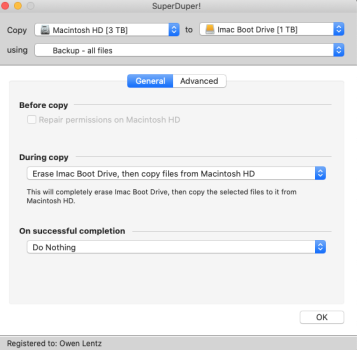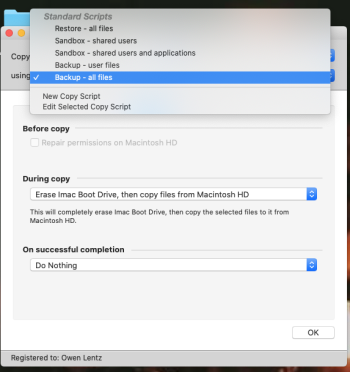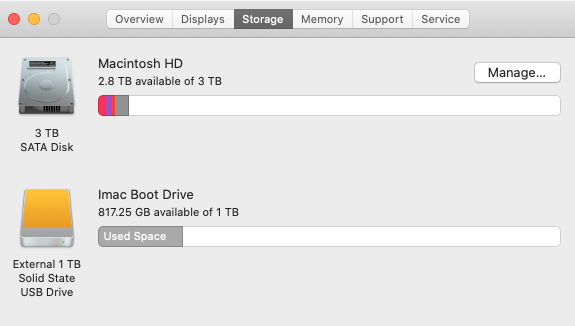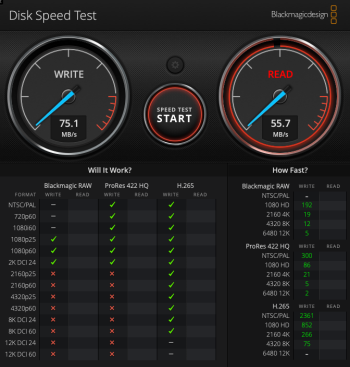Ive noticed you have posted about this multiple times for external vs internal ssd upgrade. Was hoping for a little more help/insight. Guys at best buy and micro center did not think it would work for my needs. They didn't seem to think even a internal upgrade is possible,so I took it with a grain of salt. Micro center guy said my iMac only has USB2? (how does one know?) and external would be slow.Rather than pry the iMac open, get an EXTERNAL USB3 SSD.
It can be 1tb, or might even be 512gb (check to see how much space your parents have actually used).
Many are available, I'd suggest the Samsung t7 "Shield". I bought one a few weeks' back and it's very nice (fast, too).
Format the external SSD to APFS, GUID partition format.
Then use either SuperDuper or CarbonCopyCloner (both are FREE to use for 30 days, this will cost you nothing) to "clone" the contents of the iMac's internal drive to the SSD.
Now, go to the startup disk preference pane and set the SSD to be "the new boot drive".
I -guarantee- (yes, I'm THAT confident) that both you and your parents will be quite pleased with the speed-up.
This will carry them over until the m2/m3 iMac is released.
And when it DOES arrive, the external SSD will make it easy to "migrate their stuff over".
Just connect to the new one and "go". (Although you might want to exclude applications from the initial migration, as a good number of the ones they use -might- require updating).
And once migrated, the external SSD can now become the backup for the iMac's INTERNAL SSD...
My iMac
Catalina 10.15.7
iMac (27-inch, Late 2013)
3.2 GHz Quad-Core Intel Core i5
32 GB 1600 MHz DDR3
NVIDIA GeForce GT 755M 1 GB
D25MM0XDF8J9
I use it for general browsing, I work on my own wordpress website, and I use adobe photoshop, illustrator and do some video editing work.
My current system has 3 tb storage (after cleaning, Ive only used 1tb)
I'm ok with opening up my iMac if I have to.
Based on the info what are your recommendations.