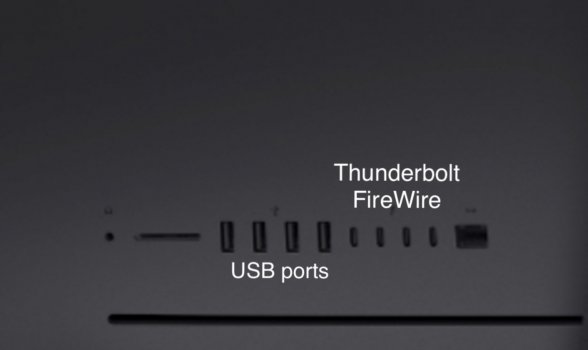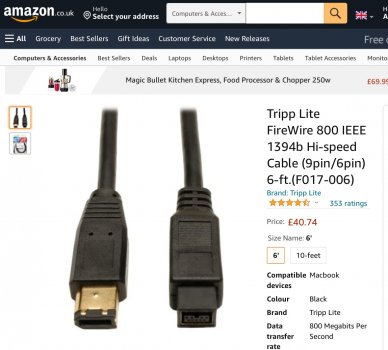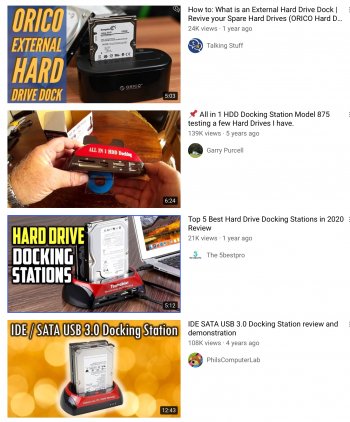Fishrrman, I concur with you ( ridiculous) category. I have enough input from forum members to proceed with leads etc and I thank all for the advice . I’m not the sharpest tool in the box , hence the OP .
I was joking or being sarcastic about the 90° flip suggestion. I was thinking this was some kind of square peg/round hole problem (except in this case rectangular peg/rectangular hole). But let's not forget the very real problem of USB Type A where a user has to flip it 180° at least 3 times for successful insertion. That is something USB-C was supposed to solve. With USB-C, a user can do insertions all day long - but now the problem is USB-C ports that don't all support all the signal types. At least USB-C won't melt your computer if you use the wrong port.
But just one point of clarification to avoid confusion:
- The 2nd picture has the Thunderbolt 3 ports labeled as FireWire. The ports are Thunderbolt 3 only. They can do USB, DisplayPort or Thunderbolt. Thunderbolt means that it can tunnel DisplayPort and PCIe signals to a downstream Thunderbolt device where the tunnelled signals can be converted back to DisplayPort and PCIe.
- The Apple Thunderbolt 3 to Thunderbolt 2 adapter will allow passing of Thunderbolt signal at 20 Gbps total (for Thunderbolt 1/2 instead of the usual 40 Gbps total of Thunderbolt 3) to a downstream Thunderbolt controller.
- The Apple Thunderbolt to FireWire adapter contains a Thunderbolt 1 controller and a PCIe FireWire controller. The Thunderbolt 1 controller converts tunnelled PCIe to PCIe for the FireWire controller.
OWC used to make Thunderbolt docks with FireWire. Another option is to put a FireWire PCIe card instead a Thunderbolt PCIe enclosure. Such cards can have multiple FireWire ports. These solutions are probably more expensive than the simple FireWire adapter.
I suppose the FireWire label in the picture could just mean that's where the FireWire connection would need to originate (tunnelled PCIe travels down the Thunderbolt chain of devices to the Thunderbolt controller that is connected to a FireWire controller).