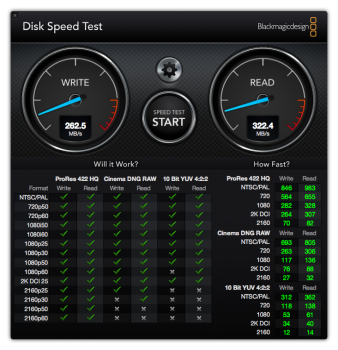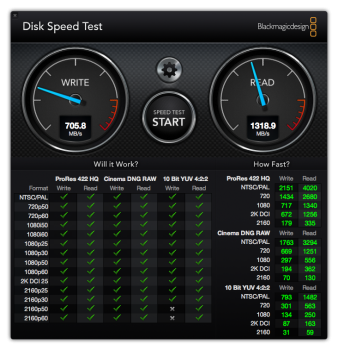Thanks a lot! I wish I could wait but unfortunately I can’t.
I decided to go for this set up
iMac 27inch
I am also considering this version:
- 3.4GHz quad-core 7th-generation Intel Core i5 processor, Turbo Boost up to 3.8GHz
- 8GB 2400MHz DDR4
- 512GB SSD
- Radeon Pro 570 with 4GB video memory
27inch
3.5GHz quad-core 7th-generation Intel Core i5 processor, Turbo Boost up to 4.1GHz
8GB 2400MHz DDR4
256GB SSD
Radeon Pro 575 with 4GB video memory
I use an external drive for most of my files. But I guess a 512gb ssd is more important than a faster processor?
Some gpu info for you.
https://www.techwalls.com/amd-radeon-pro-570-575-580-comparison/