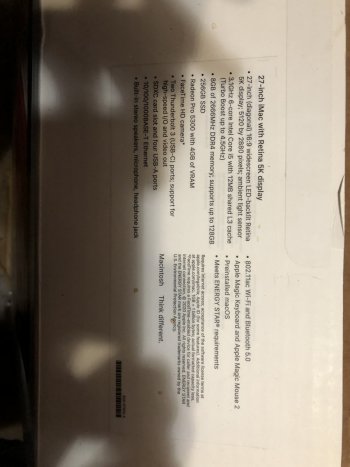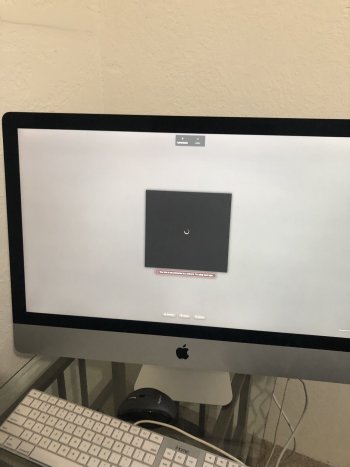Did you do the install from USB procedure?I just came back from taking the computer to Apple and said that there is nothing they can do unless I have the password. Before Trying to delete everything on the computer and start fresh it was working fine I should have just left it alone now I’m out money I guess it’s trash basically
Got a tip for us?
Let us know
Become a MacRumors Supporter for $50/year with no ads, ability to filter front page stories, and private forums.
iMac (Retina 5K, 27-inch, 2020) Locked
- Thread starter bobdavis2010
- Start date
- Sort by reaction score
You are using an out of date browser. It may not display this or other websites correctly.
You should upgrade or use an alternative browser.
You should upgrade or use an alternative browser.
It’s honestly pretty easy to do based on how Luke did this! I would totally do this if I were in the same position as OPSeems like it converting it to an external display might be a good option for someone.
Let us know how it works out. I am positive that should yield the answer you need.Gonna have a buddy of mine try the usb install again
I sure will thanks everyoneLet us know how it works out. I am positive that should yield the answer you need.
Hi all I tried to use a USB no luck I’m attaching a you tube link this guy was having the same issueI sure will thanks everyone
USB didn't work? It should allow you to "wipe" the disk drive entirely and get rid of the lock.Hi all I tried to use a USB no luck I’m attaching a you tube link this guy was having the same issue
USB didn't work? It should allow you to "wipe" the disk drive entirely and get rid
Doesn't work that way. To discourage theft, Apple has added internal security that cannot be removed via a disk wipe. The password is needed. Similar security exists when "Find My" is turned on. That is why "Find My" has to be confirmed to be off before buying a used device.USB didn't work? It should allow you to "wipe" the disk drive entirely and get rid of the lock.
With "Find My" that is the case. But with specialty software you can bypass it. I have done so. Unless there was an enhancement to it and it locks it further than expected.Doesn't work that way. To discourage theft, Apple has added internal security that cannot be removed via a disk wipe. The password is needed. Similar security exists when "Find My" is turned on. That is why "Find My" has to be confirmed to be off before buying a used device.
You could try using Apple Configurator 2 as outlined in this article: https://mrmacintosh.com/how-to-remove-mac-firmware-password-new-way-if-you-have-a-2018-2020-t2-mac/I recently bought a iMac (Retina 5K, 27-inch, 2020) originally was working I wanted to reformat the hard drive and erase everything. After doing so I get a error message wants me to put in the old password but I don’t know it. My friend is a IT person and told me you got burned the computer is basically scrap now. The guy I bought it from used it for work he quite when the company went out of business he says he never had a password. I hate to throw it as I paid quite a bit of money. Any suggestions on getting it working again I have attached a picture of the error message it is giving me. I contacted Apple they really weren’t any help they had me do the same thing that I intended to do
If its iCloud locked then you are out of luck.
I forgot to put the specs appreciate all the helpYou could try using Apple Configurator 2 as outlined in this article: https://mrmacintosh.com/how-to-remove-mac-firmware-password-new-way-if-you-have-a-2018-2020-t2-mac/
If its iCloud locked then you are out of luck.
Attachments
I forgot to put the specs appreciate all
I forgot to put the specs appreciate all the help
Attachments
The Mac is not iCloud locked, luckily.You could try using Apple Configurator 2 as outlined in this article: https://mrmacintosh.com/how-to-remove-mac-firmware-password-new-way-if-you-have-a-2018-2020-t2-mac/
If its iCloud locked then you are out of luck.
What's the specialty software? Umm ... just asking for a friend.With "Find My" that is the case. But with specialty software you can bypass it. I have done so. Unless there was an enhancement to it and it locks it further than expected.
What the OP has installed in the iMac he bought. Some companies install remote control software that can work as a lockdown software, but the function of these is not to prevent theft like "Find My". They are mainly data control solutions to ensure IP or company data isn't compromised.What's the specialty software? Umm ... just asking for a friend.
Register on MacRumors! This sidebar will go away, and you'll see fewer ads.