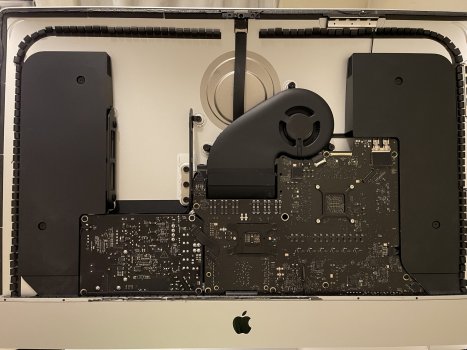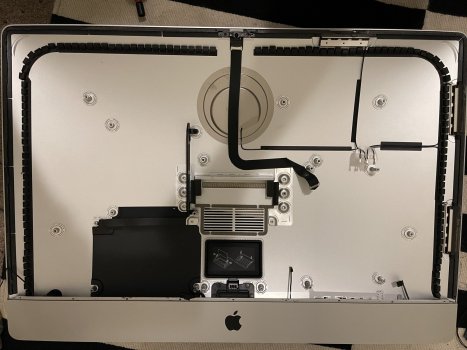Any updates on wobble? The iMac is just below their specified 9kg weight limit. I’ve found myself pricing out the Fully desk, and was interested in their articulating arm like you have as well. It make sense to have one button to move from sit to stand, and that the monitor goes with it.
Right now I have the premium Amazon Basics articulating arm, wall mounted, and if I get the desk I’ll need to move the monitor manually before/after moving the desk surface. I don’t have the iMac quite yet so I’m still just exploring.
I ordered a stabilizer plate and am expecting it to arrive tomorrow.
In the meantime, I've pushed the iMac farther back on the arms and crossed the extra arm (I have a dual arm mount) under the other to try and add some stability. The wobble's gotten a little better with these steps. I'll report back soon about how the stabilizer works and include some pictures.