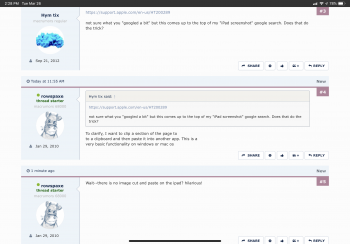Got a tip for us?
Let us know
Become a MacRumors Supporter for $50/year with no ads, ability to filter front page stories, and private forums.
image clipping from web or apps?
- Thread starter rowspaxe
- Start date
-
- Tags
- clip images ios ipad
- Sort by reaction score
You are using an out of date browser. It may not display this or other websites correctly.
You should upgrade or use an alternative browser.
You should upgrade or use an alternative browser.
Hi
What is the best work flow to cut and paste images from web pages and/or apps in ios? I have googled this a bit and only came up with apps that cut and paste from-to photos. Is there an easy way to do this? Thanks!
Take a screen shot and crop it? Maybe I’m missing something, but that’s what I’d do. Once you’ve saved it to Photos, you should be able to insert it where you want it.
https://support.apple.com/en-us/HT200289
not sure what you "googled a bit" but this comes up to the top of my "iPad screenshot" google search. Does that do the trick?
not sure what you "googled a bit" but this comes up to the top of my "iPad screenshot" google search. Does that do the trick?
To clarify, I want to clip a section of the page tohttps://support.apple.com/en-us/HT200289
not sure what you "googled a bit" but this comes up to the top of my "iPad screenshot" google search. Does that do the trick?
to a clipboard and then paste it into another app. This is a
very basic functionality on windows or mac os
Like this? I didn’t edit it, it’s a screen shot saved to Photos. Then I can put it in any number of apps.
I’m still not clear on what your question is.
[doublepost=1553628728][/doublepost]There’s a cropped screen shot. I definitely don’t understand your reaction to Hym tix’s post about how to take a screen shot.
I’m still not clear on what your question is.
[doublepost=1553628728][/doublepost]There’s a cropped screen shot. I definitely don’t understand your reaction to Hym tix’s post about how to take a screen shot.
Attachments
Although I don't know the coding ins and outs I do know that how a website is coded affects whether or not you can copy or download images.
Like this? I didn’t edit it, it’s a screen shot saved to Photos. Then I can put it in any number of apps.
I’m still not clear on what your question is.
[doublepost=1553628728][/doublepost]There’s a cropped screen shot. I definitely don’t understand your reaction to Hym tix’s post about how to take a screen shot.
It looks like you are saving a full screen shot to photos then somehow selecting
in photos app and cutting and pasting that?
Wait--there is no image cut and paste on the ipad? hilarious!
You can't "cut" an image from a website.
It looks like you are saving a full screen shot to photos then somehow selecting
in photos app and cutting and pasting that?
Did you intend to respond to that in any way? If you’d be absolutely clear about what you want to do, that would help people answer your question. Are you being deliberately obtuse?
I don’t know that there is a way to right-click/copy like you can with a Windows browser to get the actual image. However, you can take a screen shot of the image, crop the screen shot to the image, and then use the image.
If that’s not what you want or if that won’t work for you, at least say so. You’re not going to get any help if you don’t make some effort to be specific about what you want to do and how offered solutions aren’t it and why.
On an iPhone 8 in iOS 12.2, if the website allows it, in Safari I can hold my finger/thumb on an image for a second, drag it upwards and get a menu offering "Save Image" or "Copy".
In windows you draw a selection box around any section of any page and save the contentsHowever, you can take a screen shot of the image, crop the screen shot to the image, and then use the image.
of the selection to the clipboard and then paste it into to any software like oneNote
or Word. Its very easy, and very important for note takers.
Sorry if I seemed obtuse; thank you for responding
To clarify, I want to clip a section of the page to
to a clipboard and then paste it into another app. This is a
very basic functionality on windows or mac os
If you follow the directions (provided by Apple themselves) in the link I gave you, you will find it to be a very basic functionality on iOS.
Take a screenshot, crop it to the image area you want, done. The image is in your Photos, or you can export direct to whatever app you want.
I would recommend searching YouTube if the directions from Apple are not clear enough. It really is dead simple.
Sorry this is a very awkward process. 1)Screen grab 2) open photos 3) crop 4)export. I do this dozens ofIf you follow the directions (provided by Apple themselves) in the link I gave you, you will find it to be a very basic functionality on iOS.
Take a screenshot, crop it to the image area you want, done. The image is in your Photos, or you can export direct to whatever app you want.
I would recommend searching YouTube if the directions from Apple are not clear enough. It really is dead simple.
times an hour.
Sorry this is a very awkward process. 1)Screen grab 2) open photos 3) crop 4)export. I do this dozens of
times an hour.
Do you have an iOS device? or are you just googling ideas?
Call it what you want, but it is no harder than "draw a selection box around any section of any page and save the contents of the selection to the clipboard and then paste it into to any software"
Notice that when you take a screen shot, you do not have to use photos. The screen shot will hover at the bottom of the screen. You can click it, crop it, and directly past into your app. I use this all the time to get things into notability.Sorry this is a very awkward process. 1)Screen grab 2) open photos 3) crop 4)export. I do this dozens of
times an hour.
Sorry this is a very awkward process. 1)Screen grab 2) open photos 3) crop 4)export. I do this dozens of
times an hour.
Screen shot. It comes up ready to be cropped. Crop it. Done and save it. Copy/paste it where you want it. Maybe not quite as easy as screen grab on a computer with a mouse. If it’s too much work, maybe the iPad isn’t the best tool for your tasks.
There is NO exporting involved at all. Looks like you’ve gotten another suggestion about copying it directly after it’s cropped. I haven’t tried that.
You do not even have to copy itScreen shot. It comes up ready to be cropped. Crop it. Done and save it. Copy/paste it where you want it. Maybe not quite as easy as screen grab on a computer with a mouse. If it’s too much work, maybe the iPad isn’t the best tool for your tasks.
There is NO exporting involved at all. Looks like you’ve gotten another suggestion about copying it directly after it’s cropped. I haven’t tried that.
1) Take screen shot, and open it from the hovering image.
2) Crop it
3) Go into the app where you want to paste the image by selecting it from the dock. The screen shot will still hover.
4) Drag it into the app.
(If you wait too long between the steps, the hovering image will disappear. But you want to be fast and efficient, so that should not be an issue).
I would say it's easier and faster than on a Mac.
You do not even have to copy it
1) Take screen shot, and open it from the hovering image.
2) Crop it
3) Go into the app where you want to paste the image by selecting it from the dock. The screen shot will still hover.
4) Drag it into the app.
(If you wait too long between the steps, the hovering image will disappear. But you want to be fast and efficient, so that should not be an issue).
I would say it's easier and faster than on a Mac.
Thanks! I don’t use a Mac. I take a lot of screen shots on my Windows computer but I typically have to do some markup on them. I’ll have to try this. Some of my common apps don’t support pasting images. FB page manager, maybe? It’s still easy enough to grab it from Photos, though, for the apps that don’t support that.
Thanks. that was helpful. This is massively more work than clipping in windows but mightYou do not even have to copy it
1) Take screen shot, and open it from the hovering image.
2) Crop it
3) Go into the app where you want to paste the image by selecting it from the dock. The screen shot will still hover.
4) Drag it into the app.
(If you wait too long between the steps, the hovering image will disappear. But you want to be fast and efficient, so that should not be an issue).
I would say it's easier and faster than on a Mac.
do in a pinch!
Thanks. that was helpful. This is massively more work than clipping in windows but might
do in a pinch!
I too find it a bit more difficult than it should to crop a screenshot (without saving it) then send it to the app I want to send it to, but I too was saving it to photos, then sending it via the app. Cropping an initial screenshot without saving it and sending it to the app, then leaving and saying no I don’t want to save it is a bit cumbersome but it works. Definitely should be an easier way to do this imo as I find I’m doing this a lot more these days than before.
Thanks. that was helpful. This is massively more work than clipping in windows but might
do in a pinch!
I specifically went back to an iOS device(s) because of how much faster and simpler it is to share & edit screenshots than on windows. I markup screenshots daily, (forestry, mapping) for work.
You may want to keep at it a little longer. While iOS certainly has many limitations, screenshots isn’t one of them.
Takes me a second to load a selected image onto the clipboard on windows. How could it beYou may want to keep at it a little longer. While iOS certainly has many limitations, screenshots isn’t one of them.
faster in ios? Windows: key cmd>>draw select box>> done. So much simpler
Takes me a second to load a selected image onto the clipboard on windows. How could it be
faster in ios? Windows: key cmd>>draw select box>> done. So much simpler
I love Windows Key + Shift + S — draw box, CTRL V. I do this all the time at work.
Press two buttons (power & volume) at the same time. It’s on your “clipboard”. Quite a bit faster than a second.
Edit, I don’t know which iOS device you’re using, but if it has a home button, press it at the same time as another. Same result.
Takes me a second to load a selected image onto the clipboard on windows. How could it be
faster in ios? Windows: key cmd>>draw select box>> done. So much simpler
Edit, I don’t know which iOS device you’re using, but if it has a home button, press it at the same time as another. Same result.
Register on MacRumors! This sidebar will go away, and you'll see fewer ads.