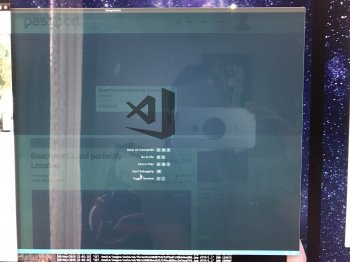Got a tip for us?
Let us know
Become a MacRumors Supporter for $50/year with no ads, ability to filter front page stories, and private forums.
Image retention. LG 5k owners, help needed!
- Thread starter HiMarkus
- Start date
-
- Tags
- image retention lg 5k
- Sort by reaction score
You are using an out of date browser. It may not display this or other websites correctly.
You should upgrade or use an alternative browser.
You should upgrade or use an alternative browser.
It's written right there in the display's manual the image retention is "normal" and they suggest using a screen saver... not sure what you expect. Don't worry about it unless it's seriously affecting your usability of the display.
you do not understand the problem if you think this ^ is the solution. Burn in should not occur from watching a 1 minute video on youtube, and yet this causes the entire safari webpage itself to burn into the screen. That article is anticipating that the user is leaving these windows open for 15, 30+ minutes, not 1 minute.......
you do not understand the problem if you think this ^ is the solution. Burn in should not occur from watching a 1 minute video on youtube, and yet this causes the entire safari webpage itself to burn into the screen. That article is anticipating that the user is leaving these windows open for 15, 30+ minutes, not 1 minute.......
Did you ever resolve this with LG? I have this problem as well.
I got a new screen from them which developed the same problem so I sold it and bought a ASUS PB287. The colors are not as good but I can leave the same image on it for days if I want to and it wont burn in.Did you ever resolve this with LG? I have this problem as well.
I'll chime in again. Retention is still terrible, even after getting the monitor repaired by LG.
Less than 30 seconds and the burn in is just awful. If you're looking to do any professional work on this, it's not good.
I contacted LG about the image retention issue and they quoted me $100 to fix. I feel like I got burned here, I won't ever buy another LG product again.
Less than 30 seconds and the burn in is just awful. If you're looking to do any professional work on this, it's not good.
I contacted LG about the image retention issue and they quoted me $100 to fix. I feel like I got burned here, I won't ever buy another LG product again.
LG have a track record of image retention problem all the way since the first Retina MBP.
Hence the reason why Apple lock the display model check command to check if they have Samsung or LG panel.
Image Retention is NOT NORMAL at all on IPS / TN panel. It's common on OLED due to uneven age of pixels.
So far the only display that consistently have image retentions are all made by LG, even their Android phone suffers greatly on it.
I would avoid LG at all cost due to their track record of this issue and have no intention to resolve it.
Hence the reason why Apple lock the display model check command to check if they have Samsung or LG panel.
Image Retention is NOT NORMAL at all on IPS / TN panel. It's common on OLED due to uneven age of pixels.
So far the only display that consistently have image retentions are all made by LG, even their Android phone suffers greatly on it.
I would avoid LG at all cost due to their track record of this issue and have no intention to resolve it.
I have the exact same problem with my LG UltraFine 5K. I realize that some retention is normal for this kind of monitor but IMO it is unacceptable for a >$1k monitor to show the retention my monitor has and what you describe. Today I have send my monitor back for repair. Hopefully they will also judge that this is unacceptable and send me a new one.
This monitor is really one of my worst buys ever. A wobbly piece of cheap plastic with horrible sound for a premium price. (The image quality is great though if it wasn't for the image retention).
This monitor is really one of my worst buys ever. A wobbly piece of cheap plastic with horrible sound for a premium price. (The image quality is great though if it wasn't for the image retention).
I have the exact same problem with my LG UltraFine 5K. I realize that some retention is normal for this kind of monitor but IMO it is unacceptable for a >$1k monitor to show the retention my monitor has and what you describe. Today I have send my monitor back for repair. Hopefully they will also judge that this is unacceptable and send me a new one.
This monitor is really one of my worst buys ever. A wobbly piece of cheap plastic with horrible sound for a premium price. (The image quality is great though if it wasn't for the image retention).
ditto, got mine in September and just started noticing it now, this is bad, like, 5 seconds on an image retention test and it starts retaining everything
I purchased the new LG 5K display in 2017 with my new Macbook Pro 15". I remember Apple had removed them for sale for a short period with the whole shielding issue. I waited to make sure I was getting one of the brand new models with new model number that had no issues. Before I ordered it I called the Apple store online to double check and verify that they had resolved all the issues. I then paid to have the display shipped to me in Ecuador, and paid crazy shipping costs plus our ridiculous importation taxes due to the price of the display. So I have about $2,000 invested in my display and after about a month or so I noticed the image retention problem. It is more noticeable when switching between browser windows with a white background but you can clearly read text from the other workspace when you switch from one to the other. I called Apple and the first thing they said is that they don't warranty it. Then LG basically told me I was out of luck in another country, unless you purchase it in that country. Since it is not sold and there are no Apple stores official in Ecuador, I guess that means I get screwed with this purchase. My Macbook Pro was nearly $3,800 with the upgrades and it too had issues running the display. When I would render video in Final Cut Pro X the computer would heat up and the screen would start going crazy and flickering and I would have to unplug it and wait about 10 minutes for it to get back to normal. This would also happen if I did anything on the computer that would strain the CPU/GPU. I loaded a game just to test and it had the same problems. Basically, I could not use the display without unplugging for rendering. The update 10.14.4 was released not too long ago and it actually did fix my problem. The display and computer are working correctly now. This purchase with accessories was nearly $6,000 after import charges and I have to say this has left me with a very negative opinion of Apple. I use to want the latest and the greatest but from now on I will keep my hardware until I am forced to replace it. The value drops so much every few months and then now Apple is discontinuing the sales of the 5K display to replace it with an Apple branded one. It really makes me feel they only care about profits and not customer service or experience. How crazy is it to charge someone for premium equipment like this and leave them with broken, flickering, ghosting, overheating computers and monitors. What a shame that a trillion dollar company cannot do any better than this.
Attachments
I purchased the new LG 5K display in 2017 with my new Macbook Pro 15". I remember Apple had removed them for sale for a short period with the whole shielding issue. I waited to make sure I was getting one of the brand new models with new model number that had no issues. Before I ordered it I called the Apple store online to double check and verify that they had resolved all the issues. I then paid to have the display shipped to me in Ecuador, and paid crazy shipping costs plus our ridiculous importation taxes due to the price of the display. So I have about $2,000 invested in my display and after about a month or so I noticed the image retention problem. It is more noticeable when switching between browser windows with a white background but you can clearly read text from the other workspace when you switch from one to the other. I called Apple and the first thing they said is that they don't warranty it. Then LG basically told me I was out of luck in another country, unless you purchase it in that country. Since it is not sold and there are no Apple stores official in Ecuador, I guess that means I get screwed with this purchase. My Macbook Pro was nearly $3,800 with the upgrades and it too had issues running the display. When I would render video in Final Cut Pro X the computer would heat up and the screen would start going crazy and flickering and I would have to unplug it and wait about 10 minutes for it to get back to normal. This would also happen if I did anything on the computer that would strain the CPU/GPU. I loaded a game just to test and it had the same problems. Basically, I could not use the display without unplugging for rendering. The update 10.14.4 was released not too long ago and it actually did fix my problem. The display and computer are working correctly now. This purchase with accessories was nearly $6,000 after import charges and I have to say this has left me with a very negative opinion of Apple. I use to want the latest and the greatest but from now on I will keep my hardware until I am forced to replace it. The value drops so much every few months and then now Apple is discontinuing the sales of the 5K display to replace it with an Apple branded one. It really makes me feel they only care about profits and not customer service or experience. How crazy is it to charge someone for premium equipment like this and leave them with broken, flickering, ghosting, overheating computers and monitors. What a shame that a trillion dollar company cannot do any better than this.
It's not Apple who made this display, it's LG.
It's also well known that LG have issue with their display for image retention, and tint shift across the panels.
We have a history all over since retina Macbook Pro, and iMac... All exhibit the same issue.
It's not Apple who made this display, it's LG.
It's also well known that LG have issue with their display for image retention, and tint shift across the panels.
We have a history all over since retina Macbook Pro, and iMac... All exhibit the same issue.
So it sort of sounds like your suggesting that we deserve to have this problem on a high end product sold in the Apple Store approved by Apple?
I contacted LG again, this time offering to buy a new panel and pay for the shipping... They just ignore my request and leave me with no option to even fix my defective display, even if I offer to pay for it.
I'm sorry, but in my opinion this is just pathetic. It makes me want to do the dishonest thing and just order a new one somewhere and swap it out and return it. Just a shame these companies treat people like this, yet are the richest publicly traded companies in America. What a statement. Just take a look at the picture I posted after 20 seconds on a white background. I don't understand how anyone anywhere can justify that kind of quality and functionality. I certainly will never purchase another LG/Apple display and I will keep my equipment until it is completely broken and I am forced to replace it. I use to feel good about Apple purchases because I was left 100% satisfied. Next time I will get a Samsung 4K monitor like my wife, that was 1/4 the price and has no issues at all. The quality isn't as great, and it isn't 5K but it doesn't make me angry every time I look at it.
I did the test for 5min at maximum brightness and I didn't see any ghosting. I have a 703 monitor.
EDIT:
Updating this post. After owning the monitor for 3 years, I'm now seeing image retention that I didn't see originally. It's quite bad, showing image retention after a minute or so on normal brightness.
I am seeing the same image retention issue on my LG 5K after owning it for 2 years. Image retention seems to be happening only close to the left edge of the screen. But it is pretty bad and it happens SO quick!
Is there anything we can do to have them fixed? warranty is out I guess.
I am seeing the same image retention issue on my LG 5K after owning it for 2 years. Image retention seems to be happening only close to the left edge of the screen. But it is pretty bad and it happens SO quick!
Is there anything we can do to have them fixed? warranty is out I guess.
I called them up and they asked me to find a local repair shop to do it, since LG no longer repair it.
Immediately return the new LG5K monitor that I just purchased after seeing everyone is having the same issue in long run. It’s ridiculous how this problem happen so quickly. Definitely a design flaw and would perfectly fit into a class action lawsuit.
They used to fix them for $150 flat - since March this year they are refusing to do so. Depending on date of purchase there may be some state consumer laws (in the US) that may come in place. In California there are laws that prevent warranties from expiring or running if there is a known defect that is not corrected. (For that defect) The shielding issue on the first batch is clearly known to LG. There were multiple reports and a statement on it. The problem is anyone at LG other than the outsourced call center are unreachable. They do not respond. They do not want to address the problems. They blamer it all on COVID. I hope this could be brought up to Apple. The reason an LG call center gave as a reason not to repair is that this is an Apple product only.
They used to fix them for $150 flat - since March this year they are refusing to do so. Depending on date of purchase there may be some state consumer laws (in the US) that may come in place. In California there are laws that prevent warranties from expiring or running if there is a known defect that is not corrected. (For that defect) The shielding issue on the first batch is clearly known to LG. There were multiple reports and a statement on it. The problem is anyone at LG other than the outsourced call center are unreachable. They do not respond. They do not want to address the problems. They blamer it all on COVID. I hope this could be brought up to Apple. The reason an LG call center gave as a reason not to repair is that this is an Apple product only.
do you guys know what the fix involves? Replacing the lcd panel? Backlighting?
what kind of repair shop would fix this?
thank you!
Some people say that this is a normal behaviour of ISP panels, maybe this happens too all LG 5k panels. If so, it doesn't makes sense to change the display. Therefore, please, if you are a owner of this panel, try this test for 5 minutes an show us the results.
Thanks
lol, no it isn't, I have never seen something like this, and I can use computer for hours. Don't try to justify this as normal, people.
I had this issue on my late 2014 27" 5K iMac. It was an image burn-in that could not be removed. I followed all the Apple's instructions, ran a screen saver with alternating colors for months, etc. The image was permanently burned in. It was an AirBnB page, and it could only be seen if the macOS was in "dark mode" with a dark application window being placed over the burned-in image. It could not be seen in "light mode" at all.
I ended up buying a replacement 27" 5K LG screen from China and replacing the original one. The iMac was out of warranty when I noticed the burn-in.
I also purchased a 5K monitor with the same LG 27" 5K panel, and I have been very careful with this monitor. I babied it, I turned it off every time I would leave my desk, etc. After 3 months of using it, I noticed an image retention at the bottom of the screen where the macOS dock is. Obviously, the dock is a static image that's displayed most of the time (unless you are in full screen). So, 3 months of very casual (less than 2 hours per day on average) use of the monitor resulted in the image retention. I don't know yet if it's a permanent burn-in or not, but it has the same exact symptoms as the image burin-in on my 27" 5K iMac. I can only see it in "dark mode" and only if I overlap an application window with a dark background over the retained image.
I moved the dock to the side and I changed its settings to auto-hide, so it's not displayed anymore unless I hover over that area with a mouse pointer. One thing that always irritated me about the auto-hiding dock is a half-second delay after you hover the pointer before it slides out. However, the free application called TinkerTool has an option to remove this delay, so now the dock slides out almost instantaneously, and it makes it totally usable now to utilize the auto-hide feature. I am going to have to roll with this setup going forward on all of my Macs that use 5K LG displays because replacing these panels is not easy and quite expensive.
It's important to have a habit of always putting the screen to sleep manually when you leave your desk with these LG 5K monitors / panels. Don't rely on the automatic screen turn-off delay timer. The reason I had that permanent burn-in on the 27" 5K iMac was that for whatever reason, the screen stopped turning off automatically, and my wife left the screen on (unknowingly) for the entire night several days in a row (perhaps a week) before I noticed that the screen was no longer turning itself off. That resulted in the permanent image retention (burn-in). These LG panels are extremely susceptible to image retention, so baby them and make sure you set the macOS dock to auto-hide and you turn the screen off (Ctrl + Shift + Eject on an external keyboard) when you leave your desk. This shortcut doesn't work with latest MacBook Pros (since 2016) if you use it on the built-in keyboard, but it still works with an external keyboard paired to the MacBook Pro.
I ended up buying a replacement 27" 5K LG screen from China and replacing the original one. The iMac was out of warranty when I noticed the burn-in.
I also purchased a 5K monitor with the same LG 27" 5K panel, and I have been very careful with this monitor. I babied it, I turned it off every time I would leave my desk, etc. After 3 months of using it, I noticed an image retention at the bottom of the screen where the macOS dock is. Obviously, the dock is a static image that's displayed most of the time (unless you are in full screen). So, 3 months of very casual (less than 2 hours per day on average) use of the monitor resulted in the image retention. I don't know yet if it's a permanent burn-in or not, but it has the same exact symptoms as the image burin-in on my 27" 5K iMac. I can only see it in "dark mode" and only if I overlap an application window with a dark background over the retained image.
I moved the dock to the side and I changed its settings to auto-hide, so it's not displayed anymore unless I hover over that area with a mouse pointer. One thing that always irritated me about the auto-hiding dock is a half-second delay after you hover the pointer before it slides out. However, the free application called TinkerTool has an option to remove this delay, so now the dock slides out almost instantaneously, and it makes it totally usable now to utilize the auto-hide feature. I am going to have to roll with this setup going forward on all of my Macs that use 5K LG displays because replacing these panels is not easy and quite expensive.
It's important to have a habit of always putting the screen to sleep manually when you leave your desk with these LG 5K monitors / panels. Don't rely on the automatic screen turn-off delay timer. The reason I had that permanent burn-in on the 27" 5K iMac was that for whatever reason, the screen stopped turning off automatically, and my wife left the screen on (unknowingly) for the entire night several days in a row (perhaps a week) before I noticed that the screen was no longer turning itself off. That resulted in the permanent image retention (burn-in). These LG panels are extremely susceptible to image retention, so baby them and make sure you set the macOS dock to auto-hide and you turn the screen off (Ctrl + Shift + Eject on an external keyboard) when you leave your desk. This shortcut doesn't work with latest MacBook Pros (since 2016) if you use it on the built-in keyboard, but it still works with an external keyboard paired to the MacBook Pro.
Last edited:
Apple has a page on this, and they claim if you follow their steps, you can remove the image retention. It didn't work for me, so I ended up replacing the panel at my own expense. Unless you are a trained computer technician, don't attempt it yourself with the iMac. It will end up costing you about $500 - $600 parts and labor included if you use a third-party repair shop. Try to find the one authorized by Apple.do you guys know what the fix involves? Replacing the lcd panel? Backlighting?
what kind of repair shop would fix this?
thank you!
I did the replacement myself, and it worked fine for a day until the replacement screen fell out of the iMac body (about 36 hours after I replaced it) and broke the cable connecting the screen to the iMac motherboard, bent the cable connector on the motherboard, etc. It turned out to be a defective replacement adhesive tape that holds the screen to the computer body, which I bought from one of the well known online Mac resellers. I complained about it to them, and they ended up repairing my iMac at no cost to me, but it took me shipping the iMac across the country and waiting for a week for it to be shipped back to me. If I were to do this again, I would take it to a repair shop even though I used to be a computer technician myself 25 years ago, and I thought I did everything correctly.
Last edited:
You are not being unlucky. The problem has existed for years. If you are still running macOS in "light mode" you may not notice the image retention even if it's there. But, switch to "dark mode" and move an application with a dark background over an area where the macOS dock is (after hiding the dock), and you will see the dock behind the dark-background application even though the dock is not there. That's a burned-in image. You may also see some web pages burned in to the screen if you left a static web page on the screen overnight and the screen didn't turn off on its own. The web page would be somewhere on the screen when you move a dark-background application over it.It's very confusing to me because I don't think I am just getting unlucky, I think there must be something else going on here.
In my opinion, LG do make good products. My Ultrafine 5K has been working well since I purchased it from Apple in January this year (MFG date Nov 2019).
However, their customer service is garbage. I've an OLED TV bought in Dec last year and it's failed 3 times. Each time, the tech just comes over to my place and replace the panel only for it happen all over again. Have asked them for a exchange and reply was their policy is just to repair and not replace.
This might just be my last LG product as I'm pretty sure they do not invest in their support structure. Had a much better resolution experience from both Samsung and Sony.
However, their customer service is garbage. I've an OLED TV bought in Dec last year and it's failed 3 times. Each time, the tech just comes over to my place and replace the panel only for it happen all over again. Have asked them for a exchange and reply was their policy is just to repair and not replace.
This might just be my last LG product as I'm pretty sure they do not invest in their support structure. Had a much better resolution experience from both Samsung and Sony.
I've had 3 of the iiyama 27" 5K monitors (that use the LG panel) for approximately a year. All of them can get a bit of short-term image retention if a constrasty static image is displayed for a while, but that goes away pretty quick. Thankfully none of them have any permanent image retention.I also purchased a 5K monitor with the same LG 27" 5K panel, and I have been very careful with this monitor. I babied it, I turned it off every time I would leave my desk, etc. After 3 months of using it, I noticed an image retention at the bottom of the screen where the macOS dock is. Obviously, the dock is a static image that's displayed most of the time (unless you are in full screen). So, 3 months of very casual (less than 2 hours per day on average) use of the monitor resulted in the image retention.
I remember that when playing around with their On-Screen-Display button settings to get them to look the same, if "Color" was set to "User Color" and R/G/B each cranked to 100%, the image retention was suddenly much quicker and more obvious.
Presumably this level of "hardware" tweaking is not user-accessible on the LG Ultrafine / iMac, so maybe calibration at the factory feels the need to set these R/G/B "channel intensity" values (or whatever they are) differently for each unit, hence making some units more susceptible to image retention than others.
Last edited:
My Color Settings > Picture Mode is set to DICP3. There is not much I can control in that mode. My brightness is set to 35% and contrast is set to 50%. Saturation is also set to 50%. I can't find any R/G/B "channel intensity" settings at all in my menu.I've had 3 of the iiyama 27" 5K monitors (that use the LG panel) for approximately a year. All of them can get a bit of short-term image retention if a constrasty static image is displayed for a while, but that goes away pretty quick. Thankfully none of them have any permanent image retention.
I remember that when playing around with their On-Screen-Display button settings to get them to look the same, if "Color" was set to "User Color" and R/G/B each cranked to 100%, the image retention was suddenly much quicker and more obvious.
Presumably this level of "hardware" tweaking is not user-accessible on the LG Ultrafine / iMac, so maybe calibration at the factory feels the need to set these R/G/B "channel intensity" values (or whatever they are) differently for each unit, hence making some units more susceptible to image retention than others.
My suspicion is that these Chinese no brands get their 5K LG displays from some sort of gray-market channel, which sells the LG displays to them that fail quality control. My display has some interesting purple tint to it (very beautiful one too) when it's dark. I noticed that tint from day 1 and knew it wasn't usual, as I also have a 2014 5K iMac with the same exact display in it. However, my 2014 5K iMac got the image retention problem a few years ago when somehow it stopped turning off its display automatically (because some software was preventing it from doing so), and my wife left the screen on for several nights in a row until I noticed that the screen was on in the middle of the night. So, those few nights did it; the image retention became a burn-in, and nothing could cure it. I ended up buying a replacement screen from China, and it turned out to be a really good screen. Three to four months later now, there is no image retention or purpose tint on that screen.
I still don't know if I made the right decision of buying this no-brand Chinese monitor for $650 (including shipping) vs paying $1100 for the 5K LG. I actually bought the LG, but returned it for a refund. This Chinese monitor looks just like the LG one, and it also has a bunch of other ports that I can connect to other computers. It has a USB-C 4K port with power out of it that can power a laptop, it has a DP 1.4 port that can do 5K, it also has two HDMI 4K ports. So, the connectivity on this monitor is way better than the LG monitor. However, this monitor has no USB hub in it.
It's too bad that those who paid between $1300 and $1000 for the 5K LG monitor are having the problems with image retention. It's purely unacceptable.
I have the same issue with my LG 5K. I typically am able to remove the ghosting by unplugging the monitor power overnight. The next day it seems fine, but it does come back eventually.
Register on MacRumors! This sidebar will go away, and you'll see fewer ads.