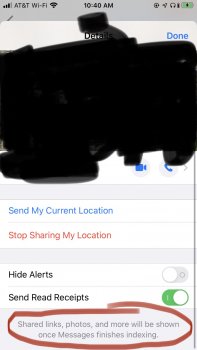I have tried this several times and still not working. Do you know if this is widespread? Any other help would be appreciated =I struggled with iOS 13 restoring my messages and it not showing attachments and photos and links. Regarding the indexing issue.
go to
1. Settings -> Siri & Search ->Messages -> turn everything off.
2. Restart iPhone (not sure if this necessary)
3. Turn on the settings again
then when I went into messages, and looked at those sections it would say more would appear when rebuilding was done.
So that seems to force a rebuild.
arn
Got a tip for us?
Let us know
Become a MacRumors Supporter for $50/year with no ads, ability to filter front page stories, and private forums.
iPhone iMessage indexing glitch?
- Thread starter Fvargas85
- Start date
-
- Tags
- imessage
- Sort by reaction score
You are using an out of date browser. It may not display this or other websites correctly.
You should upgrade or use an alternative browser.
You should upgrade or use an alternative browser.
only on the new ipad pro. iphone is okIs anyone else having an issue in iMessage after the iOS 13 update? I go into a message thread and tap the “i” to see the history of photos shared and I see nothing there. The photo still exist on the thread, but I have to scroll through to find photos, like we used to do in older versions
Apple continues to tell me that this is a problem but I really can't find anything on the web besides this thread. Would you do a fresh restore?I have tried this several times and still not working. Do you know if this is widespread? Any other help would be appreciated =
Apple continues to tell me that this is a problem but I really can't find anything on the web besides this thread. Would you do a fresh restore?
No, that won’t help. I’ve done multiple variant restores. iTunes, iCloud, fresh, all suffer the same issue.
The only thing I didn’t try that I might just for the sake of curiosity, setup a new phone, allow everything to download. Turn off iCloud Photo Library/messages. Let it download everything. Then backup to iCloud and iTunes. Wipe and restore from each. a
All the files will then be local.
Here’s my theory - using either iCloud Photo Library and/or messages, is fouling up the indexing. It can’t index correctly/fast enough because the files haven’t downloaded from the cloud. Whatever way iOS is storing message attachments to the cloud seems to be the culprit. It’s messed up. It can’t index until the files are there.
Did you ever find a fix?Is anyone else having an issue in iMessage after the iOS 13 update? I go into a message thread and tap the “i” to see the history of photos shared and I see nothing there. The photo still exist on the thread, but I have to scroll through to find photos, like we used to do in older versions
[automerge]1570821385[/automerge]
Have you had any luck yet?I just noticed the same issue...all pictures remain inline within the text message string, but most do not appear in the info page of the iMessage. Not using iCloud for messages.
I have figured out the solution. It is 100% an issue with iCloud and its communication with your iphone after recent updates. Go to Settings, then click on your name at the top to access the Apple ID/iCloud menu of options. Go down to iCloud. Click on it. Go to messages and toggle it off. Click on disable and download messages. Problem solved.
I have figured out the solution. It is 100% an issue with iCloud and its communication with your iphone after recent updates. Go to Settings, then click on your name at the top to access the Apple ID/iCloud menu of options. Go down to iCloud. Click on it. Go to messages and toggle it off. Click on disable and download messages. Problem solved.
Tried that several times and even rebooted still nothing
Did you there turn messages back on?Tried that several times and even rebooted still nothing
It does not work!No, that won’t help. I’ve done multiple variant restores. iTunes, iCloud, fresh, all suffer the same issue.
The only thing I didn’t try that I might just for the sake of curiosity, setup a new phone, allow everything to download. Turn off iCloud Photo Library/messages. Let it download everything. Then backup to iCloud and iTunes. Wipe and restore from each. a
All the files will then be local.
Here’s my theory - using either iCloud Photo Library and/or messages, is fouling up the indexing. It can’t index correctly/fast enough because the files haven’t downloaded from the cloud. Whatever way iOS is storing message attachments to the cloud seems to be the culprit. It’s messed up. It can’t index until the files are there.
I reset my phone yesterday and set it up as totally new. Did not restore from any backup. Photos attached to messages yesterday before the reset don't even show up. It's not as though I'm searching for a picture from 2010. I could live with that not working properly or immediately. But something I sent yesterday should be indexed today.
Apollo 13 was less of a disaster than iOS 13. 😝
Apollo 13 was less of a disaster than iOS 13. 😝
Has anyone had any luck, I have tried every possible thing and have been unsuccessful. I am also waiting for engineering but it has been 3 weeks so I am losing hope.....
So OP just waited awhile (days?) and his photos eventually showed up under the info tab within a message thread? And for some of you they still have just never showed up?
So OP just waited awhile (days?) and his photos eventually showed up under the info tab within a message thread? And for some of you they still have just never showed up?
yes the problem is under the info in message photos links aren’t showed up
But did all your images show up? If you have another iOS device with messages compare them. I guarantee that images are missing!So OP just waited awhile (days?) and his photos eventually showed up under the info tab within a message thread? And for some of you they still have just never showed up?
I’m actually back on 12.4.1 with my 7. I upgraded to the GM and my 7 was getting really hot and all my messages photos were “indexing” as described in this thread. With my phone heating up and not being able to see my photos I panicked and downgraded while I still could to iOS 12.But did all your images show up? If you have another iOS device with messages compare them. I guarantee that images are missing!
I’ve just been keeping an eye in the forums to see if these overheating and messages indexing bugs are fixed and it seems like it’s hit and miss. Some say everything is fine and some are still having the same issues.
A new issue I came across is that in iOS 13 within the info tab in a message where your photos do (for some) eventually show up, you can’t mass delete photos/attachments anymore in iOS 13 like you can in iOS 12!
Deleting Multiple Images in imessage - Apple Community
Another reason for me to stick with iOS 12 for longer. I have so many photos between a couple of my message threads. Like 500 or more for some and I like to be able to go through them and select a bunch at a time to delete. This is no longer possible with iOS 13! Only one at a time! Yikes. I hope they bring this functionality back with an update!
Only apple can sabotage a great system . Stay on iOS 12 forever. My confidence in apple has vanished. Had iPhones from day 1 and think I am done with apple . I only stayed because of the great messages.I’m actually back on 12.4.1 with my 7. I upgraded to the GM and my 7 was getting really hot and all my messages photos were “indexing” as described in this thread. With my phone heating up and not being able to see my photos I panicked and downgraded while I still could to iOS 12.
I’ve just been keeping an eye in the forums to see if these overheating and messages indexing bugs are fixed and it seems like it’s hit and miss. Some say everything is fine and some are still having the same issues.
A new issue I came across is that in iOS 13 within the info tab in a message where your photos do (for some) eventually show up, you can’t mass delete photos/attachments anymore in iOS 13 like you can in iOS 12!
Deleting Multiple Images in imessage - Apple Community
discussions.apple.com
Another reason for me to stick with iOS 12 for longer. I have so many photos between a couple of my message threads. Like 500 or more for some and I like to be able to go through them and select a bunch at a time to delete. This is no longer possible with iOS 13! Only one at a time! Yikes. I hope they bring this functionality back with an update!
Beyond pissedThey still haven’t fixed it in 13.2 What a f****** JOKE Apple!!
So I pulled the trigger and updated 2 nights ago.... when I first opened an iMessage and tapped info I noticed none of my photos were showing. Also right after the update my phone was getting really warm as I assume some background task was going nuts. So I rebooted and it then it cooled off and the cpu went back to idle.For some reason, I can’t paste here. Not sure if it’s me or the forums??
check my post history. Lists of threads about it. It’s an indexing bug. Either broken or intentional. Either way, it’s a dumpster fire in it’s current state compared to 12.4.1, which instantly indexes attachments, shows Live Photo’s, gifs and the like.
Go to your main messages view and search. If you see a notice about something something more available after indexing, your indexing isn’t done. Your attachments will show up after that message is gone. May take a few hours up to and beyond 20+ hours depending on how much you have.
iOS 13 doesn’t show Live Photo’s. It’s marked as such but won’t play them. Even if you save them. However if you go back to your message view and scroll to it, it’s fine. It’s terrible.
I also went back into an iMessage thread after initial reboot and clicked on info and now there were about 70 out of 500 photos showing from the thread and the message saying more photos will show up after messages is done indexing. It has been stuck this way for two full overnights I’m wondering if it is actually indexing or if when I rebooted I interrupted what it was doing and it will be stuck like this forever?
Anybody have this message go away and have all your photos show up? How long did it take? Or are you stuck like me? Maybe I need to do a restore and let the phone remain hot instead of rebooting. Or maybe I just need to wait longer.
So I pulled the trigger and updated 2 nights ago.... when I first opened an iMessage and tapped info I noticed none of my photos were showing. Also right after the update my phone was getting really warm as I assume some background task was going nuts. So I rebooted and it then it cooled off and the cpu went back to idle.
I also went back into an iMessage thread after initial reboot and clicked on info and now there were about 70 out of 500 photos showing from the thread and the message saying more photos will show up after messages is done indexing. It has been stuck this way for two full overnights I’m wondering if it is actually indexing or if when I rebooted I interrupted what it was doing and it will be stuck like this forever?
Anybody have this message go away and have all your photos show up? How long did it take? Or are you stuck like me? Maybe I need to do a restore and let the phone remain hot instead of rebooting. Or maybe I just need to wait longer.
I have tried every possible workaround and have done 9 restores and nothing has worked. When I go to search there is no indication that anything is indexing etc. i am flabbergasted that 13.2 has not solved our problems. I am in week 5 of waiting for engineers to figure this out and grow more irritated by the day.This has to be a bug
Register on MacRumors! This sidebar will go away, and you'll see fewer ads.