Been trying to get to the bottom of this problem of importing into (iMovie 11) 9.0.4. which is as high a version as my MBP will take.
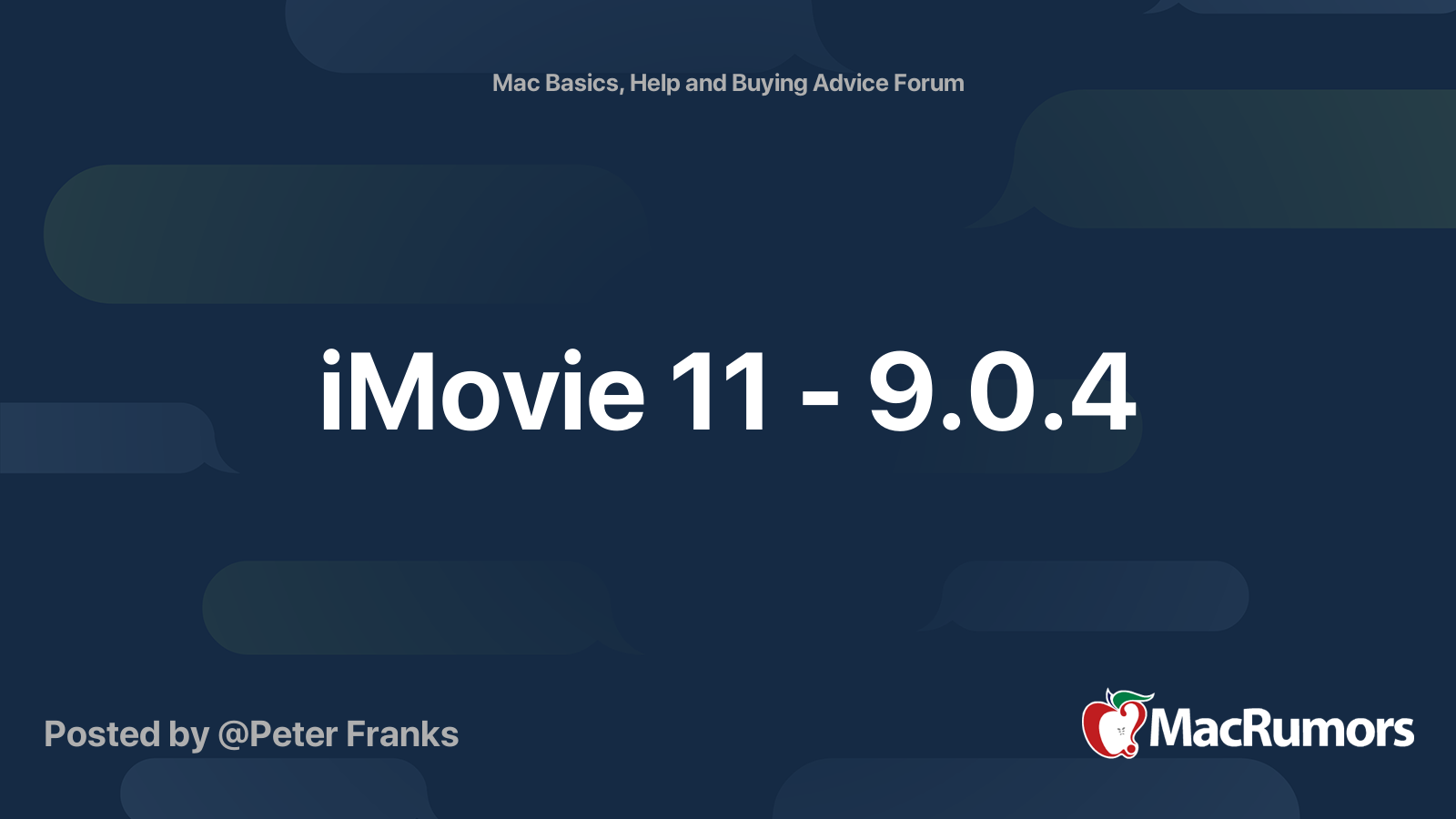
 forums.macrumors.com
forums.macrumors.com
Does anyone on here know why when optimizing video is unticked, it still 'OPTIMIZES VIDEO'
Once it didn't do it, and it just said 'generating thumbnails' and it was barely 10 mins to load, as opposed to 4 hours, AND it didn't mess with it and make the picture lighter. All the same mpeg4 fornat. Now I do exactly the same thing, and it's reverted back to the 4 hour wait to load up again. It wouldn't be so bad if it didn't mess up the colour, It doesn't optimize much, it makes it look far worse.
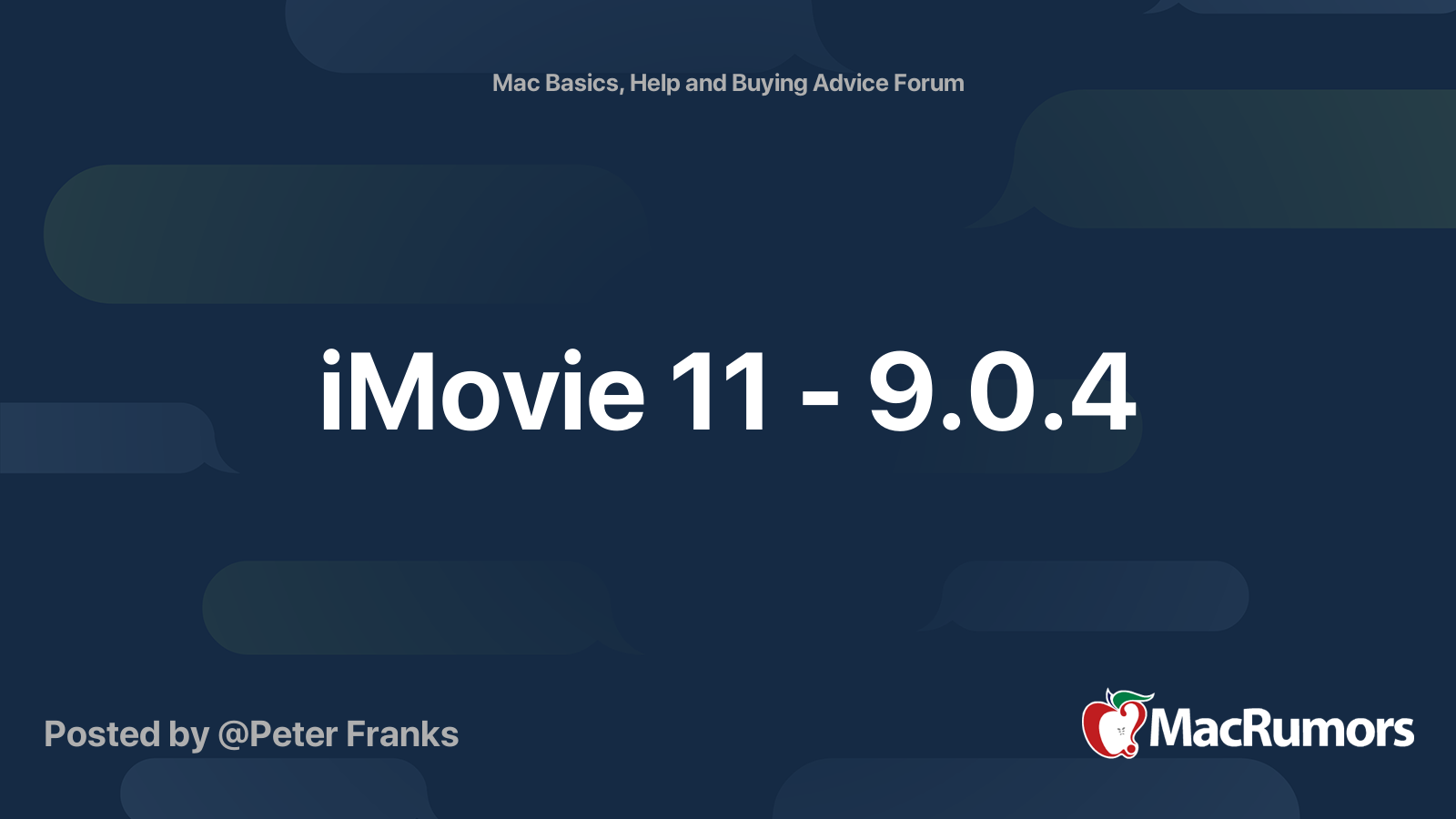
iMovie 11 - 9.0.4
Is there any way to turn off optimization, a 30 minute clip is like 4 hours to import, and just comes up 'optimizing' I see on 'File' dropdown 'analyze' and 'optimize' but they're not controllable when importing. Any help appreciated thank you
Does anyone on here know why when optimizing video is unticked, it still 'OPTIMIZES VIDEO'
Once it didn't do it, and it just said 'generating thumbnails' and it was barely 10 mins to load, as opposed to 4 hours, AND it didn't mess with it and make the picture lighter. All the same mpeg4 fornat. Now I do exactly the same thing, and it's reverted back to the 4 hour wait to load up again. It wouldn't be so bad if it didn't mess up the colour, It doesn't optimize much, it makes it look far worse.

