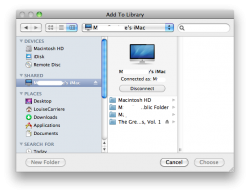Just get the SuperDrive
The SuperDrive is $99 and it's about the size of 2 cd jewel cases. If you need to carry it around, it will take up about the same amount of room in your bag as carrying a couple of cd's! Otherwise, it can just live in a drawer at your home or office to be used as needed.
Why sweat all that other stuff when you can just plug this thing in and it works like a charm. It's so nice not having to take with you the 99.9% of the time when you're not going to need it, but having it available when you do need it. What a wonderful, convenient solution!
The SuperDrive is $99 and it's about the size of 2 cd jewel cases. If you need to carry it around, it will take up about the same amount of room in your bag as carrying a couple of cd's! Otherwise, it can just live in a drawer at your home or office to be used as needed.
Why sweat all that other stuff when you can just plug this thing in and it works like a charm. It's so nice not having to take with you the 99.9% of the time when you're not going to need it, but having it available when you do need it. What a wonderful, convenient solution!