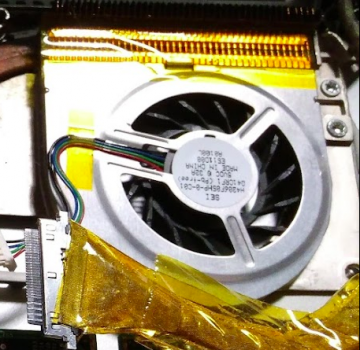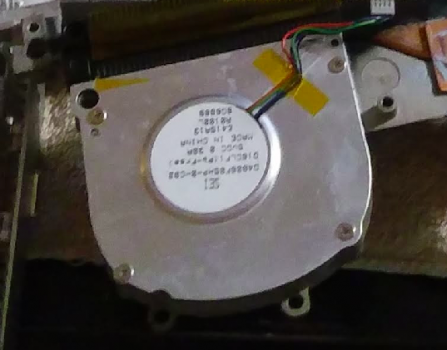Hi all,
After a lot of testing I've ended with the folowing desing based on these two fans
one from a macbook pro unibody and another from a lenovo thinkpad t440p
View attachment 2146311
View attachment 2146312
The end result as an evolution of my previous post is something like this.
View attachment 2146313
Both fans now have two "rings" which help fans keep a lower rotation while keeping
the temps a few degrees lower. In reality the temps keep a similar value but the fans are
able to keep those temps with a lower speed ( I'm using Macs Fan Control to better
adjust fan speed based on the temp of CPU and GPU sensors).
I think this helps because if you are using just the fans the air that is pushed "gets lost"
because as any "gas" you move with a blade it does not stick to the blades it'§s also
pushed up and down so the effect of the fan gets dispersed somewhat.
PS. If you do some cleaning on the fans, and remove the blades from the "motor",
be careful to place them back on the correct side ( left or right ) when reassembling.
Fans rotate in different ways on each side so the blades need to be "right" to
push the air correctly.
While doing these teste I've also noticed a new side effect from having the charger connected. If you are "charging" some components get hotter. One of those components is the memory controller. In my case
I noticed that if you are charging from a low battery percentage ( below 80% normaly ) the
temps went up all the way to above 50 degrees celsius. When the battery goes above 80% while charging
temps are around 42 - 45 degrees and when charging finishes they go down to high 30's .
One other thing I noticed while doing all these tests I've also found that Apple's "heatpipe" cooling system is very inneficient where contact between the chips and the "cooler" is concerned.
I think Apple also must have though this because all the unibody models have the "cooler"
directly and firmly attached to the logic board. So keeping all the screws tight firmly ( and having all
of them in place ) plays a significant role to keep the system cooler.
One other thing I did to help this is to put some "blocks" of the same "hard sticker" "glued" to
the underside of the keyboard to add more presure on the logig board. If you look at the
two screws near the memory slots they also do that but it's the only place it happens and because
the other screws that keep the logicboard in place are few in the spots where the CPU and GPU
are located it helped a lot to put this additional pressure.
I think that in some cases where the GPUs failed in these machines this additional "contact" pressure
might have helped avoid so many failures ( IMHO no real evidence of this but I'm using a baked
logic board and it seems to help ).
View attachment 2146346
View attachment 2146347
I also added another "tweak" that seems to help which is to put another ring
on the base of each of the fans "casing" to narrow the lower hole and so also helping
to move more air to the "cooler".
So in the end I have a cooler macbook pro.

Post your thoughts.
Best regards,
voidRunner