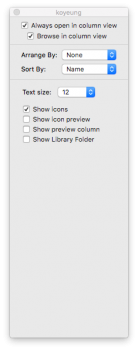Same issue here. seems to be more noticeable since 10.10.5. If I drag image files across the screen when they go over open finder windows there is a slight delay and the drag is very jittery instead of smooth. I've noticed all apps are very slow to open a file. If i'm in InDesign or even Pages, when I open a file (small or large) there is a spinning ball for a few seconds before it will open. I'm on SSD with plenty of RAM so not sure what has happened.
A restart fixes it for a while but not for long.
A restart fixes it for a while but not for long.