Updated October 15, 2024
Today we are excited to announce the release of Infuse 8 for iPhone, iPad, Apple TV, Mac...and Vision!
Infuse 8 features an all-new app for Apple Vision Pro, fresh new designs for all devices, revamped app internals, new player controls, and many other exciting new changes.
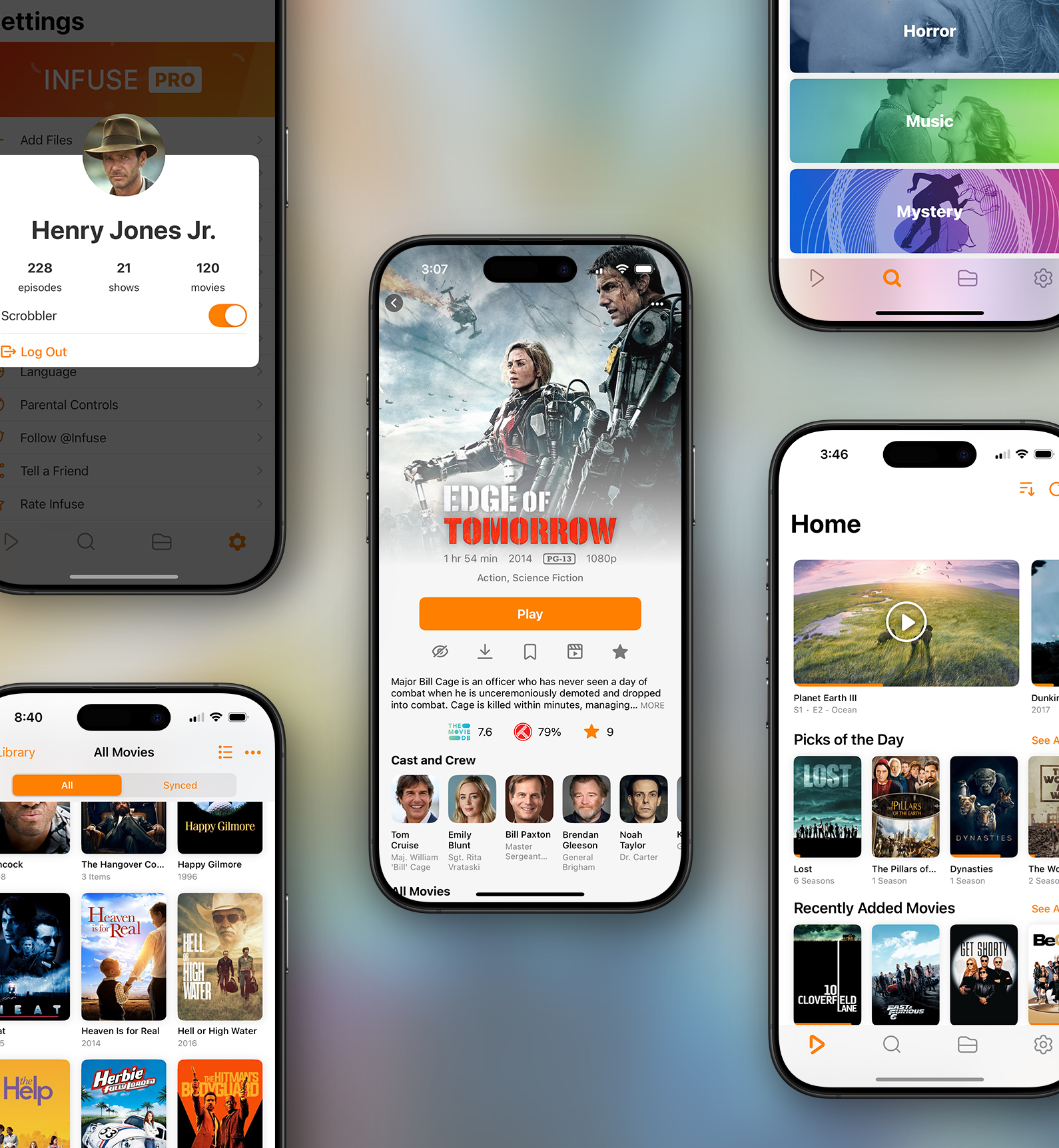
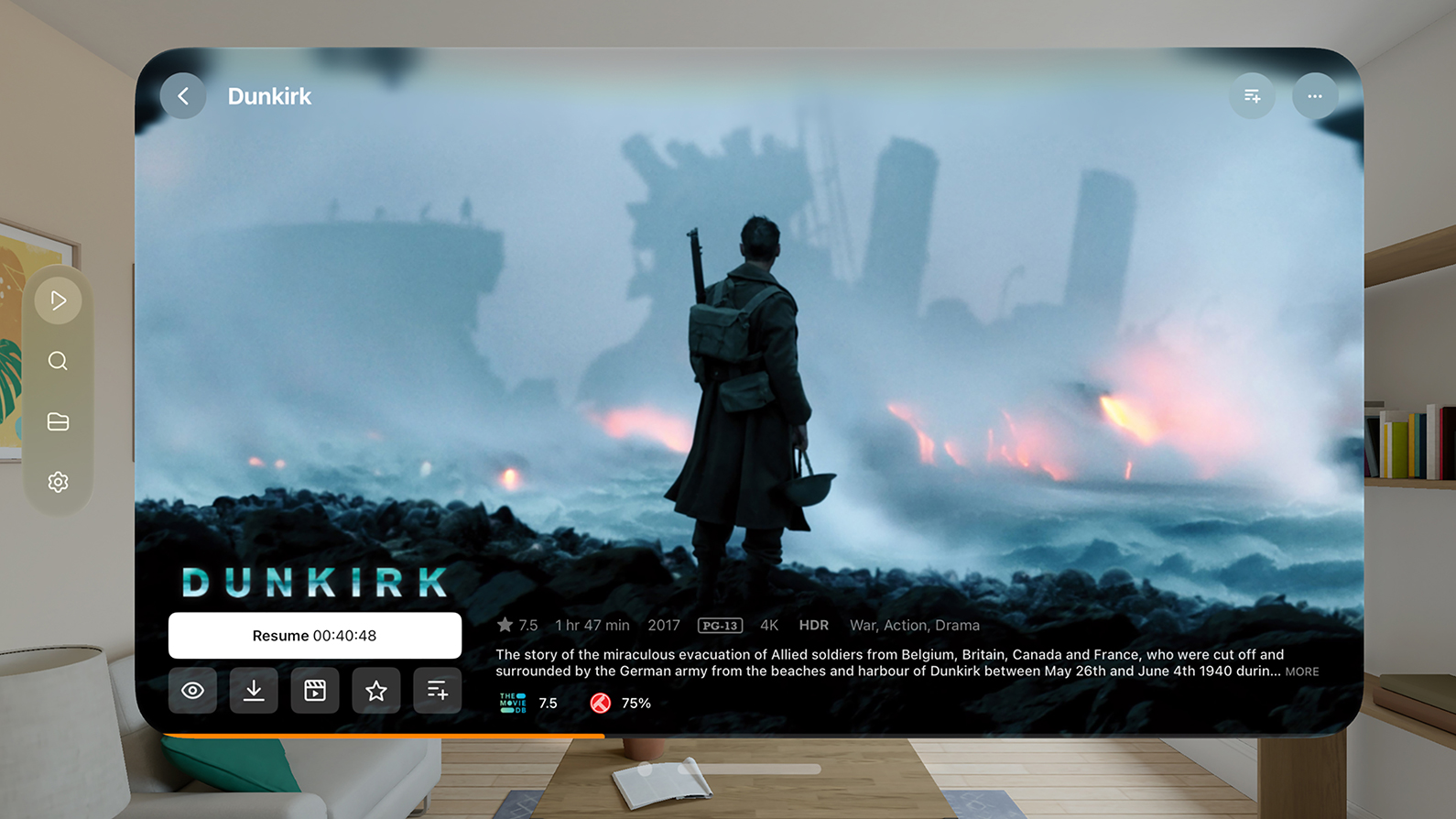

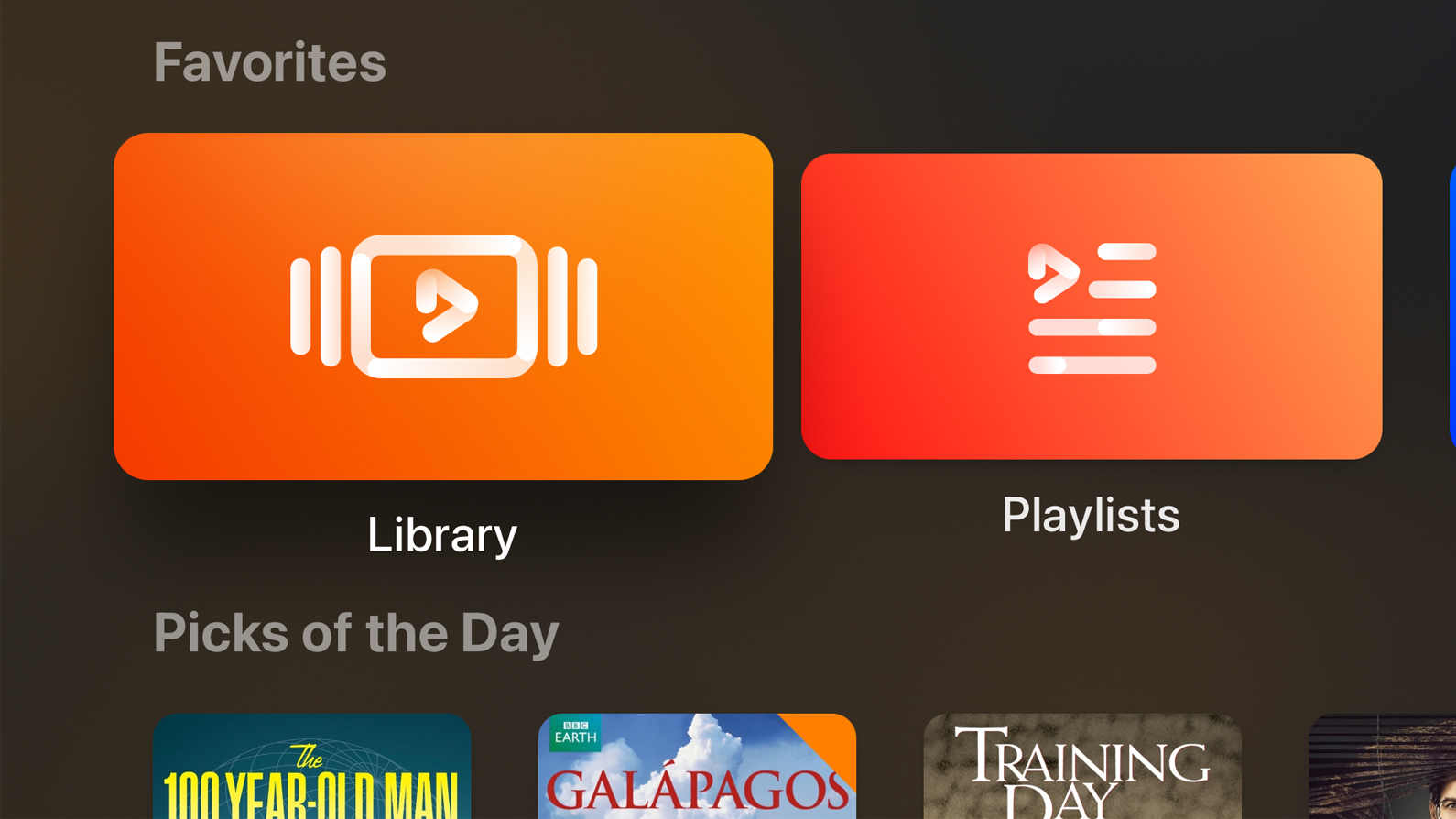
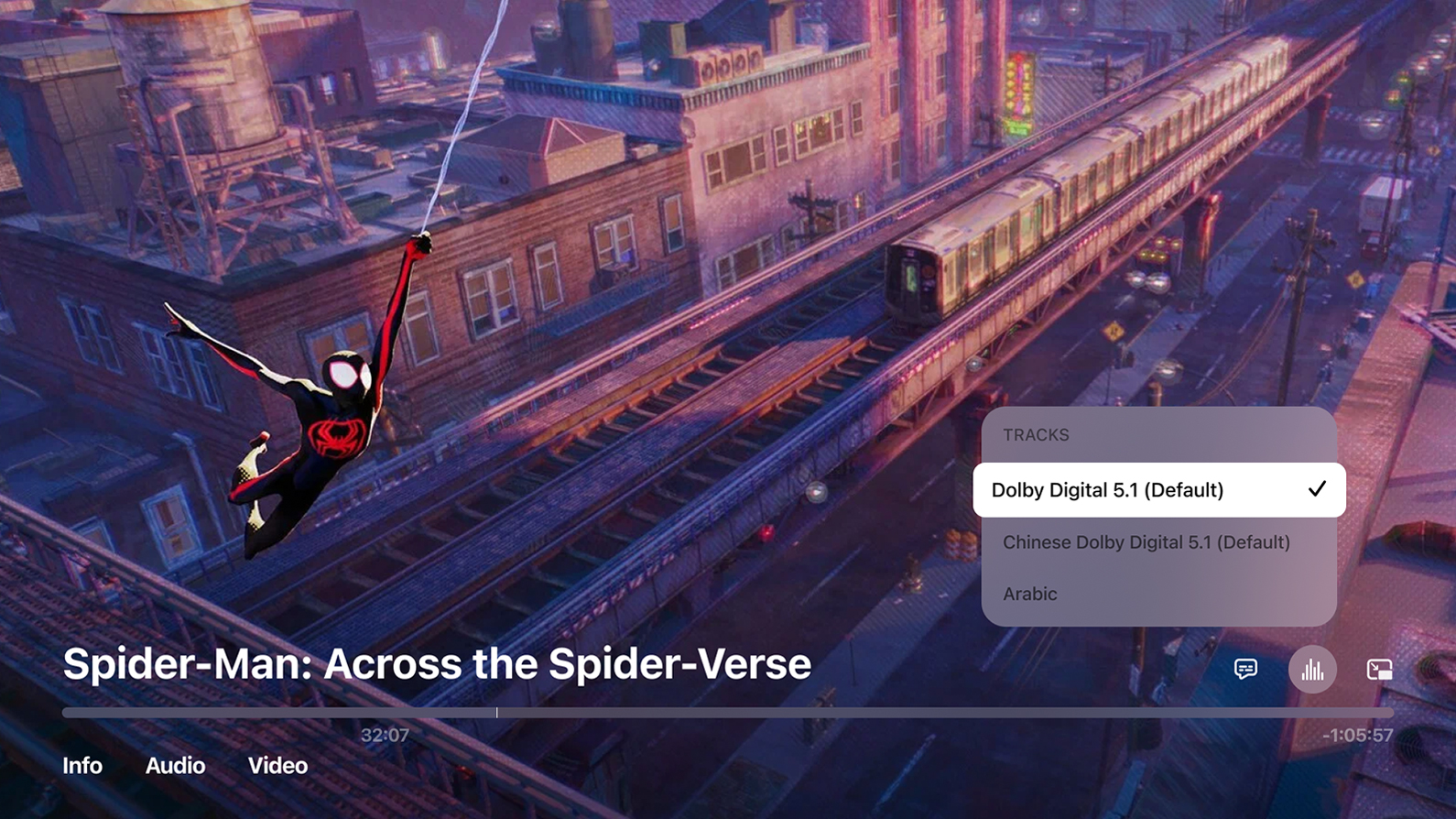
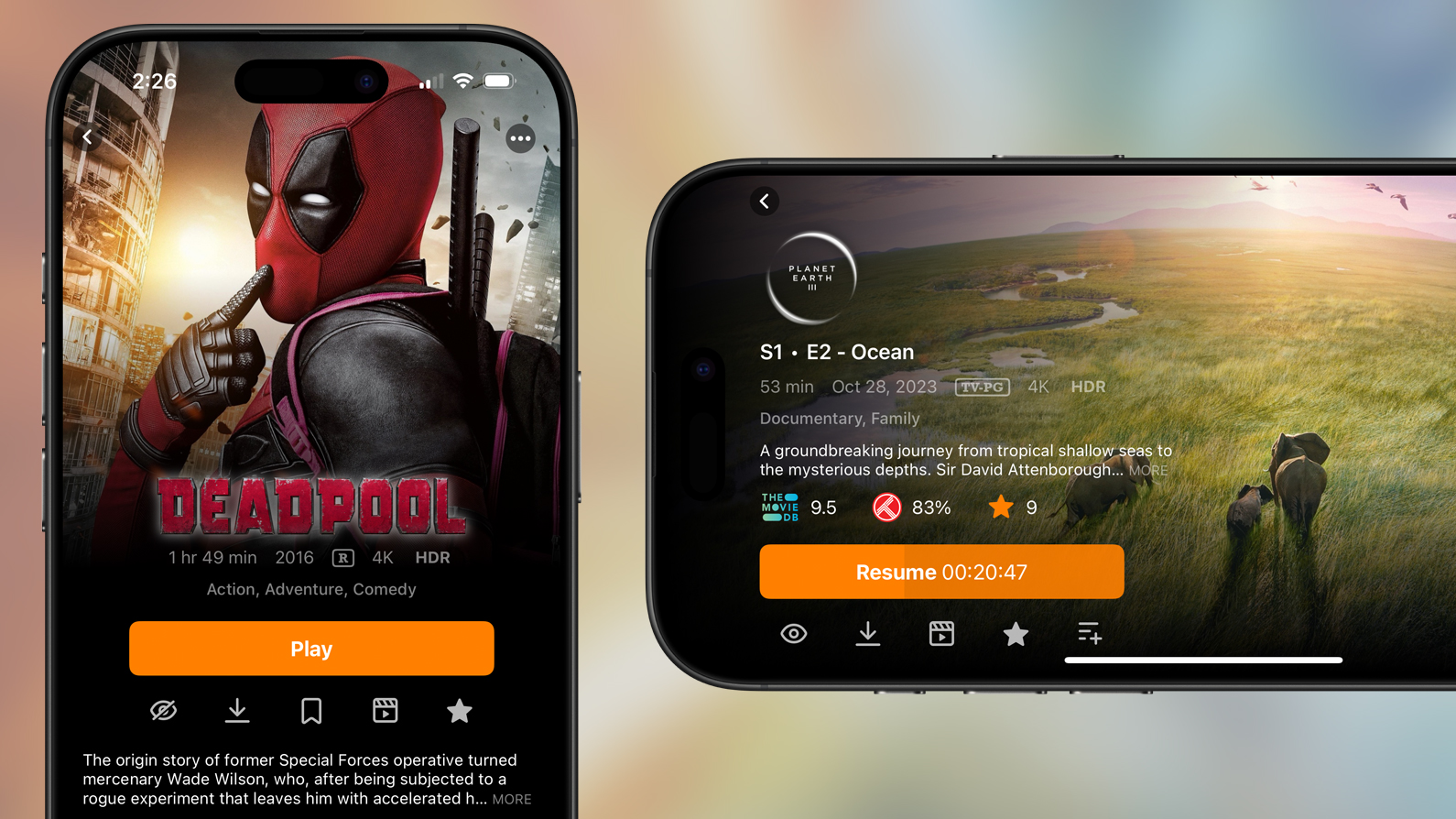
The all-new Vision app is available as a free download on the Vision App Store and all active Pro subscriptions can be used and shared with family members without having to make any additional purchases. 🙌
Those running older legacy versions (Infuse v4, v5, and v6) can get a free year of Infuse Pro when upgrading to Infuse 8.
We always love hearing your comments, feedback, and suggestions—so please feel free to continue the conversation below or in our community forum.
Thanks so much for using Infuse! 🧡
Today we are excited to announce the release of Infuse 8 for iPhone, iPad, Apple TV, Mac...and Vision!
Infuse 8 features an all-new app for Apple Vision Pro, fresh new designs for all devices, revamped app internals, new player controls, and many other exciting new changes.
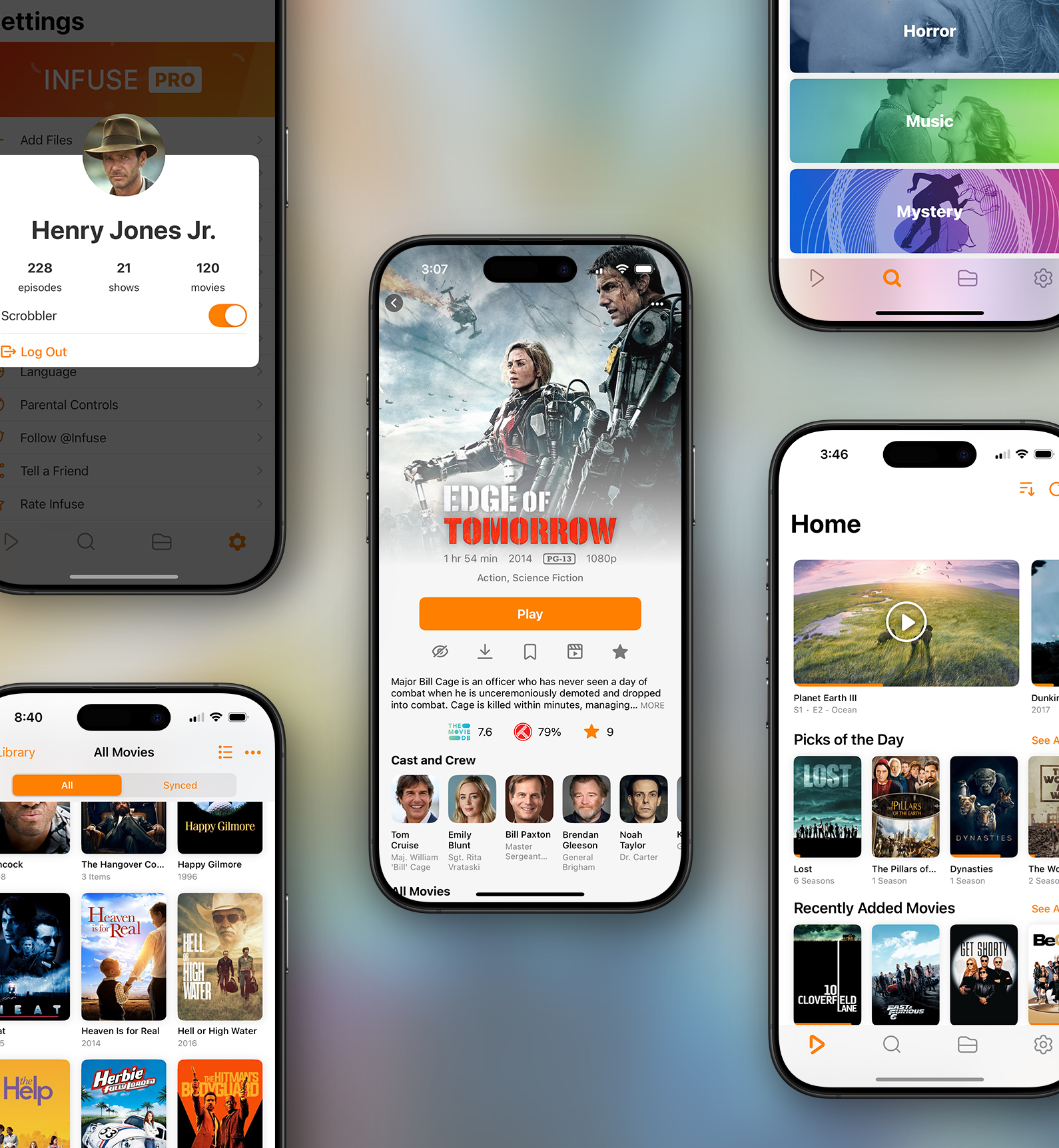
Apple Vision Pro
Infuse 8 includes a brand-new, fully native app for Apple Vision Pro! Vision users can now enjoy the full array of Infuse powerful features available on other devices on a massive virtual screen. Additional Vision-specific features such as 3D video and immersive environments are in progress and will be available soon.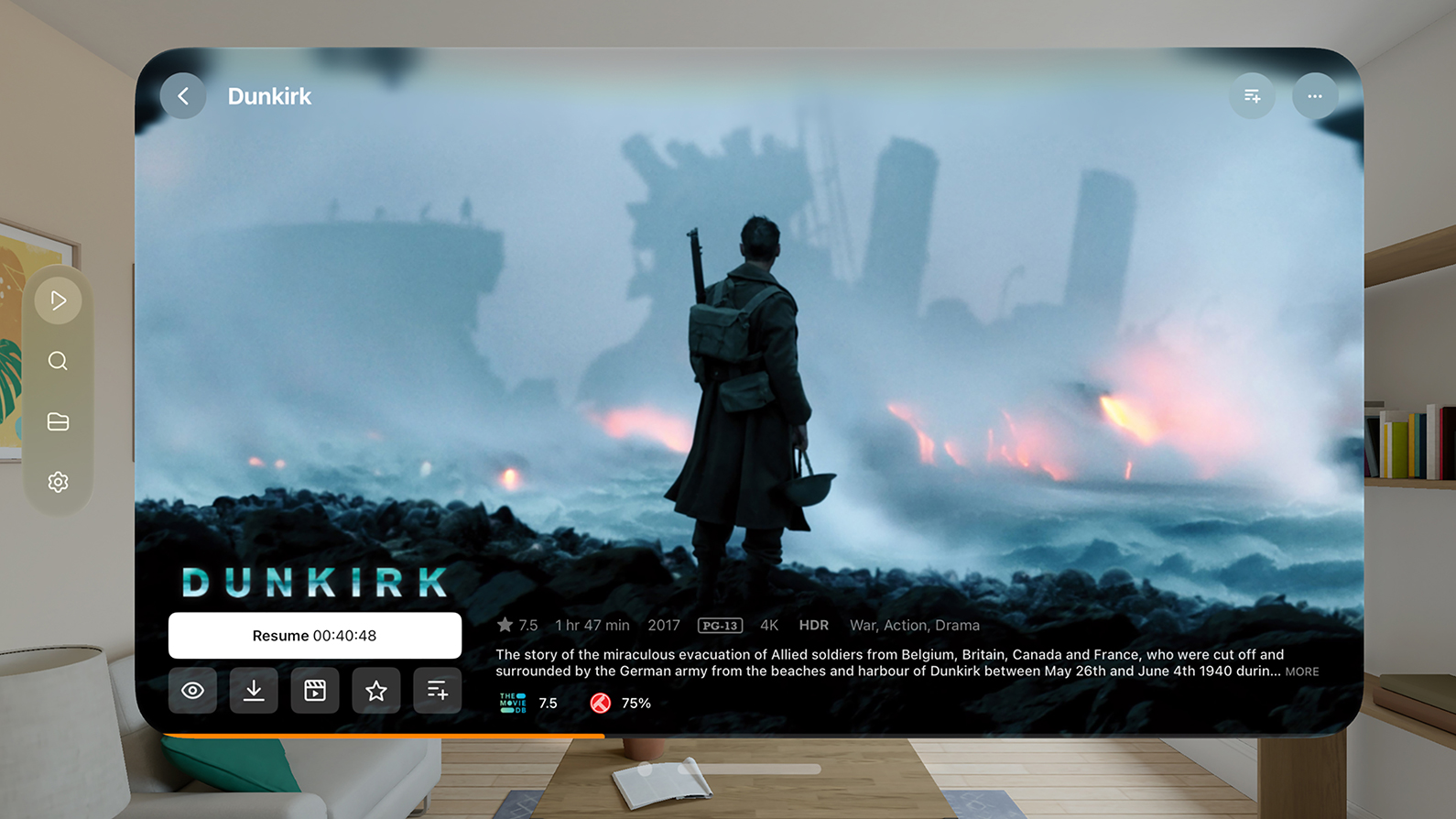
Refreshed layout and designs
Fresh new designs are now available on iPhone, iPad, Apple TV, and Mac. These updates blend an inspiring new layout with the minimalistic nature of Infuse that you have come to know and love for a great balance of style and usability. Note: On Apple TV, the New layout can be enabled by adjusting the ‘Details View’ option found in Infuse > Settings > General.
All-new modern infrastructure
Lots of things have changed since Infuse was first released in 2013. Libraries which used to consist of only a handful of small files can now easily extend to tens of thousands of massive 4K videos. We took a big step towards handling these larger libraries with the addition of Direct Mode earlier this year and 8.0 builds on that same focus with an entirely revamped browsing infrastructure. This provides significantly better app performance and faster loading of lists and items on the home screen - especially for those with larger libraries or multiple servers.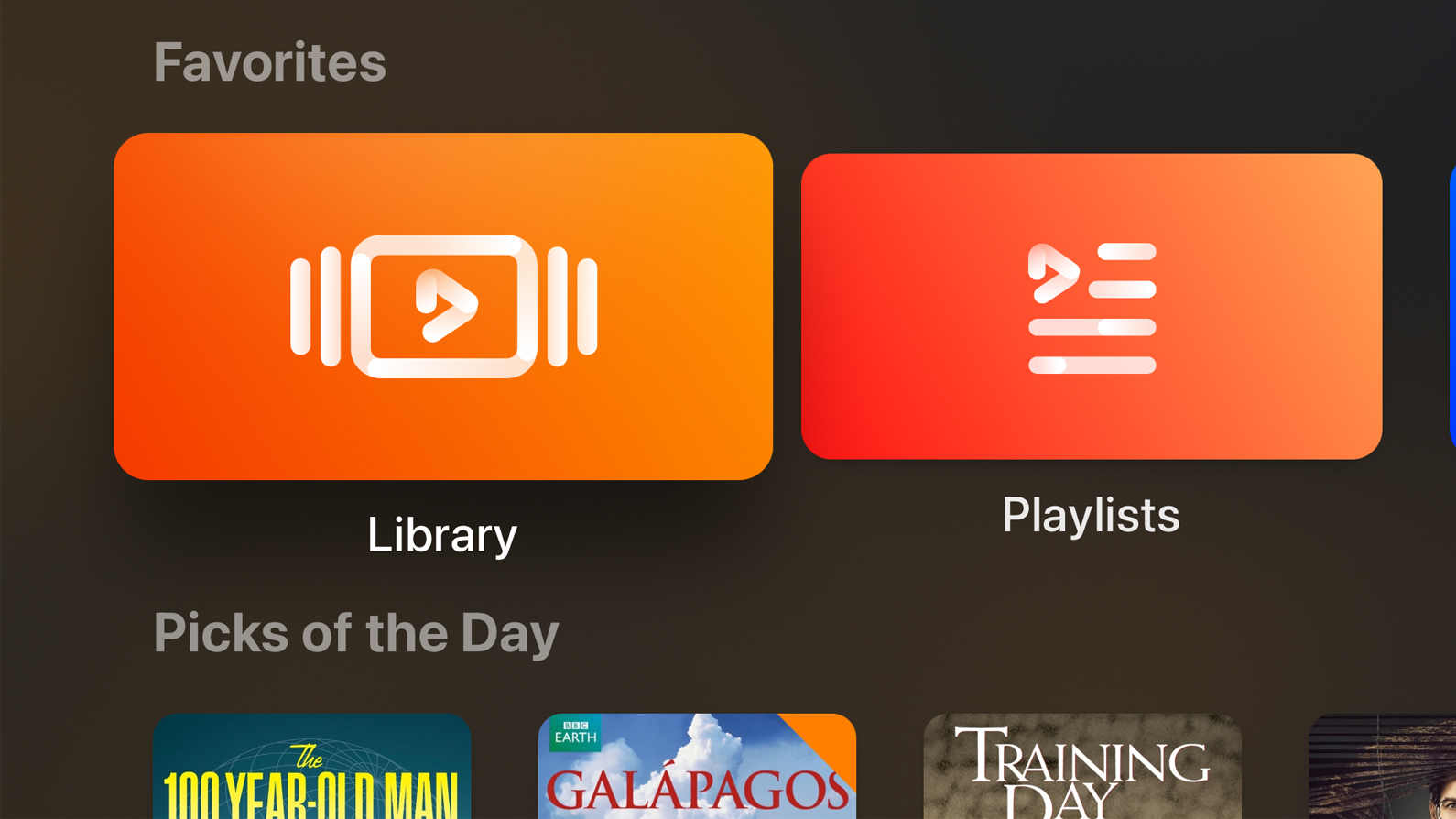
New player controls
The new playback overlay features a contemporary design and has been fine-tuned to provide easy access to commonly used options such as audio/subtitle track selection, volume boost, and playback speed.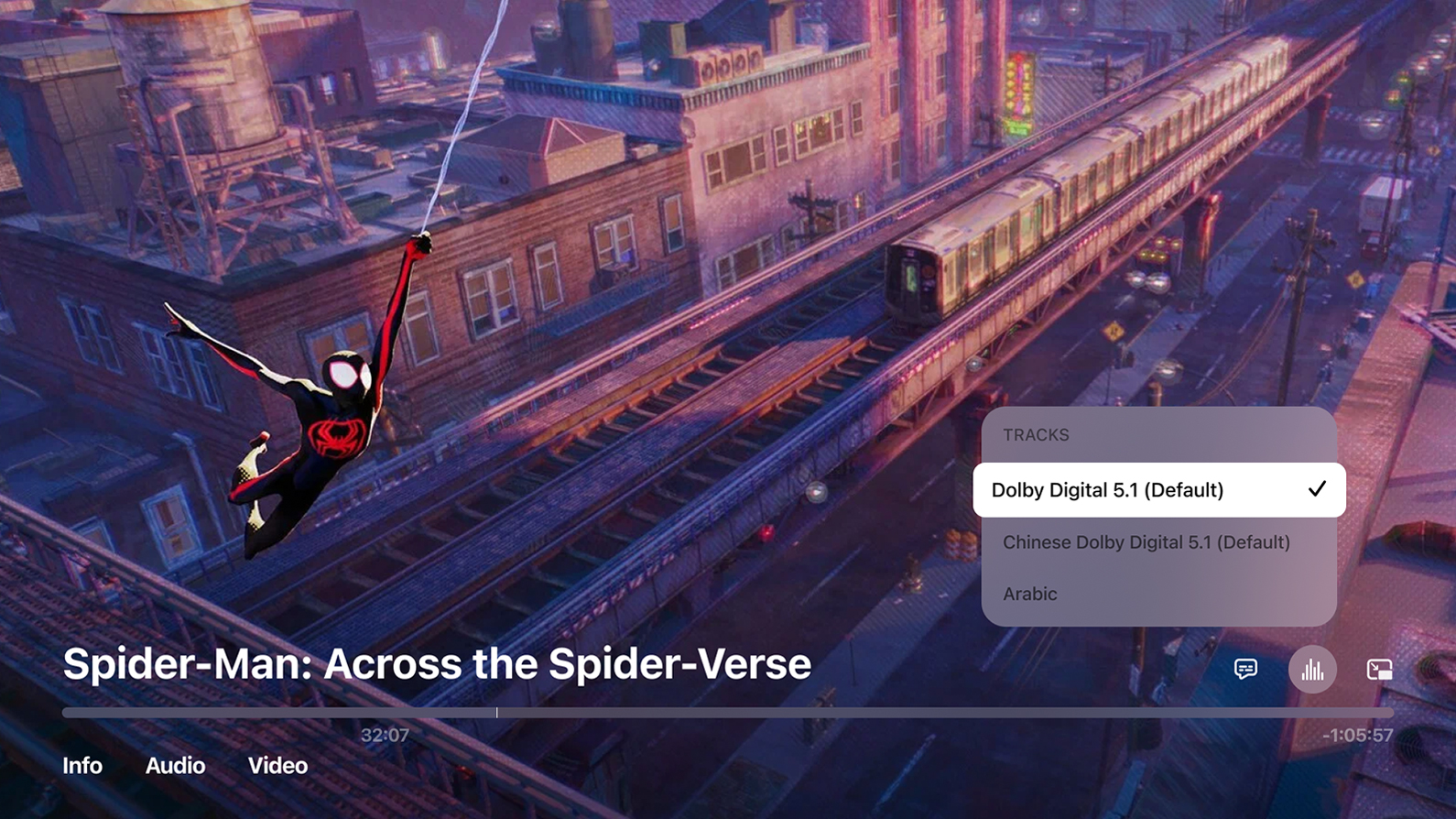
Optimized for the latest devices
Along with improvements for the latest versions of Apple’s software, optimizations for the newest devices - such as the new iPhone 16 models - have also been added. This allows your library and artwork to appear beautifully just like you have come to expect from Infuse.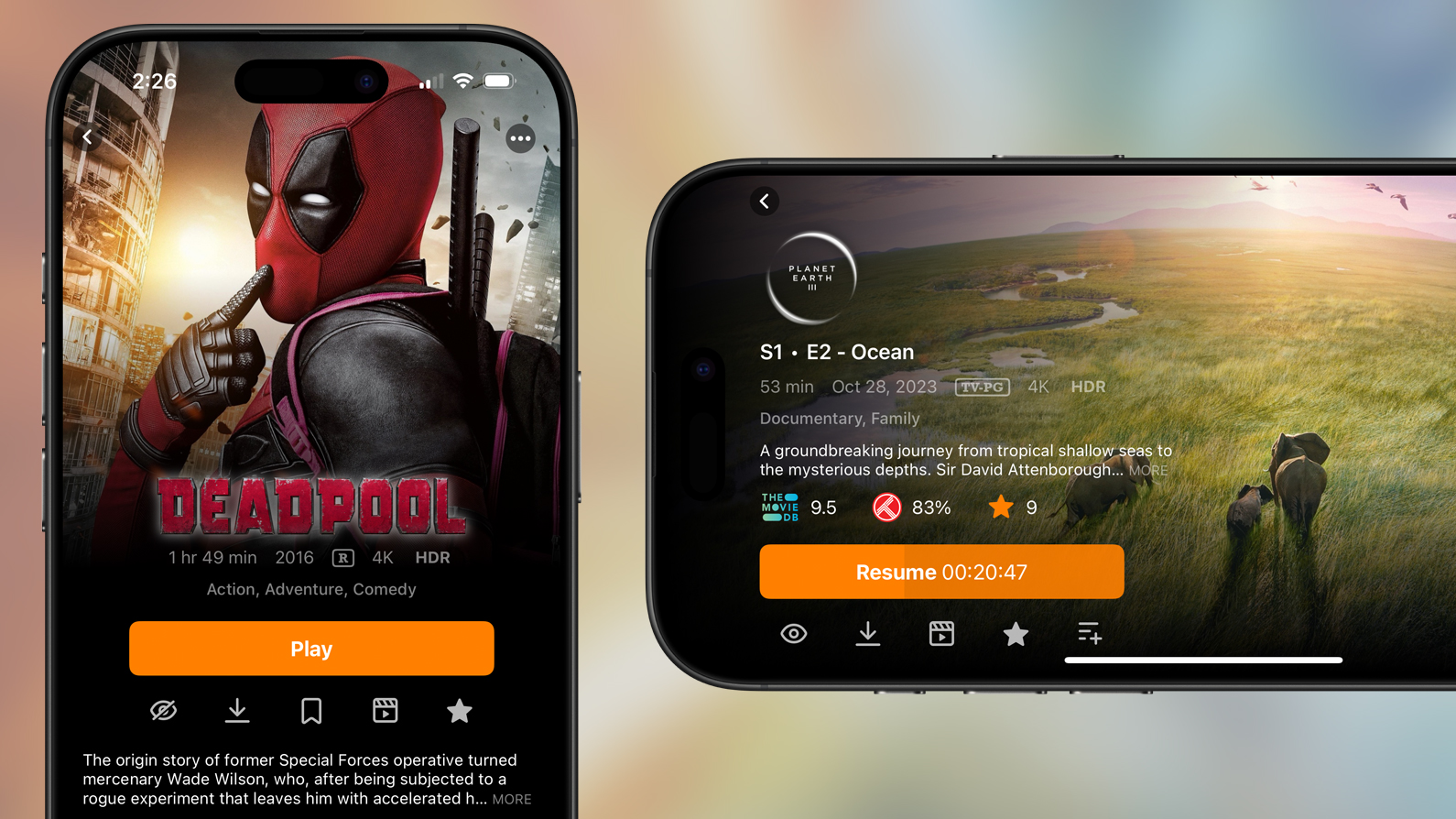
Upgrade for free! 🎉
Infuse 8 is a free automatic update for all Infuse 7 users - and is waiting for you in the App Store right now!The all-new Vision app is available as a free download on the Vision App Store and all active Pro subscriptions can be used and shared with family members without having to make any additional purchases. 🙌
Those running older legacy versions (Infuse v4, v5, and v6) can get a free year of Infuse Pro when upgrading to Infuse 8.
Thanks!
We’re super-excited about the release of Infuse 8 and we really hope you enjoy using it as much as we do.We always love hearing your comments, feedback, and suggestions—so please feel free to continue the conversation below or in our community forum.
Thanks so much for using Infuse! 🧡
Last edited:

