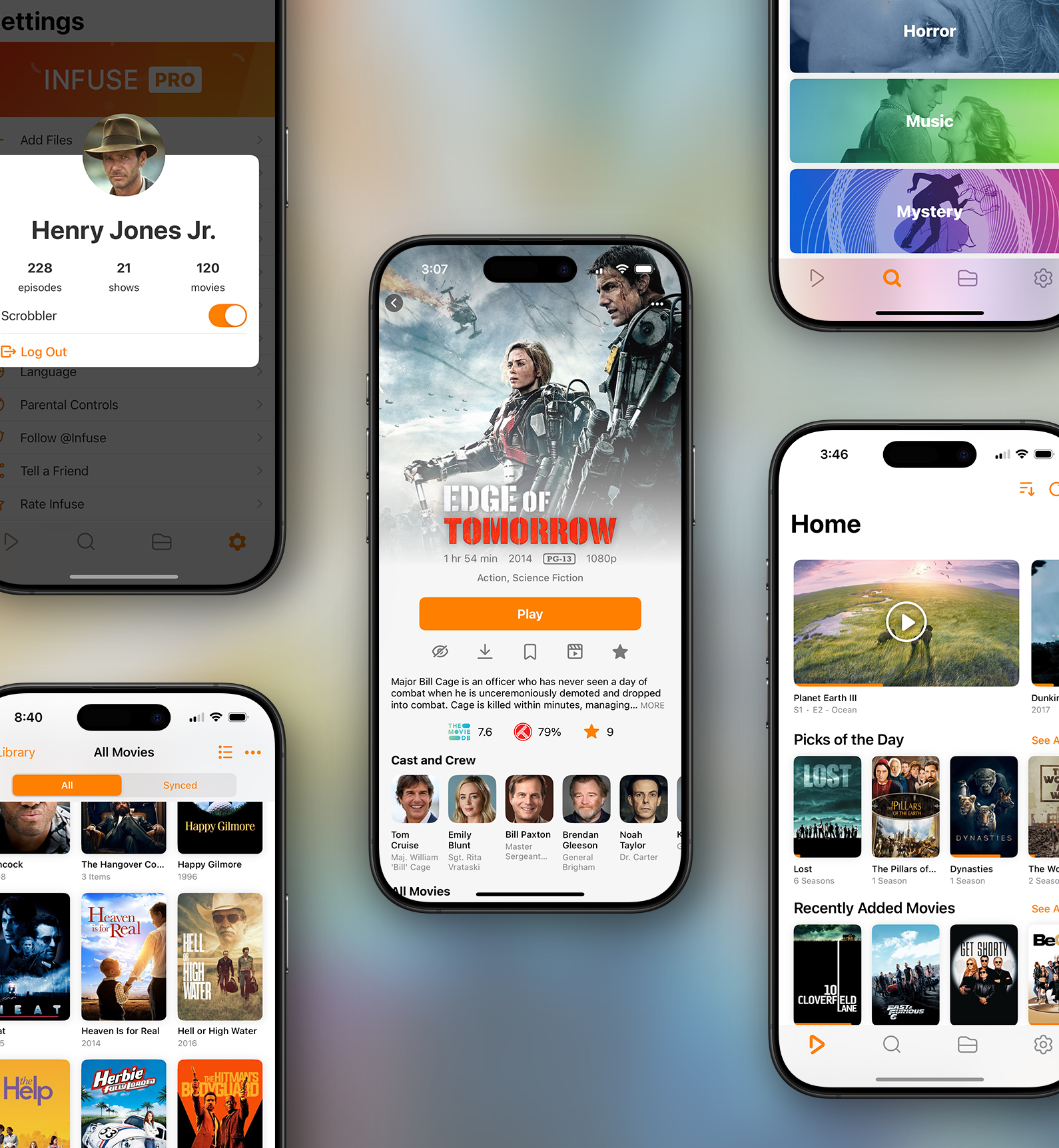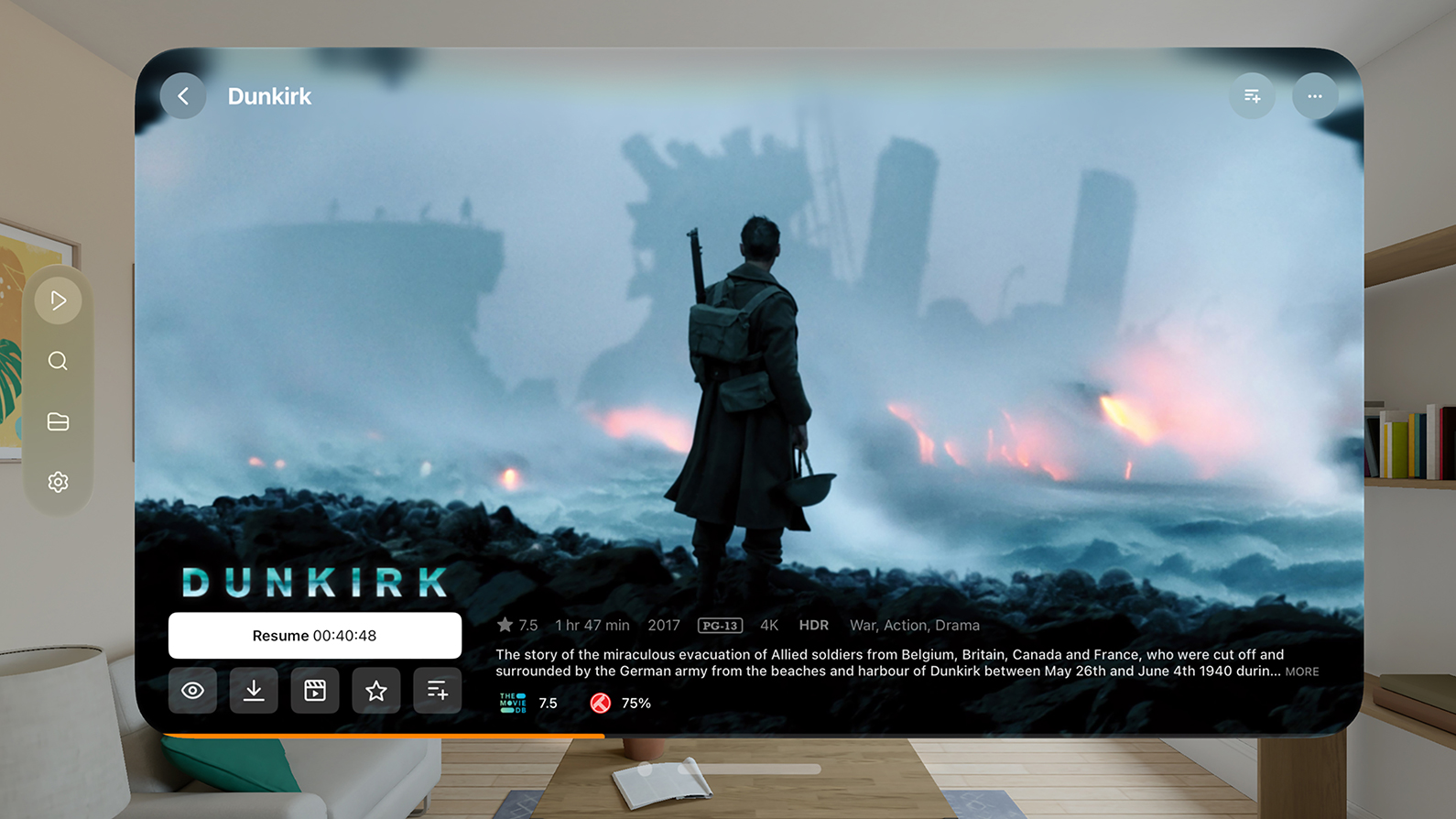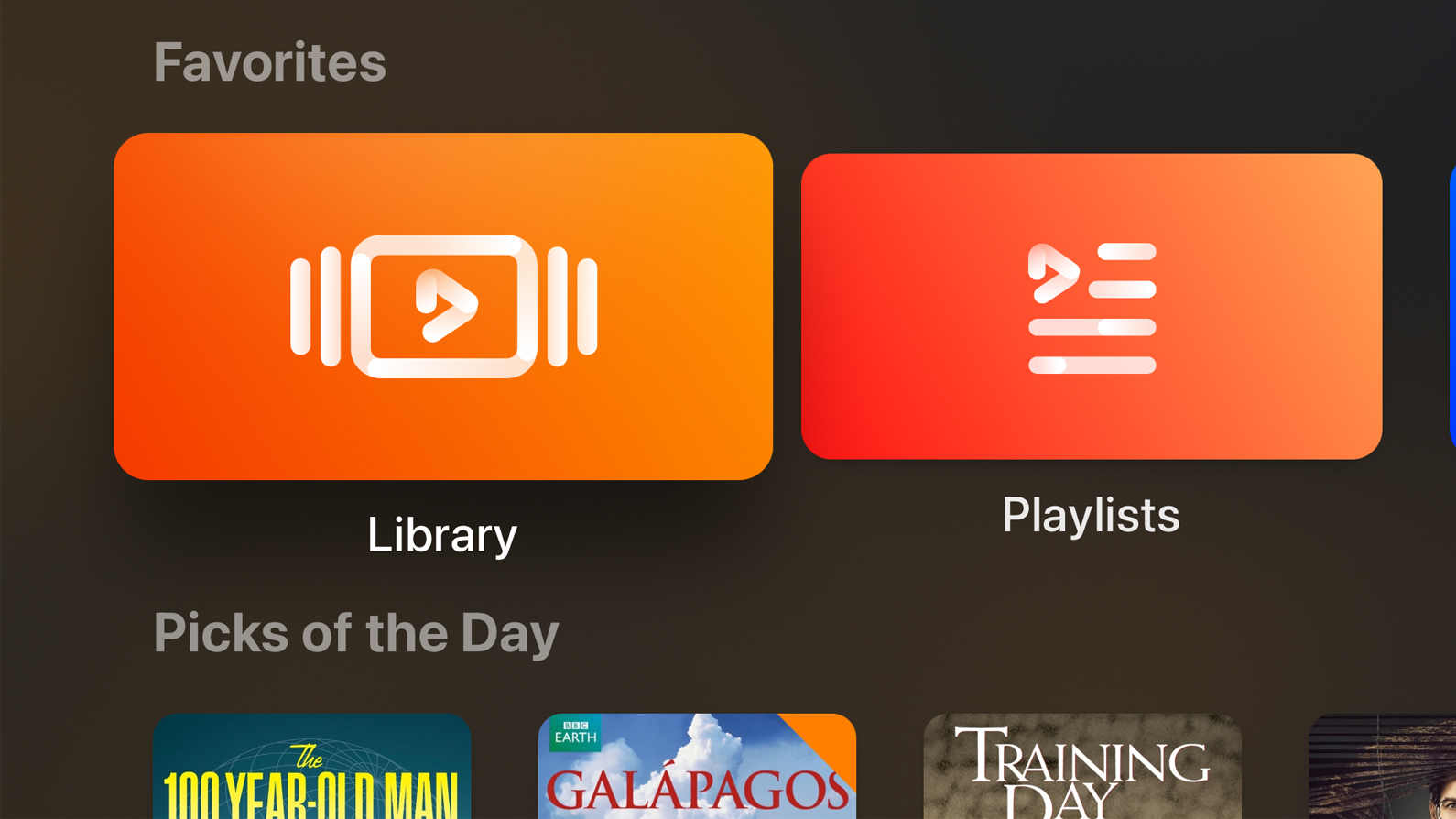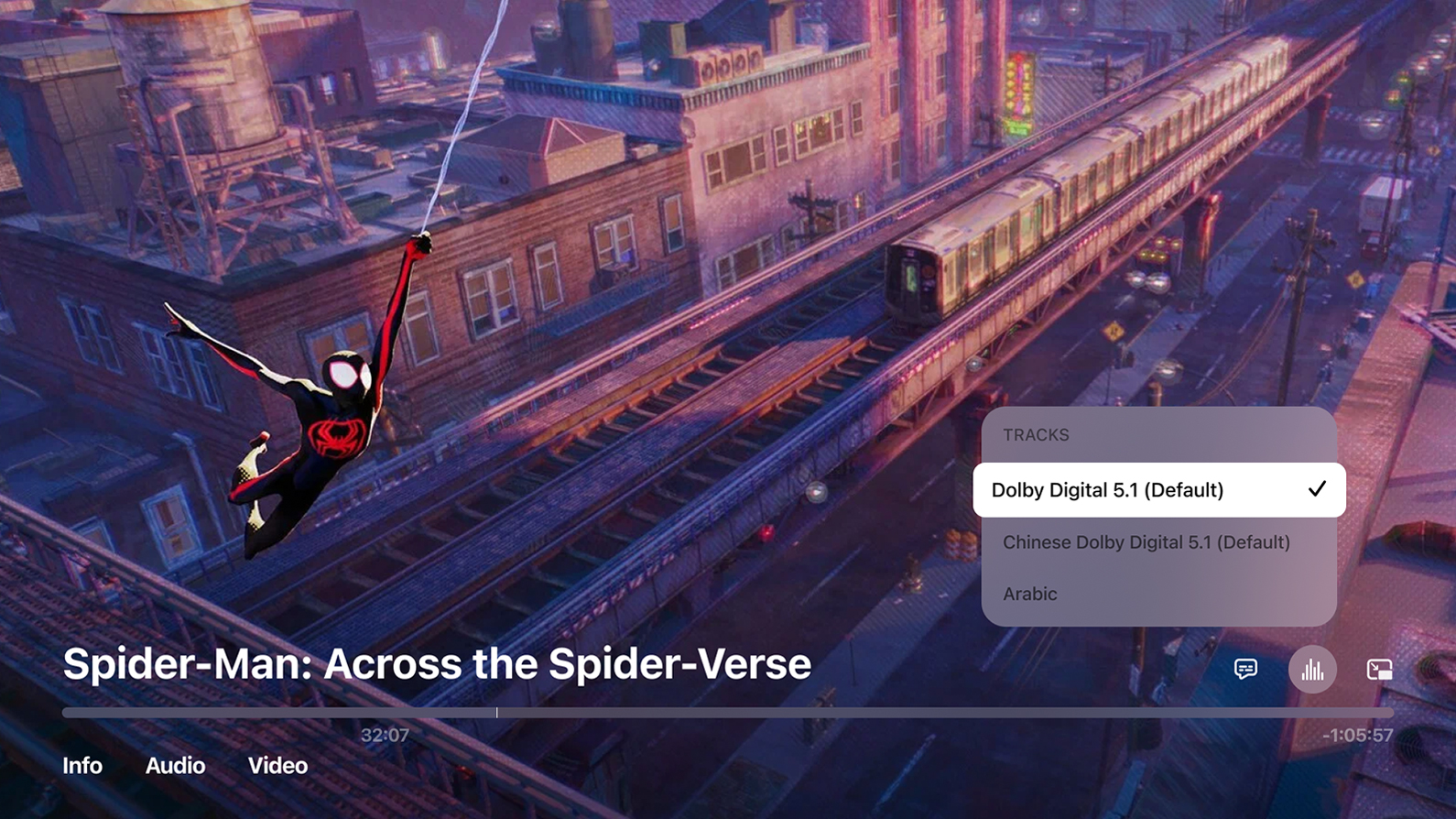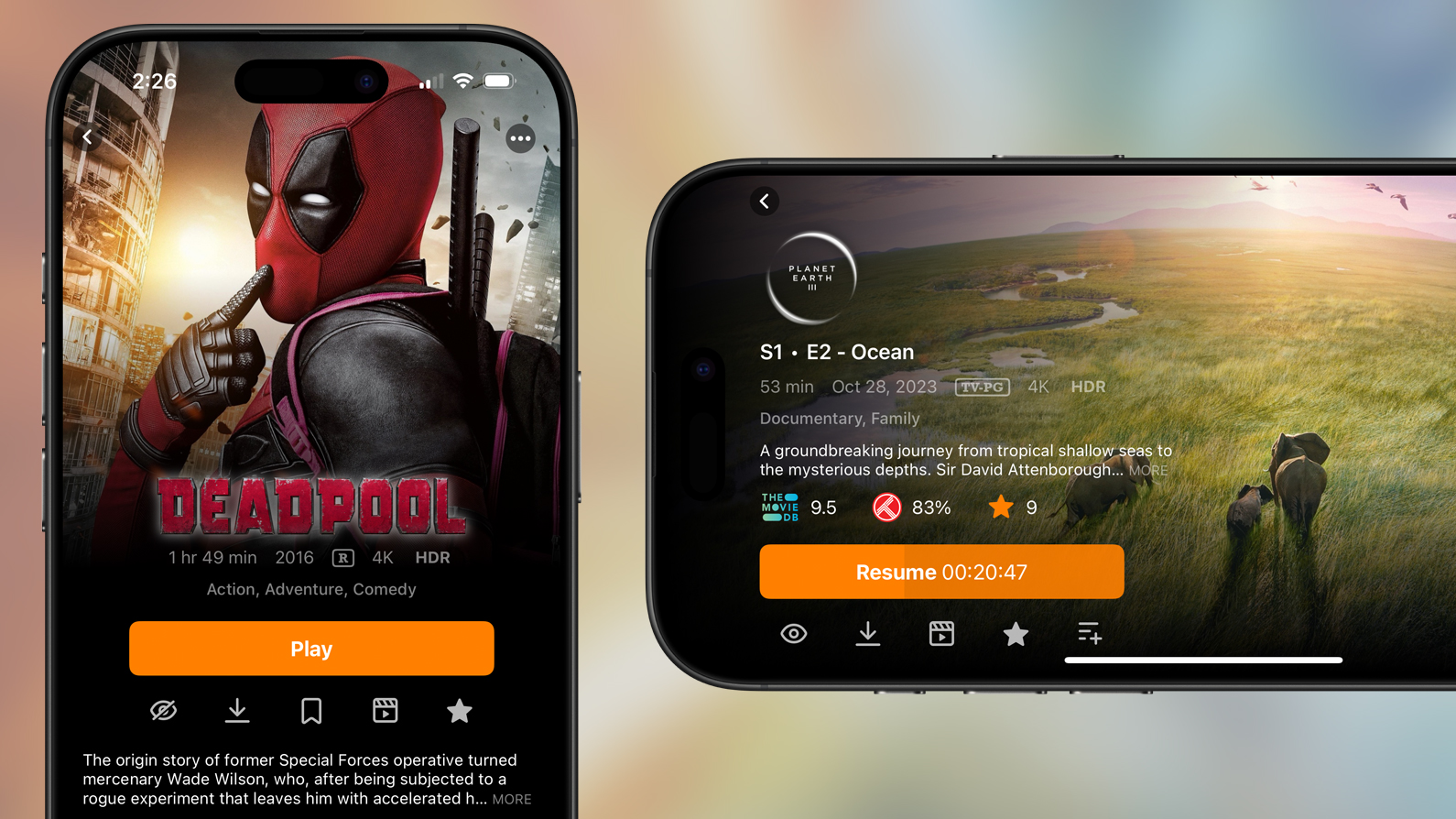Infuse 7.7 has landed and includes our all-new Direct Mode feature for Emby, Jellyfin, and Plex.
Direct Mode for Emby, Jellyfin, and Plex
Direct Mode is a new connection option in Infuse which provides a more seamless experience when using popular media servers. This allows Infuse to display native lists and collections, retrieve newly added titles in seconds, access up-to-date search results, and load even the largest library categories with blazing fast speed.
Native lists and collections
With Direct Mode you'll see a familiar face when connecting to Emby, Jellyfin, and Plex. The home screen can now pull in native lists from the server, matching the lists and collections pinned there, allowing for easy access to the items you want to see the most. If multiple sources are connected you can mix-and-match and reorder things just the way you want them—Plex lists next to Jellyfin lists above Emby lists alongside Infuse lists.
All of the lists! 🤩
Blazing fast library browsing
No more delays while waiting for a the local library to update. Browsing in is now handled entirely on-demand, providing near-instant access to even the largest libraries and categories.
Note: Support for browsing some categories such as collections and actor credits will be added soon.
Direct search with instant updates
Rounding out the Direct Mode feature set is a powerful direct search option. Searches are now sent to the server itself and provides fast results which are always up-to-date—even for the most recently added titles. The search scope can also be easily adjusted to switch between different servers to pin down exactly what you are looking for in the blink of an eye.
Direct Mode vs Library Mode
When connecting to a media server like Emby, Jellyfin, or Plex Infuse will always display metadata from the server instead of fetching its own from TMDB. The difference with Direct Mode is this info does not need to be pre-cached and stored in a local library on the device.
Everything is fetched on an as-needed basis, on-the-fly. Not only can this help with a quicker set up process so you can start watching your favorite content sooner, it can also help provide faster updates when content is added or removed—especially for those with larger media collections.
With that said, each option has its own strengths and limitations so which mode to choose can vary depending on the situation.
Direct Mode
- Faster updates from server
- Smaller storage footprint on device
- Limited offline browsing
- Ideal for larger libraries
Library Mode
- Combines multiple sources into a single library
- Utilize Infuse library categories and filters
- More robust offline browsing
- Ideal for small or medium libraries
Feel free to mix and match with some shares set to use Direct Mode while others use Library Mode—the choice is entirely yours!
How to enable Direct Mode
Direct Mode comes enabled by default when setting up a new media server connection in Infuse 7.7. To enable Direct Mode for an existing share simply navigate to the
Edit screen for the saved Emby/Jellyfin/Plex share and
disable the
Library Mode option found under the
Advanced tab.
Plex skip intros, credits, and commercials
Last but not least, another great feature baked into 7.7 is the ability to utilize timestamp info provided by Plex to skip intros, credits, and commercials. When available, a button will appear during playback allowing you to skip all the boring bits and binge episodes faster than ever before!
Note: A Plex Pass is required in order to use skip features.
Other tuneups and fixes, with more to come
A handful of other improvements are included so be sure to check out the
full list of what’s new.
We’re also working on some other great things, including additional features for Direct Mode, expanded support for Dolby Vision, an awesome version of Infuse for Apple Vision Pro, and many other great additions—so be sure to keep an eye on
this thread for updates.
Thanks!
We always love hearing your comments, feedback, and suggestions—so please feel free to continue the conversation here or in our
community forum.
Thanks for using Infuse! 🧡