1. Install Qemu:
If you want to install qemu with options:
Or install it from source:
2. In terminal clone the repo:
3. Modify all Snow Leopard
4. Replace
5. Download

6. Download the

7. Open Terminal and navigate to the cloned repository and start Qemu:
8. Disable debug logging in the Opencore by changing Target to 0 in the Config file
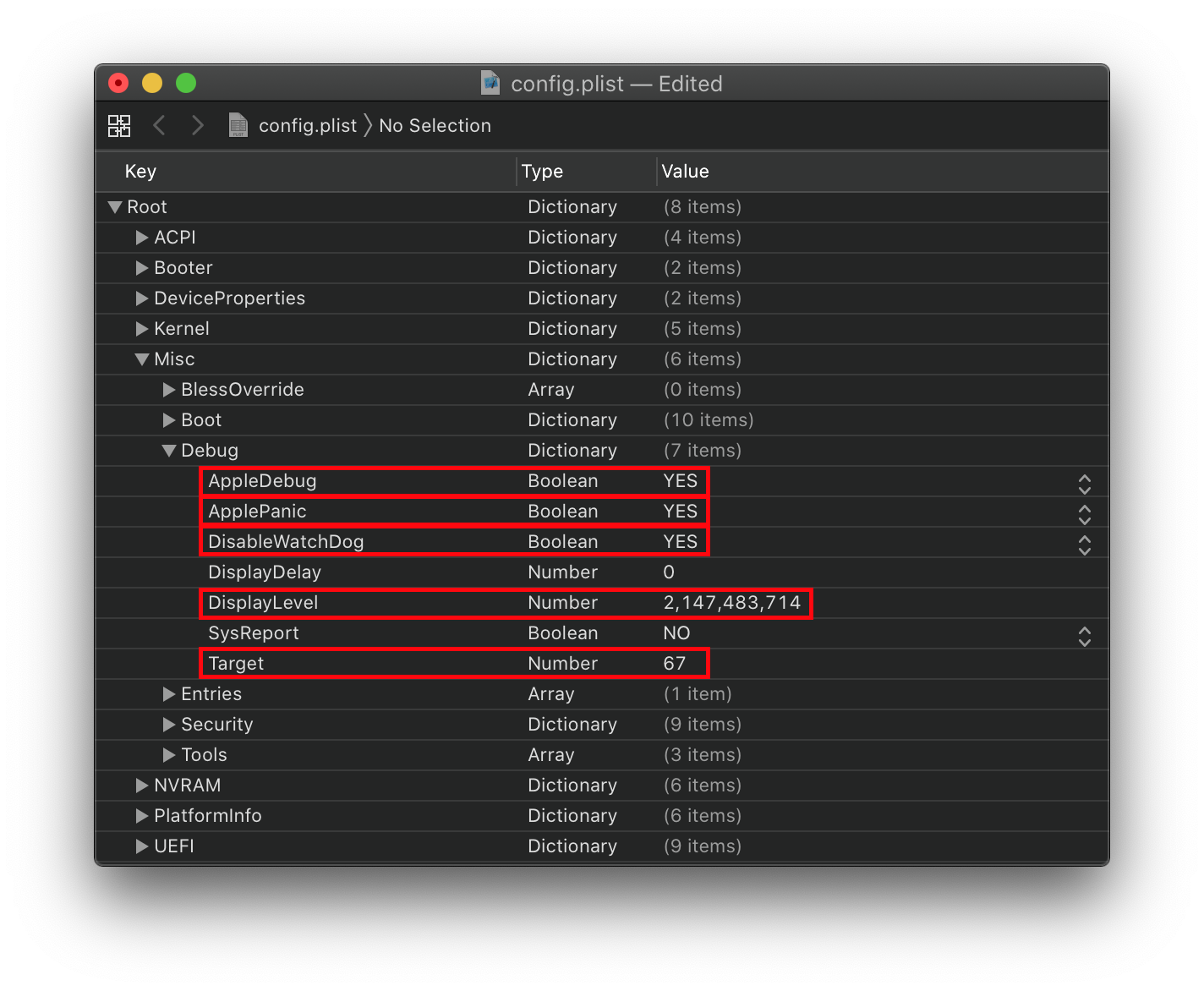
Once installed you can use the other scripts like
Caveat: audio: Could not create a backend for voice `adc'
Enjoy!
For VMware Fusion follow this guide.
Code:
brew install qemu virglrenderer sphinx-doc
brew link sphinx-doc --force
pip install sphinx_rtd_theme
Code:
brew uninstall qemu
sudo port clean qemu
sudo port install qemu +spice_protocol +spice +ssh +usb +vde +vnc
sudo port install alacritty glfw3 glew libepoxy spice-server
Code:
git clone https://gitlab.com/qemu/qemu qemu-master
cd qemu-master
git submodule init
git submodule update --recursive
./configure --target-list="ppc-softmmu x86_64-softmmu" --enable-slirp --enable-cocoa --enable-spice --enable-hvf --enable-virglrenderer
make
sudo make install
Code:
git clone https://github.com/royalgraphx/LegacyOSXKVM.sh scripts by replacing accel=kvm with accel=hvf.4. Replace
/usr/share/edk2-ovmf/x64/OVMF_CODE.fd with ~/LegacyOSXKVM/ovmf/OVMF_CODE.fd (providing you cloned the repo in the ~ directory).5. Download
sl_utm.qcow2 to the ~/LegacyOSXKVM/osxinstaller/sl_utm.qcow2 directory.6. Download the
1920x1080-OpenCoreSLeopard.img file to the ~/LegacyOSXKVM/opencore/1920x1080-OpenCoreSLeopard.img directory:7. Open Terminal and navigate to the cloned repository and start Qemu:
Code:
cd LegacyOSXKVM && qemu-img create -f raw harddrives/macintosh.img 40G && ./SLeopard-Install-HiRes.sh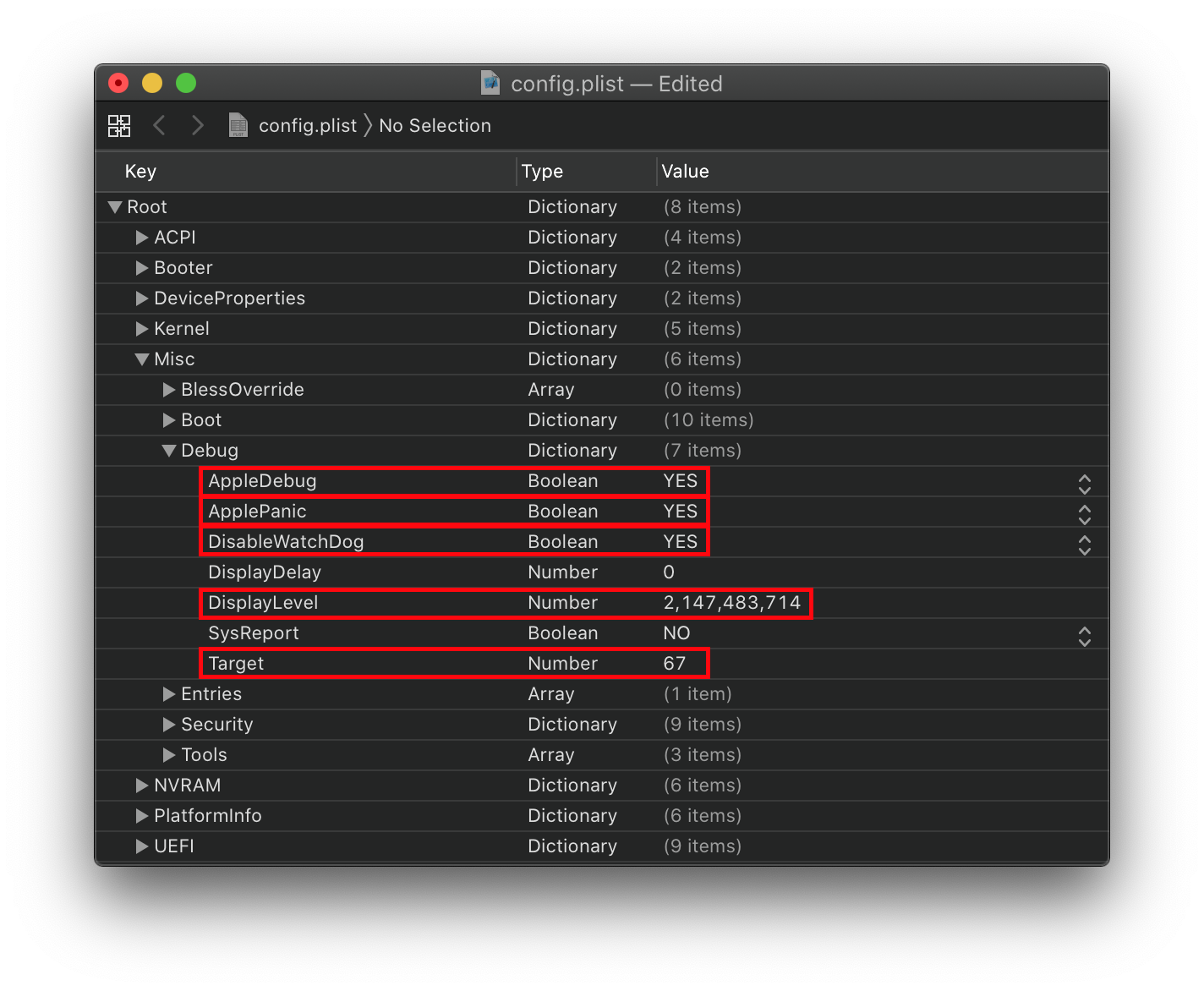
Once installed you can use the other scripts like
SLeopard-Boot-HiRes.sh for booting.Caveat: audio: Could not create a backend for voice `adc'
Enjoy!
For VMware Fusion follow this guide.
Last edited:



