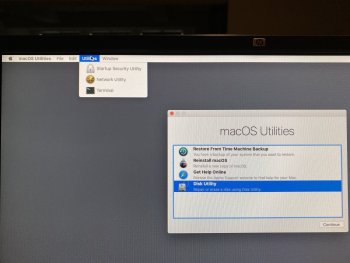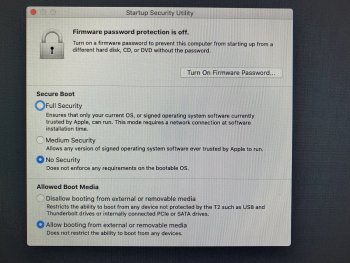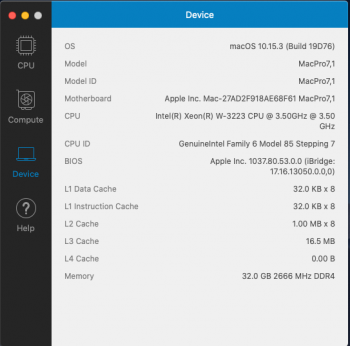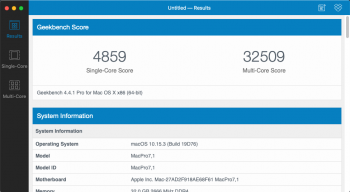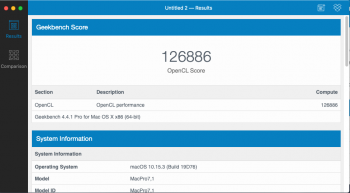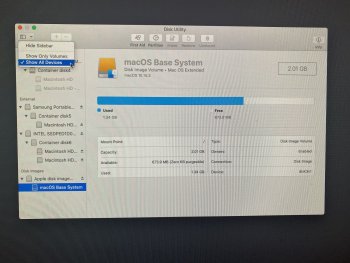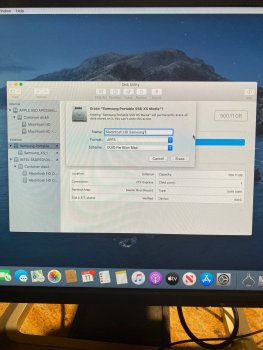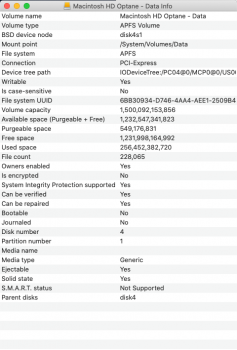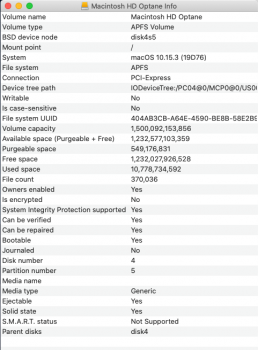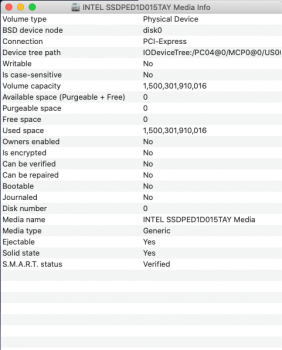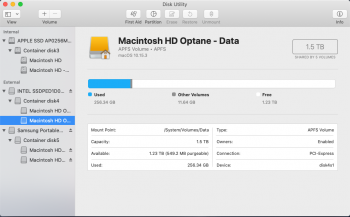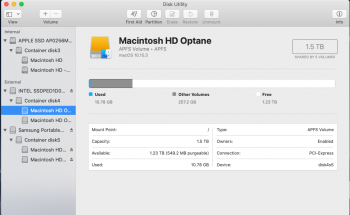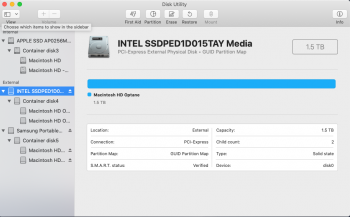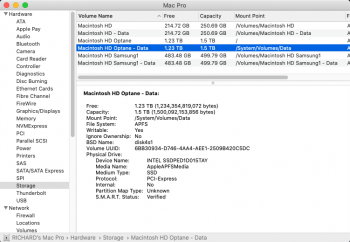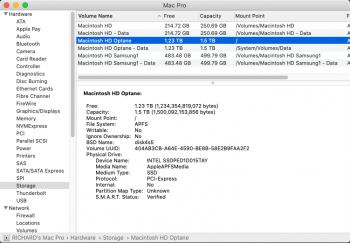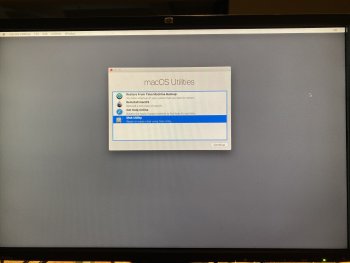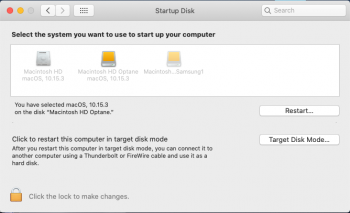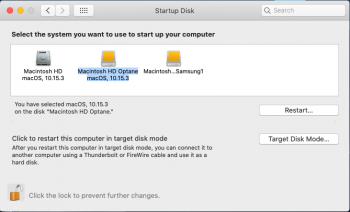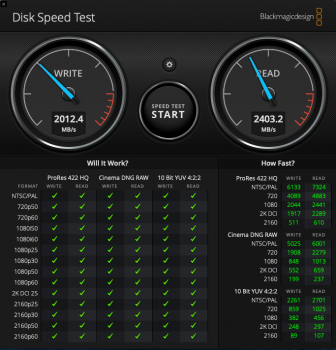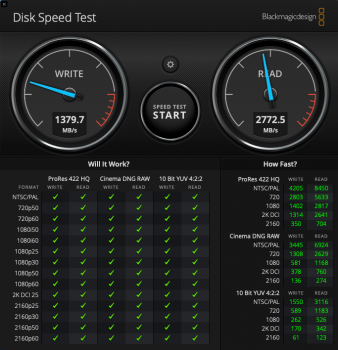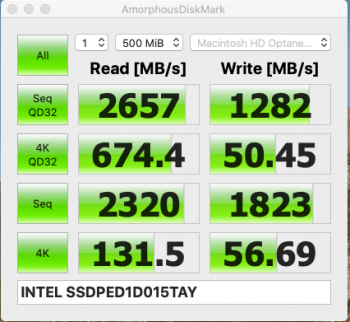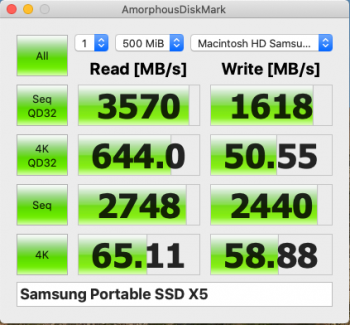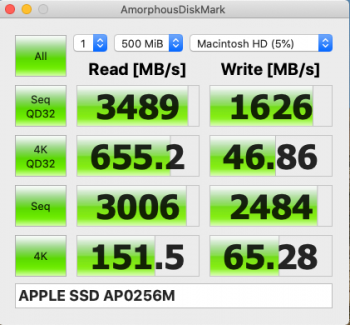Intel Optane SSD 905P as bootable SSD Drive in Mac Pro 7,1
 $2159.97 on Amazon
$2159.97 on Amazon
Unboxing pics

Intel Optane SSD 905P SSD
Intel Optane SSD 905P Series (1.5TB, 1/2 Height PCIe x4, 3D XPoint) reseller single Pack
www.amazon.com
Unboxing pics
Attachments
-
 IMG_2955.jpeg511.3 KB · Views: 853
IMG_2955.jpeg511.3 KB · Views: 853 -
 IMG_2956.jpeg465.3 KB · Views: 359
IMG_2956.jpeg465.3 KB · Views: 359 -
 IMG_2957.jpeg760.6 KB · Views: 341
IMG_2957.jpeg760.6 KB · Views: 341 -
 IMG_2958.jpeg867.2 KB · Views: 395
IMG_2958.jpeg867.2 KB · Views: 395 -
 IMG_2959.jpeg509.8 KB · Views: 391
IMG_2959.jpeg509.8 KB · Views: 391 -
 IMG_2960.jpeg497.9 KB · Views: 400
IMG_2960.jpeg497.9 KB · Views: 400 -
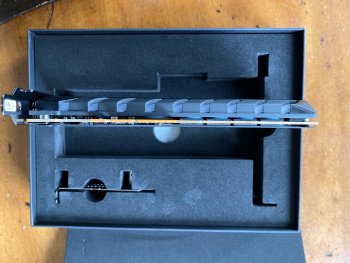 IMG_2962.jpeg407.2 KB · Views: 340
IMG_2962.jpeg407.2 KB · Views: 340 -
 IMG_2963.jpeg453.2 KB · Views: 313
IMG_2963.jpeg453.2 KB · Views: 313 -
 IMG_2964.jpeg313.9 KB · Views: 299
IMG_2964.jpeg313.9 KB · Views: 299 -
 IMG_2965.jpeg300.3 KB · Views: 323
IMG_2965.jpeg300.3 KB · Views: 323
Last edited:
As an Amazon Associate, MacRumors earns a commission from qualifying purchases made through links in this post.