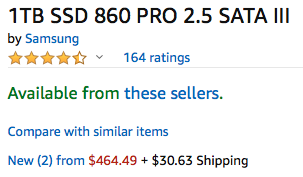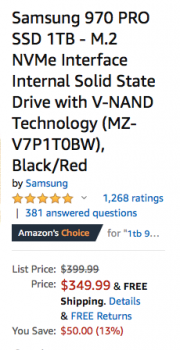Hello, I have spent the last few days searching forums for general information, and it seems this one has some of the most tech savvy members (of which I am not!). I understand computer hardware at a relatively basic level and would appreciate some feedback or suggestions for the following issues observed in trying to upgrade my cMP. Note that I use the mac for digital audio and would like to get the best performance out of my sample drives (primarily read only or read "mostly") that store large sound libraries ranging in size from 12GB up to 700GB each.
Current config: Samsung 860PRO 1TB SSD, internal drive bays
Alternate config (i.e. I have the card but do not use it): Sonnet Tempo Pro Plus 6Gb/s SATA PCIe 2.0 x4
Considered config: 970PRO or EVO plus used with Sonnet M.2 4x4 PCIe card
1.a. Will an NVMe via PCIe card give better performance than an SSD via PCIe or even the internal drive bay? Or is there no real-world difference?
The reason I ask is because a rather quick test produced some unexpected [to me] results. It not very scientific, but the basic idea was to open a stand-alone application of a software synth (Omnisphere 2.6) with samples being loaded from an internal SSD (Samsung 860PRO); I clicked/cycled through the first dozen of the presets, which range in size from 1MB to 1GB, and noted the time required to load each one; I repeated a similar operation using a sample player (EastWest Play software using Hollywood Orchestra Diamond sample library; this software/library is notoriously slow to load large files); I then took the same SSD, plugged it into the Sonnet Tempo Pro Plus and ran the same tests; for reference, I measured performance using BlackMagic in both setups:
Samsung 860PRO 1TB SSD, internal bay-> 260Mb Write, 271Mb Read
Samsung 860PRO 1TB SSD, Sonnet Tempo Pro Plus PCIe 2.0 x4-> 457Mb Write, 527Mb Read
Results
The BlackMagic speeds were as expected. For Omnisphere, presets <10Mb in size loaded instantly, with no perceptible lag; presets 10-538Mb in size loaded almost instantly (they loaded ~equally as fast, the only difference being that a green progress bar in the GUI is momentarily visible, at which point the preset has already loaded anyway); the largest preset tested was 1229Mb and took 3-4s to load, with a clearly visible progress bar that is first yellow and then green. One 474Mb preset took ~2s whereas one 538Mb preset loaded almost instantly. The smallest EastWest presets I tested took <1.5s to load and the largest all took about 3-4s to load (I don't know the sample sizes for these, but loading time is always noticeably longer vs Omnisphere).
Initially, I would have thought ~2xSSD speed would load presets ~2x as fast, or at least be a tiny bit faster, but this was not at all the case. Clearly, preset programming/complexity has at least something to do with it. Even so, I could see no observable difference in the time required to load the same presets under the same conditions with the same SSD in either software synth in either setup; they were indistinguishable. The smallest presets in Omnisphere were still instant, the medium ones were still "almost" instant (with the same green bar visible momentarily), and the largest one still took 3-4s (with the same yellow bar visible). The EastWest samples also behaved exactly the same. There was simply nothing that would indicate any difference in loading times despite the clear speed difference between the internal bay and the PCIe card.
This is where I would ask for your help, as the answer may be obvious to you but not so much to me! Clearly, SSD speed is not the limiting factor, but why? Why is there no change at all? Neither do I know if it is the CPU, the software itself, or something else entirely. Somewhere, a bottleneck seems to occur long before even the "slowest" SSD setup is able to reach anywhere near peak performance.
NB The system disk is an older SSD (Apple brand Toshiba purchased with the system back in 2012) and measures up at 165Mb write/222Mb read vs the Samsung 860PRO. This is a difference of ~100Mb/s write speed and ~50Mb/s read speed, but I would not expect the system disk to be the limiting factor as it is not really "doing" anything here, but maybe this is incorrect?
1.b. Would using a new SSD as the system drive change anything here?
Following from the above...
2. Is there any reason to expect a difference with NVMe?
If doubling [roughly] the speed from 250Mb/s to 500Mb/s on PCIe does absolutely nothing in terms of performance, I would think that "tripling" this with an NVMe would be a very expensive way to get the exact same results (I am guessing the best I could get from NVMe on PCIe 2.0 would be ~1500Mb/s with the Sonnet M.2 4x4 PCIe card; and 3 x 0 improvement is still 0!). But I do not know enough about computer hardware to know if this is correct. Perhaps the NVMe would indeed be faster for some other reason? Perhaps there is only a difference in speed with presets/project files that are significantly larger (2, 5, 10, 100Gb)?
3. Is this an inherent limitation of the Mac Pro? Or, what is the fastest possible configuration?
I sent the same questions to the software manufacturers to see if they have any insights, but I suspect this has something to do with SSD hardware, QD, bus architecture, or maybe 5,1 firmware. Or maybe it is inherent to how sample data is read from an SSD? Compression/decompression? My system is as up to date as possible without getting a Metal GPU and installing Mojave (or just updating firmware and going back to stock 5770 GPU and High Sierra), but not sure if this would change anything.
I know it is a long post, but I am hoping that someone with a much better technical understanding will be able to offer some advice. Thank you for taking the time to read it!
Current config: Samsung 860PRO 1TB SSD, internal drive bays
Alternate config (i.e. I have the card but do not use it): Sonnet Tempo Pro Plus 6Gb/s SATA PCIe 2.0 x4
Considered config: 970PRO or EVO plus used with Sonnet M.2 4x4 PCIe card
1.a. Will an NVMe via PCIe card give better performance than an SSD via PCIe or even the internal drive bay? Or is there no real-world difference?
The reason I ask is because a rather quick test produced some unexpected [to me] results. It not very scientific, but the basic idea was to open a stand-alone application of a software synth (Omnisphere 2.6) with samples being loaded from an internal SSD (Samsung 860PRO); I clicked/cycled through the first dozen of the presets, which range in size from 1MB to 1GB, and noted the time required to load each one; I repeated a similar operation using a sample player (EastWest Play software using Hollywood Orchestra Diamond sample library; this software/library is notoriously slow to load large files); I then took the same SSD, plugged it into the Sonnet Tempo Pro Plus and ran the same tests; for reference, I measured performance using BlackMagic in both setups:
Samsung 860PRO 1TB SSD, internal bay-> 260Mb Write, 271Mb Read
Samsung 860PRO 1TB SSD, Sonnet Tempo Pro Plus PCIe 2.0 x4-> 457Mb Write, 527Mb Read
Results
The BlackMagic speeds were as expected. For Omnisphere, presets <10Mb in size loaded instantly, with no perceptible lag; presets 10-538Mb in size loaded almost instantly (they loaded ~equally as fast, the only difference being that a green progress bar in the GUI is momentarily visible, at which point the preset has already loaded anyway); the largest preset tested was 1229Mb and took 3-4s to load, with a clearly visible progress bar that is first yellow and then green. One 474Mb preset took ~2s whereas one 538Mb preset loaded almost instantly. The smallest EastWest presets I tested took <1.5s to load and the largest all took about 3-4s to load (I don't know the sample sizes for these, but loading time is always noticeably longer vs Omnisphere).
Initially, I would have thought ~2xSSD speed would load presets ~2x as fast, or at least be a tiny bit faster, but this was not at all the case. Clearly, preset programming/complexity has at least something to do with it. Even so, I could see no observable difference in the time required to load the same presets under the same conditions with the same SSD in either software synth in either setup; they were indistinguishable. The smallest presets in Omnisphere were still instant, the medium ones were still "almost" instant (with the same green bar visible momentarily), and the largest one still took 3-4s (with the same yellow bar visible). The EastWest samples also behaved exactly the same. There was simply nothing that would indicate any difference in loading times despite the clear speed difference between the internal bay and the PCIe card.
This is where I would ask for your help, as the answer may be obvious to you but not so much to me! Clearly, SSD speed is not the limiting factor, but why? Why is there no change at all? Neither do I know if it is the CPU, the software itself, or something else entirely. Somewhere, a bottleneck seems to occur long before even the "slowest" SSD setup is able to reach anywhere near peak performance.
NB The system disk is an older SSD (Apple brand Toshiba purchased with the system back in 2012) and measures up at 165Mb write/222Mb read vs the Samsung 860PRO. This is a difference of ~100Mb/s write speed and ~50Mb/s read speed, but I would not expect the system disk to be the limiting factor as it is not really "doing" anything here, but maybe this is incorrect?
1.b. Would using a new SSD as the system drive change anything here?
Following from the above...
2. Is there any reason to expect a difference with NVMe?
If doubling [roughly] the speed from 250Mb/s to 500Mb/s on PCIe does absolutely nothing in terms of performance, I would think that "tripling" this with an NVMe would be a very expensive way to get the exact same results (I am guessing the best I could get from NVMe on PCIe 2.0 would be ~1500Mb/s with the Sonnet M.2 4x4 PCIe card; and 3 x 0 improvement is still 0!). But I do not know enough about computer hardware to know if this is correct. Perhaps the NVMe would indeed be faster for some other reason? Perhaps there is only a difference in speed with presets/project files that are significantly larger (2, 5, 10, 100Gb)?
3. Is this an inherent limitation of the Mac Pro? Or, what is the fastest possible configuration?
I sent the same questions to the software manufacturers to see if they have any insights, but I suspect this has something to do with SSD hardware, QD, bus architecture, or maybe 5,1 firmware. Or maybe it is inherent to how sample data is read from an SSD? Compression/decompression? My system is as up to date as possible without getting a Metal GPU and installing Mojave (or just updating firmware and going back to stock 5770 GPU and High Sierra), but not sure if this would change anything.
I know it is a long post, but I am hoping that someone with a much better technical understanding will be able to offer some advice. Thank you for taking the time to read it!
Last edited: