Cliff's Notes edit for people that don't like words:
iMac Pro 2017 27" (I know that is redundant) was running Monterey OS fully updated.
Stuck in Internet Recovery mode, PERIOD, nothing else, I get white apple on black screen, then spinning globe.
Tried all keyboard commands on MULTIPLE keyboards WIRED and WIRELESS
Tried Wifi keep getting error 2100F
Tried ETHERNET direct keep getting error 2003F
Used SECOND GOOD iMac with apple configurator 2 application, doesn't register first iMac properly and WON'T let me do a remote restore.
I created a Monterey USB bootable install drive, but I CAN'T get the iMac to give me an option, I get nothing but the internet recovery just like the title says.
Original words:
I have an iMac Pro, I was getting ready to sell it, read about best way to wipe SSD before doing a clean installation of Monterey, I turned on file vault, then changed password to a long random mess. I then erased the drive and started to use recovery for the clean install. At this point it went to internet recovery, I tried wireless, had error 2100F after 25 minutes or so. When I restarted the computer, it went directly into internet recovery mode. I tried restarting and using command R with no luck on the Bluetooth keyboard, I then plugged the cable in directly, command R did nothing. It would always boot directly into internet recovery mode, I tried another keyboard, nothing, I held the power button, nothing changes, it boots back to the same place. I unplugged it, no change, I ran an Ethernet cable, then got error 2003F. I then tried another iMac using Apple Configurator 2, it shows something, but won’t allow me to restore. I can’t even get the option to boot from an external drive. Just internet recovery mode. Any suggestions?
Below is the only screen that will "boot" after a restart, I can only force restart with power button or unplugging.
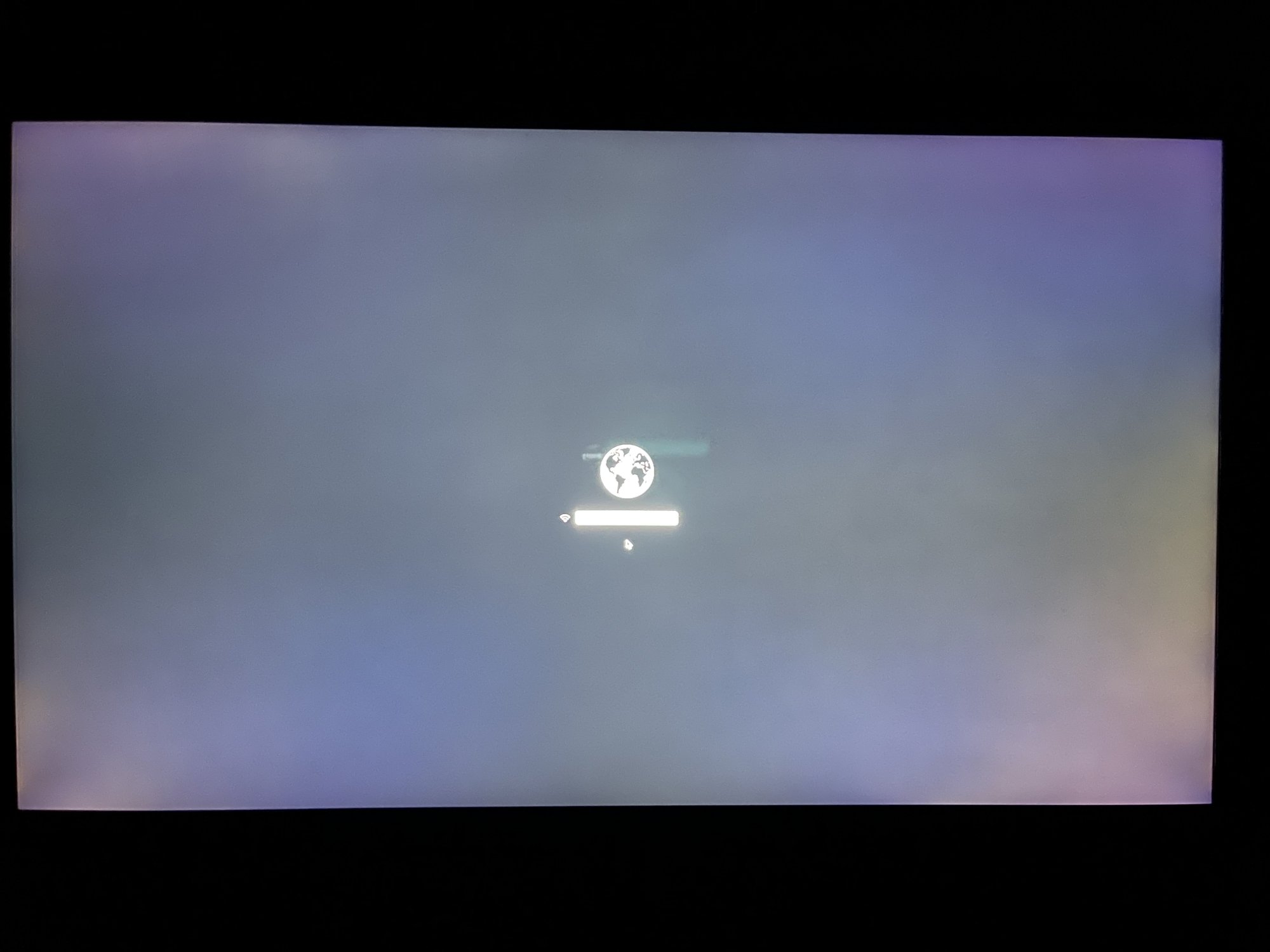
Below you see that the iMac still responds, I can type in a password for Wifi or manually enter the network.
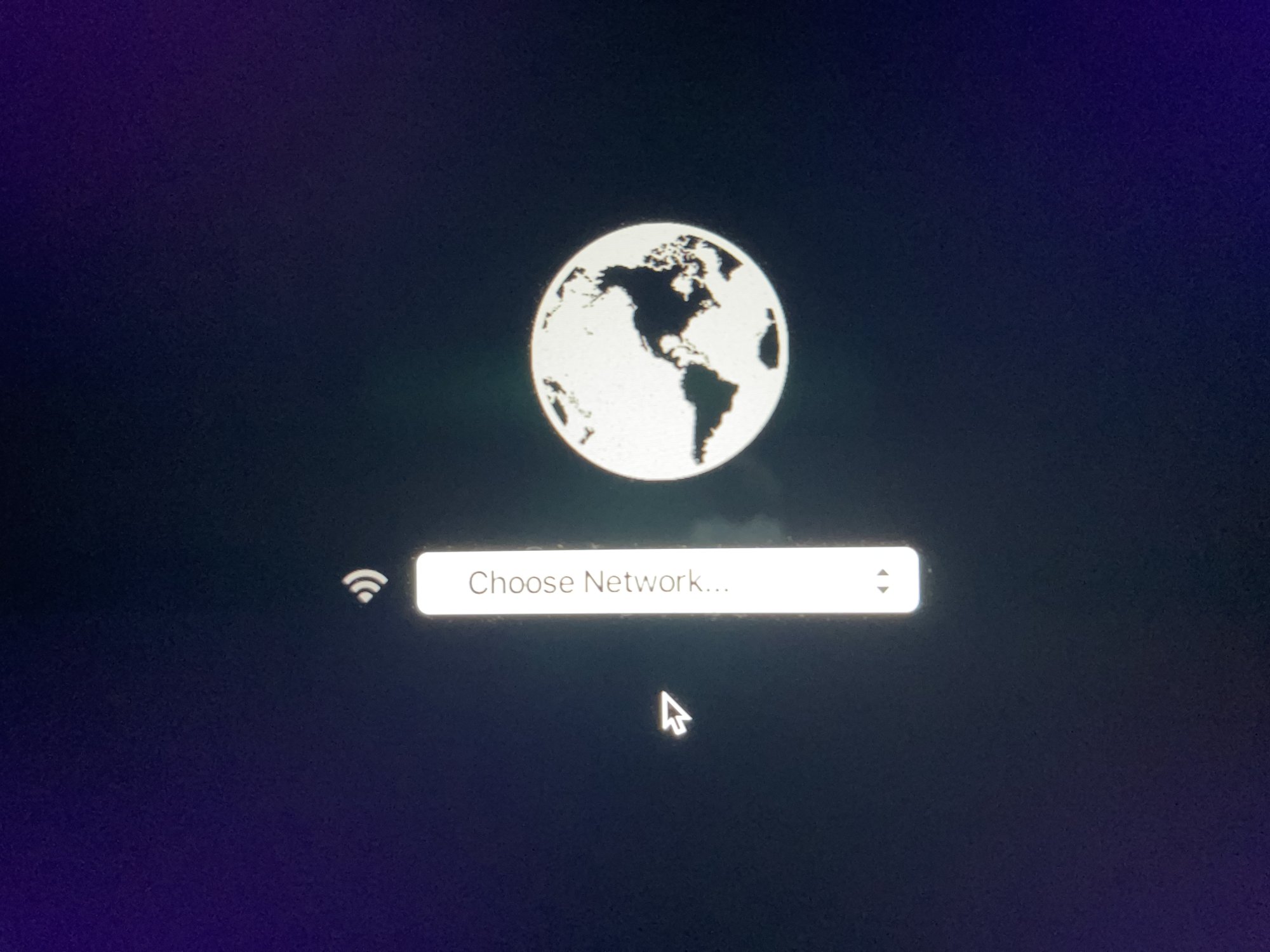
Below you can see that is is trying to do something.
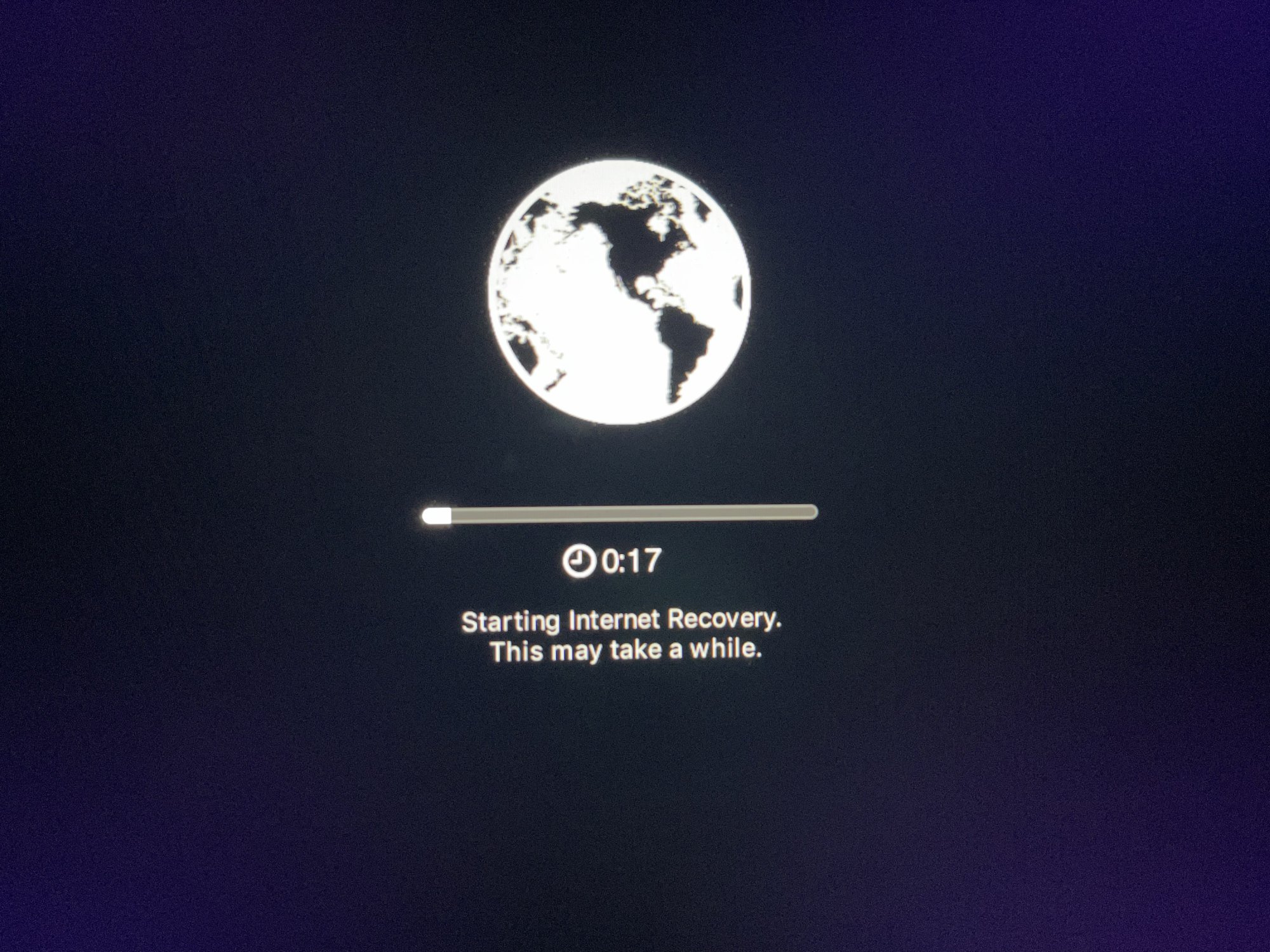
Below is the error message I get after 20 minutes or so using WiFi.
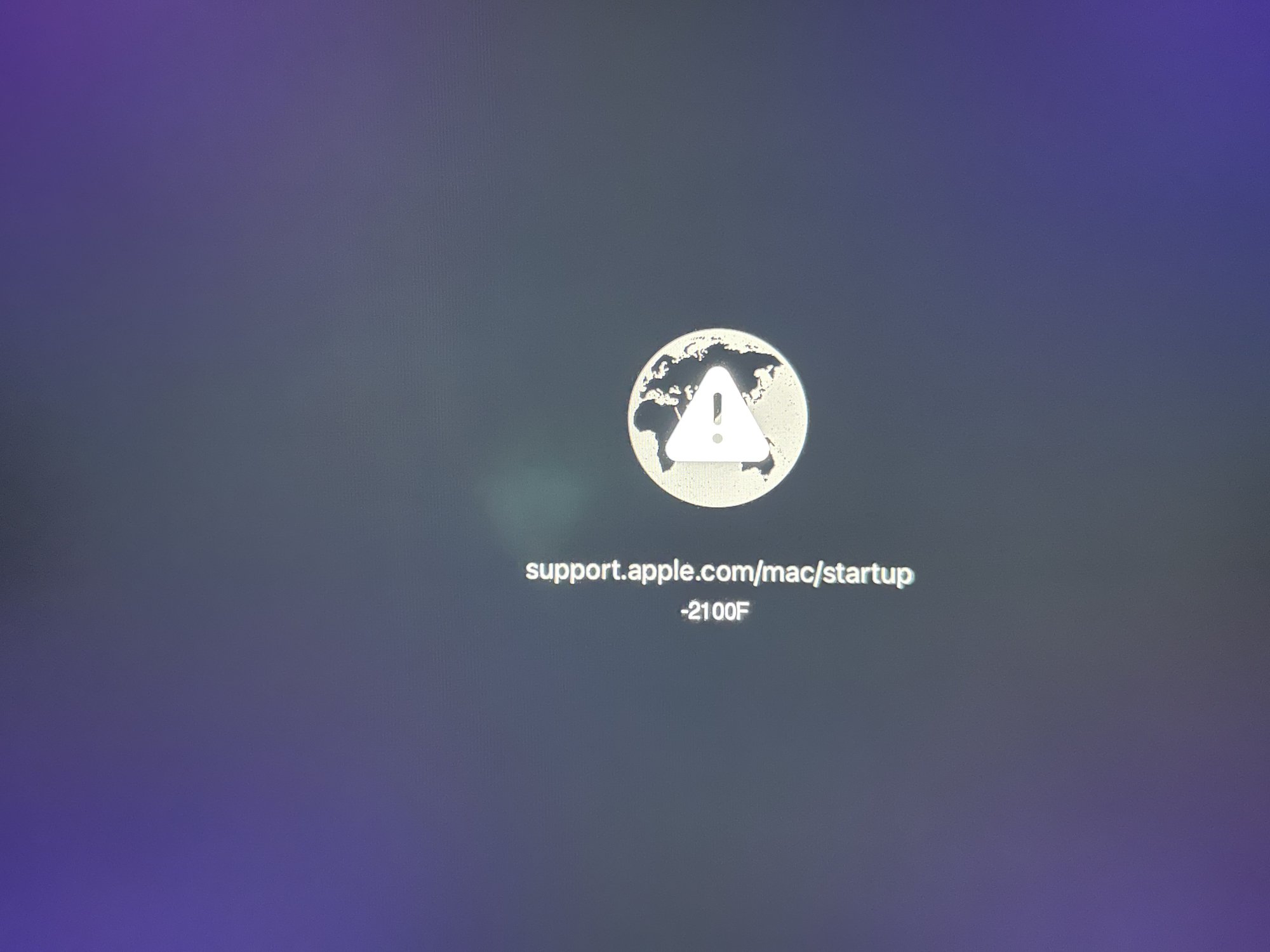
Below is the error message I get after using ETHERNET CABLE.
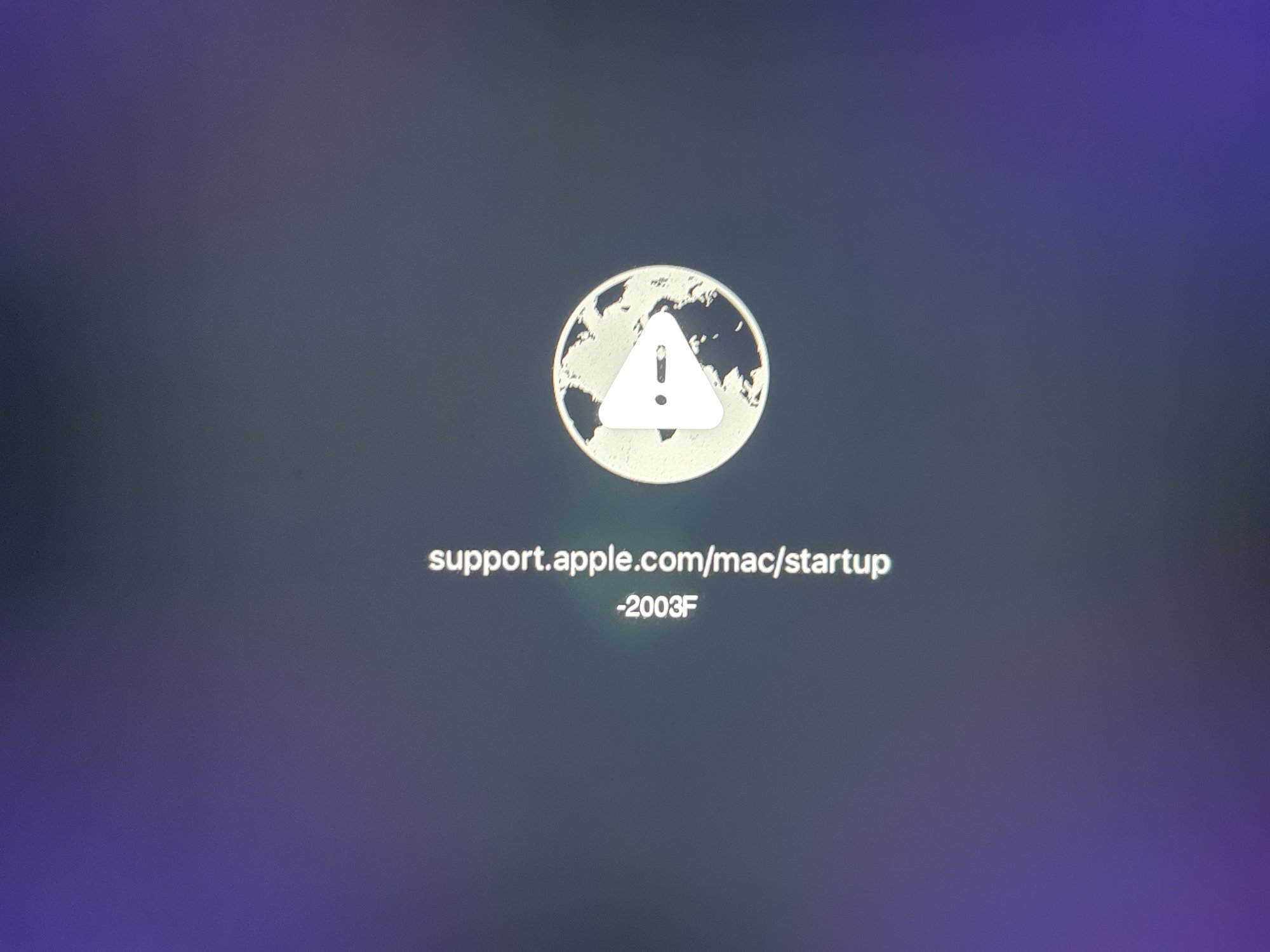
Using a SECOND good iMac running Monterey, this is what apple configurator 2 decides it sees when hooked up with an apple USB C charging/Data cable
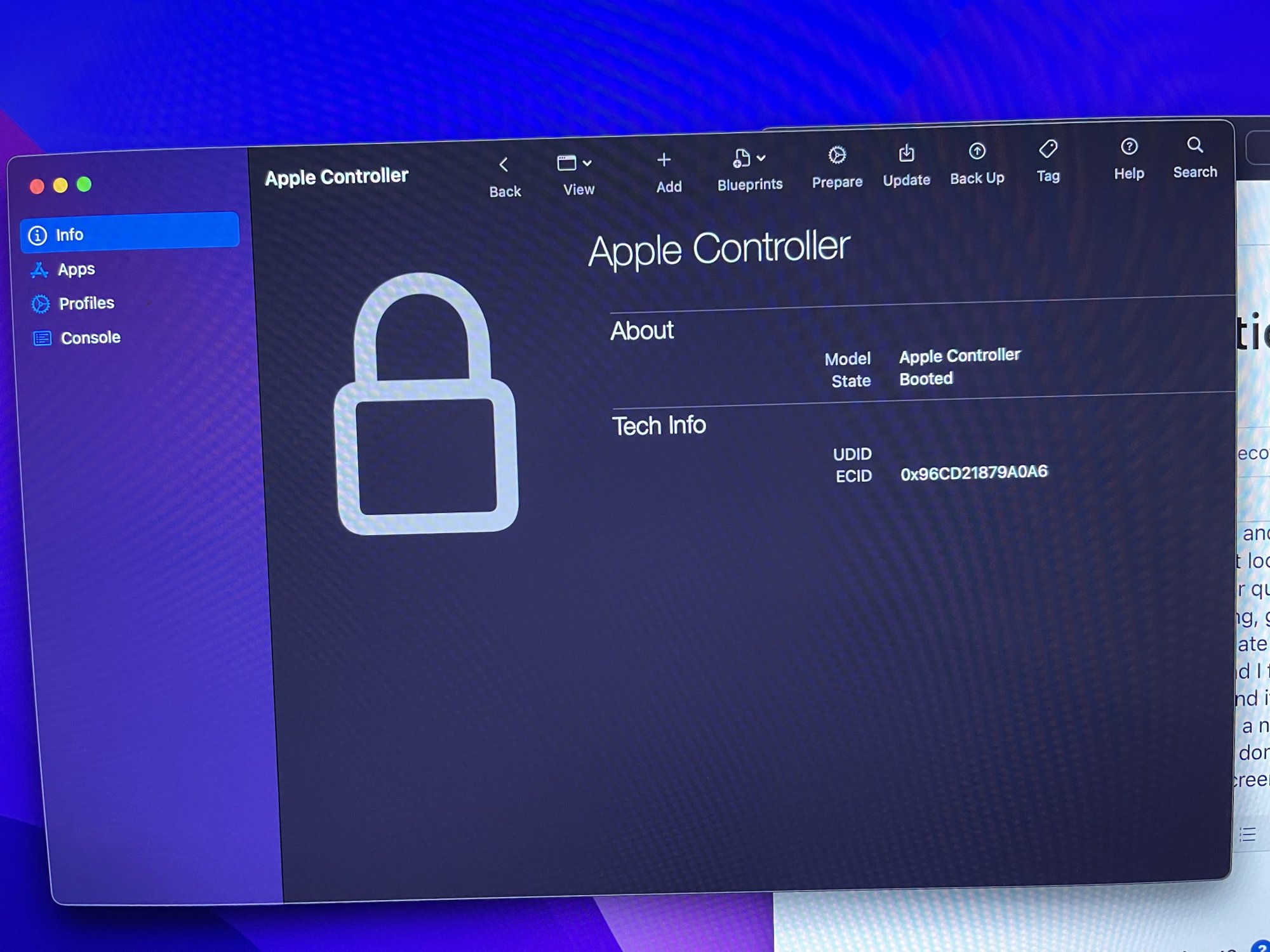
Below is one of several screen that all essentially say the same thing about the "bad" iMac.
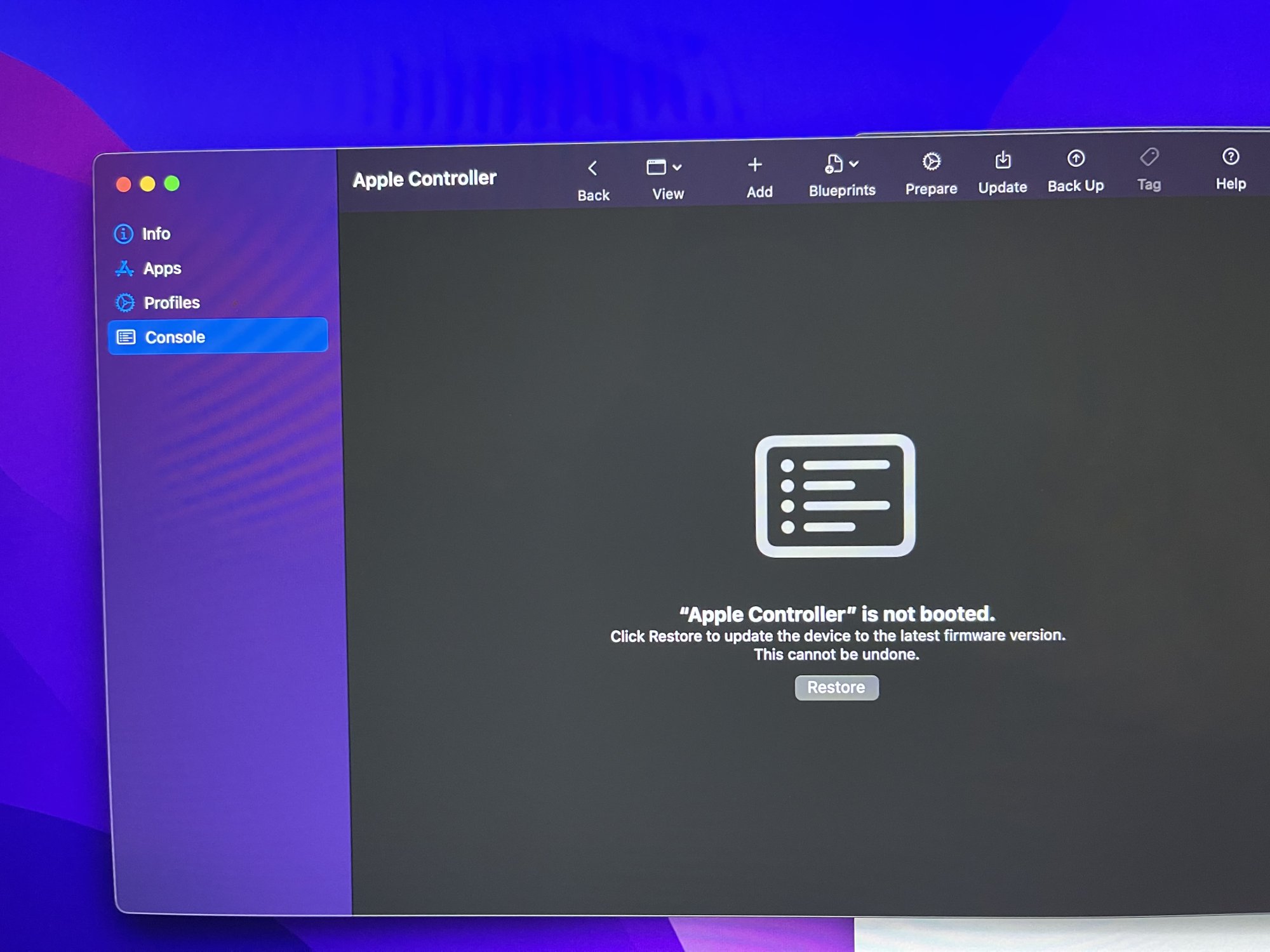
Below shows the choices I have and every one of them does nothing.

Below is the error message I get when I try and revive. restore, reboot, or erase the "bad" iMac.

iMac Pro 2017 27" (I know that is redundant) was running Monterey OS fully updated.
Stuck in Internet Recovery mode, PERIOD, nothing else, I get white apple on black screen, then spinning globe.
Tried all keyboard commands on MULTIPLE keyboards WIRED and WIRELESS
Tried Wifi keep getting error 2100F
Tried ETHERNET direct keep getting error 2003F
Used SECOND GOOD iMac with apple configurator 2 application, doesn't register first iMac properly and WON'T let me do a remote restore.
I created a Monterey USB bootable install drive, but I CAN'T get the iMac to give me an option, I get nothing but the internet recovery just like the title says.
Original words:
I have an iMac Pro, I was getting ready to sell it, read about best way to wipe SSD before doing a clean installation of Monterey, I turned on file vault, then changed password to a long random mess. I then erased the drive and started to use recovery for the clean install. At this point it went to internet recovery, I tried wireless, had error 2100F after 25 minutes or so. When I restarted the computer, it went directly into internet recovery mode. I tried restarting and using command R with no luck on the Bluetooth keyboard, I then plugged the cable in directly, command R did nothing. It would always boot directly into internet recovery mode, I tried another keyboard, nothing, I held the power button, nothing changes, it boots back to the same place. I unplugged it, no change, I ran an Ethernet cable, then got error 2003F. I then tried another iMac using Apple Configurator 2, it shows something, but won’t allow me to restore. I can’t even get the option to boot from an external drive. Just internet recovery mode. Any suggestions?
Below is the only screen that will "boot" after a restart, I can only force restart with power button or unplugging.
Below you see that the iMac still responds, I can type in a password for Wifi or manually enter the network.
Below you can see that is is trying to do something.
Below is the error message I get after 20 minutes or so using WiFi.
Below is the error message I get after using ETHERNET CABLE.
Using a SECOND good iMac running Monterey, this is what apple configurator 2 decides it sees when hooked up with an apple USB C charging/Data cable
Below is one of several screen that all essentially say the same thing about the "bad" iMac.
Below shows the choices I have and every one of them does nothing.
Below is the error message I get when I try and revive. restore, reboot, or erase the "bad" iMac.
Last edited:

