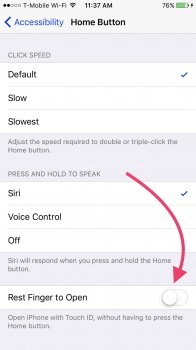Got a tip for us?
Let us know
Become a MacRumors Supporter for $50/year with no ads, ability to filter front page stories, and private forums.
iOS 10.3.2 Beta 3: Changes, Bug Fixes, Enhancements etc.
- Thread starter Spydar007
- Start date
- Sort by reaction score
You are using an out of date browser. It may not display this or other websites correctly.
You should upgrade or use an alternative browser.
You should upgrade or use an alternative browser.
It seems you can answer with third part keyboards from the lock screen now. When was that added?
It's not possible. Tried it just now and it's not working. Third party keyboards are working just in unlocked state.

T-Mobile carrier version 28.3 on iPhone 7 and iPhone 7 Plus.
Same then as 10.3.1
I deleted some apple apps and ech time I X'd one, the shaky screen would start shifting around from screen to screen
EDIT: Managed to reproduce. Reproduction steps:
1. Have at least 2 pages on your Home Screen.
2. Move the Calculator app to the second screen.
3. Remove it using the long hold > X.
[doublepost=1492920371][/doublepost]And Apple still hasn't fixed this

I'm not on the Beta, but can someone please report the horrible lag that occurs with the volume slider when you're dragging your finger to turn it up/down. It happens when you're watching any video, especially on sites like YouTube. There's this horrible, horrible delay before it catches up to where you drag your finger to which simply should not be there. It's been there for awhile but has become even more noticeable and intolerable. It's not just on Safari, either, I've tried Chrome and various other browsers so definitely a system wide bug. At least I hope it's a 'bug' and I'm not going to have to endure this atrocity forever. Step up your software game, Apple, because it just isn't good enough compared to your standards of old.
Last edited:
https://www.apple.com/feedback/iphone.htmlI'm not on the Beta, but can someone please report the horrible lag that occurs with the volume slider when you're dragging your finger to turn it up/down. It happens when you're watching any video, especially on sites like YouTube. There's this horrible, horrible delay before it catches up to where you drag your finger to which simply should not be there. It's been there for awhile but has become even more noticeable and intolerable. It's not just on Safari, either, I've tried Chrome and various other browsers so definitely a system wide bug. At least I hope it's a 'bug' and I'm not going to have to endure this atrocity forever. Step up your software game, Apple, because it just isn't good enough compared to your standards of old.
It seems you can answer with third part keyboards from the lock screen now. When was that added?
Which Keyboard do you use? With Gboard I didn't work. I hate this!
Which Keyboard do you use? With Gboard I didn't work. I hate this!
It works for me with Swiftkey
Holy crap...6000 points for Multi-Core in Geekbench 4 after upgrading. Apple's doing some serious optimization for iOS 10.3.2. Holy freakin' crap.View attachment 696558
I got close on 10.3.1 with 3525 single and 5923 multi. These were about 3.3% higher than the best I got on 10.3.
I think Apple are always trying to optimise iOS. It helps to keep older models performing adequately with the latest software.
Glad to see the trend continuing.
I'm consistently seeing a general pattern of my iPhone 7 plus not liking 4g and preferring 3g since this updates when compared to a 6s plus on GA code. Same network. Same carrier version
It will connect to 4g but doesn't like starting there if 3g is around
Anyone else seeing this?
Threeuk
It will connect to 4g but doesn't like starting there if 3g is around
Anyone else seeing this?
Threeuk
No there is not, and anyways you aren't really removing them, you're just hiding them from your home screen. They are still very much on your device, they're just hidden from view.Hi,
Is there a way to forcibly remove the Health App that ios 10 installs. I have removed other Apple Apps, but I also want to delete/remove the Health App.
Hi,
Is there a way to forcibly remove the Health App that ios 10 installs. I have removed other Apple Apps, but I also want to delete/remove the Health App.
You can use this glitch to hide it until reboot:
- Fill up your first home screen with icons, including one folder with only the Health app
- Enter edit mode by holding any of the icons
- Open the folder with the Health app, and drag it out and onto the dock
- Exit edit mode
You can use this glitch to hide it until reboot:
- Fill up your first home screen with icons, including one folder with only the Health app
- Enter edit mode by holding any of the icons
- Open the folder with the Health app, and drag it out and onto the dock
- Exit edit mode
Edit: Tried this on 10.3.1 and couldn't get it to work...
Last edited:
Did you fill up the home screen? Worked for me on 10.3.1.Edit: Tried this on 10.3.1 and couldn't get it to work...
Which Keyboard do you use? With Gboard I didn't work. I hate this!
It works like this on my iPhone 7:
You have to cancel rest to open option in settings.
When notification arrives, just put my finger on touchid. Don't push. Phone is unlocked as you can see in status bar. Then reply to notification.
Like this it works for me. Little bit complicated but better than nothing.

Did you fill up the home screen? Worked for me on 10.3.1.
Worked this time!
It works like this on my iPhone 7:
You have to cancel rest to open option in settings.
When notification arrives, just put my finger on touchid. Don't push. Phone is unlocked as you can see in status bar. Then reply to notification.
Like this it works for me. Little bit complicated but better than nothing.
Where is this option? I don't see any rest to open in settings on my 7 plus
Settings > general > accessibility > home buttonWhere is this option? I don't see any rest to open in settings on my 7 plus
Settings > general > accessibility > home button
Is that a 7s feature? Can't see it on my 6s
No, you should see it right here.Is that a 7s feature? Can't see it on my 6s
Attachments
Well this now makes sense in light of recent news! I’ve replaced my battery and I get much better performance and benchmarkingMy Geekbench scores on my iPhone 6 are ~1300/2400 which is a lot lower than average and a lot lower than my device was scoring on 10.0 (last time I did the benchmark), which is ~1600/2900
I've quit all apps and repeated the test 4 or 5 times over 10 minutes to try to ensure nothing is running and it's not an anomaly... Any explanations?
Register on MacRumors! This sidebar will go away, and you'll see fewer ads.