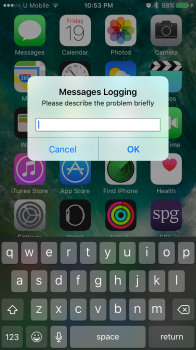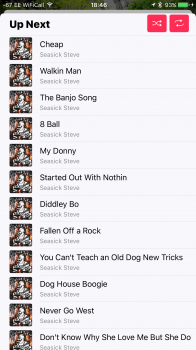Occasionally, like the Apple TV is delayed in responding when first woken up. Repeating it is always correctly reported.I use Hue with Homekit, and am loving the new integration and app in iOS 10.
However, sometimes I execute a scene and it says "Failed" even though the lights came on correctly. Anyone else seeing this problem?
Got a tip for us?
Let us know
Become a MacRumors Supporter for $50/year with no ads, ability to filter front page stories, and private forums.
iOS 10 Beta 6 Bug Fixes and Changes
- Thread starter batting1000
- WikiPost WikiPost
- Start date
- Sort by reaction score
You are using an out of date browser. It may not display this or other websites correctly.
You should upgrade or use an alternative browser.
You should upgrade or use an alternative browser.
- Status
- The first post of this thread is a WikiPost and can be edited by anyone with the appropiate permissions. Your edits will be public.
ThatI don't know since I hooked up mine from the start. Just used mine remotely and got a good reply. MYbe they de teased the wait for a response?Is the Apple TV used even if you're on the local network?
Alright, after going back and forth for the last month or so, finally took the step into the deep-end. I am extremely happy that I did. I get about 8-10hrs of usage and 16+ hours of standby on my 6s with 9.3.4. Installed Beta 6 today, I am at 1:32 usage, 5:18 of standby and at 93% remaining. Absolutely phenomenal. Thats on track for 22hrs of usage and 70hrs of standby. That 1:32 of usage includes playing around with messages, maps, Real Racing and more.
Unfortunately battery usage doesn't scale like that as it's not really linear.Alright, after going back and forth for the last month or so, finally took the step into the deep-end. I am extremely happy that I did. I get about 8-10hrs of usage and 16+ hours of standby on my 6s with 9.3.4. Installed Beta 6 today, I am at 1:32 usage, 5:18 of standby and at 93% remaining. Absolutely phenomenal. Thats on track for 22hrs of usage and 70hrs of standby. That 1:32 of usage includes playing around with messages, maps, Real Racing and more.
Unfortunately battery usage doesn't scale like that as it's not really linear.
That may be the 'rule' but thats not entirely true for me. With my iPhone 6 and iPhone 6s, I usually get 1hr per 10% discharge on the phone. Anything less than that I consider abnormal. So when I am approaching 2hrs per 10% on iOS 10, I know that it has drastically improved.
I can't say I've ever had it all that uniform. Usually the first 10% will last longer than some other 10% that follow, especially those when the battery is below 50%. And the first few percent usually will take a while to get used up, and the last few percent can sometimes go quite quickly while other times slowly (as there certainly experiences of people being at 1% for quite a while).That may be the 'rule' but thats not entirely true for me. With my iPhone 6 and iPhone 6s, I usually get 1hr per 10% discharge on the phone. Anything less than that I consider abnormal. So when I am approaching 2hrs per 10% on iOS 10, I know that it has drastically improved.
That said, it's good to hear that battery life should (hopefully) be good in iOS 10.
I can't say I've ever had it all that uniform. Usually the first 10% will last longer than some other 10% that follow, especially those when the battery is below 50%. And the first few percent usually will take a while to get used up, and the last few percent can sometimes go quite quickly while other times slowly (as there certainly experiences of people being at 1% for quite a while).
That said, it's good to hear that battery life should (hopefully) be good in iOS 10.
I try not to look at the individual percentage points ticking away. I look at it as a block of 10. That typically gives a more uniform reading. Yes, the first 10% and the last 10% typically last the longest and shortest, respectively. But the middle blocks are definitely about on par with each other. But I have noticed that even though the first 10 and last 10 are not linear, the seem to cancel each other out. So that is why my blocks of 10% are a more accurate way to judge battery life. But this is merely my experience with my 6, 6s and Air 2. But hey, what do I know?
Thats on track for 22hrs of usage and 70hrs of standby.
Hahahahaha 22 hours of usage and 70 hours of standby on a 6, not even a 6+, show us a screenshot with that usage. Maybe with music playback only you can get this kind of results. Even with low power mode ON all the time, I am not sure. Unless the phone sit on a table all day and the only activity is receiving notifications.
I agree that battery life is better on iOS 10 compared to iOS 9, based on my personal experience since PB5 (I also have a 6), but I think you are waaaaay too optimistic.
No way is that from a 6S!Alright, after going back and forth for the last month or so, finally took the step into the deep-end. I am extremely happy that I did. I get about 8-10hrs of usage and 16+ hours of standby on my 6s with 9.3.4. Installed Beta 6 today, I am at 1:32 usage, 5:18 of standby and at 93% remaining. Absolutely phenomenal. Thats on track for 22hrs of usage and 70hrs of standby. That 1:32 of usage includes playing around with messages, maps, Real Racing and more.
This is not an iOS 10 issue with Outlook.com Cloud Services or Office 365 accounts - both portals have login problems for several days now on all OS and mobile OS platforms. Check downdectector.com or MS's own Blogs.
Okay, but then, if not the app's compatibility with iOS 10, why does the same login work perfectly and reliably in 9.3?
Hi, tried all of that - think it may be an issue between the beta version and my BT Smart Hub. Splitting the router to 2.4Ghz and 5Ghz I could then join 5Ghz.
Replying to my own post here, since Monday's ios10 beta my iPad Pro can't connect to 5Ghz wifi as soon as battery charge reaches 31%.
Noticed this 5 times now.
I kept loosing wifi connection when my battery reached 31% so I split my wifi router to show 2 different SSIDs one for 2.4Ghz and one for 5Ghz, now when the battery gets to 31% I loose the 5Ghz but can now still connect to the 2.4.
No way is that from a 6S!
Hahahahaha 22 hours of usage and 70 hours of standby on a 6, not even a 6+, show us a screenshot with that usage. Maybe with music playback only you can get this kind of results. Even with low power mode ON all the time, I am not sure. Unless the phone sit on a table all day and the only activity is receiving notifications.
I agree that battery life is better on iOS 10 compared to iOS 9, based on my personal experience since PB5 (I also have a 6), but I think you are waaaaay too optimistic.
I did say 6s, not 6. I said I would get roughly 8-10hrs on my iPhone 6 and 6s. My comments were about 6s when it came to being on track for 'x' amount of usage. I plugged my phone in last night at 84%. It was at 3hrs20min of usage and 8hrs10mins standby. Thats still on track for roughly 21hrs of usage and 51hrs of standby. That is with over 1hr of Real Racing 3. I don't care if you all think i'm crazy! My battery life is amazing! My GF went from 6hrs of usage, to 9+ hours of usage on her iPhone 6.
My spotlight settings (what to show, what not to show) seem to have no effect on what comes up on spotlight search. I get results for everything, which I don't want. Known issue?
Has anyone noticed that when you are on a call (or a facetime call) with the screen locked and a message (iMessage / text message / whatsapp) comes through, the screen wakes up and the phone vibrates but there is no display of the notification on the screen.
Its been happening to me since the last beta. doesnt occur if you're not on a call.
Its been happening to me since the last beta. doesnt occur if you're not on a call.
Replying to my own post here, since Monday's ios10 beta my iPad Pro can't connect to 5Ghz wifi as soon as battery charge reaches 31%.
Noticed this 5 times now.
I kept loosing wifi connection when my battery reached 31% so I split my wifi router to show 2 different SSIDs one for 2.4Ghz and one for 5Ghz, now when the battery gets to 31% I loose the 5Ghz but can now still connect to the 2.4.
Very interesting. I have an Airport Express setup for the two separate bands 2.4 and 5GHz. I connect to the 5GHz network. I think now I will let the battery drain and check this. If it is true, this needs to be reported.
The one thing I don't understand about iOS 10 is the way they're putting drop shadows on things like notifications and control center, but the rest of the OS is flat.
Also, I think when you're replying to an email, the edges should be rounded like the Music app (to look like the new card design).
It just seems odd that they're adding drop shadows to the new elements, yet leaving stuff like dialog boxes and icons without them. I think the subtle shadows really make the OS feel 3-dimensional and sleek.
Hell, Mac OS X still uses drop shadows under everything... why is iOS different?
I think at least alert dialogs should have drop shadows behind them.
Also, I think when you're replying to an email, the edges should be rounded like the Music app (to look like the new card design).
It just seems odd that they're adding drop shadows to the new elements, yet leaving stuff like dialog boxes and icons without them. I think the subtle shadows really make the OS feel 3-dimensional and sleek.
Hell, Mac OS X still uses drop shadows under everything... why is iOS different?
I think at least alert dialogs should have drop shadows behind them.
There's still a chance it could be a surprise feature as part of the keynote. Dark Mode + Space Black new iPhone would definitely get cheers from the crowd.
Speculation: I see it as an opt-in feature for devs since it's not in this late-stage beta. Apple apps would use it at launch and simple apps could take advantage of it in a little update within a month.
Your not a Dev...please don't assume something is easy. I personally hate it when Apple has new APIs at the launch of a new iPhone. I still haven't caught up with everything that they gave us at WWDC. It makes it harder on Devs. A lot of Devs, including me, have come to have a love hate relationship with Apple Keynootes.
Alright, after going back and forth for the last month or so, finally took the step into the deep-end. I am extremely happy that I did. I get about 8-10hrs of usage and 16+ hours of standby on my 6s with 9.3.4. Installed Beta 6 today, I am at 1:32 usage, 5:18 of standby and at 93% remaining. Absolutely phenomenal. Thats on track for 22hrs of usage and 70hrs of standby. That 1:32 of usage includes playing around with messages, maps, Real Racing and more.
If that really happens with the official release, then it's good news. Hope they don't cock up now after so many people reporting good feedback from IOS 10.
Is it just me, or can you no longer reorder tracks in Up Next, only Remove them? I hoe this feature will make a comeback, I use it all the time!!
Is it just me, or can you no longer reorder tracks in Up Next, only Remove them? I hoe this feature will make a comeback, I use it all the time!!
Seems to still work for me. Just grab those three thin horizontal lines on the right and drag the track around.
Last edited:
Register on MacRumors! This sidebar will go away, and you'll see fewer ads.