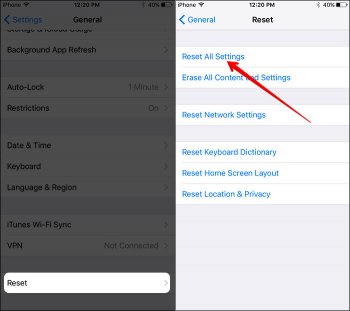Got a tip for us?
Let us know
Become a MacRumors Supporter for $50/year with no ads, ability to filter front page stories, and private forums.
iOS 10 public beta install fail
- Thread starter Nucha Powanusorn
- Start date
- Sort by reaction score
You are using an out of date browser. It may not display this or other websites correctly.
You should upgrade or use an alternative browser.
You should upgrade or use an alternative browser.
The only solution I found is to install the 2nd dev beta through iTunes. I wanted to avoid this at first, but caved in the end. It's the same build as the public beta and worked just fine on my 6s. You will need a Mac to do this - no go on Windows, I'm afraid.
Here's a list of things I tried that didn't work:
- Install the Xcode 8 beta (required) and open it to make sure the installation is completed
- Download the appropriate IPSW for your device
- Install via iTunes:
- Plug in your iPhone and go to the iPhone section
- Hold down the option key and select the IPSW file
- Wait!
Here's a list of things I tried that didn't work:
- Reboot iPhone
- Hard reset iPhone
- Remove and reinstall beta profile
- Reinstall beta profile without removing
- Remove Apple Watch profile (I had previously installed it)
- Reset network settings
- Reset all settings
- Reinstall 9.3.2 via an IPSW
- Change iPhone date back to July 1st
- Disable my local OS X Software Caching Service (this will cache the beta, and could actually be an issue for a few people if the cached copy is corrupted somehow - if you're trying to do this from work, they may also have a Software Caching Service set up)
- Stubbornly just keep retrying over and over and over hoping it would suddenly work for no reason at all
'iOS 10 public beta install fail' because YOU can't install it? Perhaps you need to be looking closer to home 
I did the exact same method shown by 9to5Mac, EverythingApplePro and the Apple Public Beta website. Surely it can't be my own fault.'iOS 10 public beta install fail' because YOU can't install it? Perhaps you need to be looking closer to home
Install went just fine on my 6s Plus. My daughter's 6 (I legit can't remember if she has the "s"--I'm thinking yes) is a no go. I can download the profile. I enter her passcode and agree to the terms. Then I click "Download and Install" and the link turns gray. Then after a few seconds it turns back blue as though I never pushed it. Never get the "Update Requested" box. I must've tried like 20 times!
I'm having the same problem with my iPhone SE, seems to fully download the Public Beta as it counts down as finished then pop up message saying Software Update Failed an error occurred downloading iOS 10 public beta 1.
I have even tried with a developer profile that I found on a YouTube video, installed the profile, restarted iPhone, download and install iOS 10 developer beta 2 but then does the same thing as the Public Beta.
I'm not sure why iPhone SE is having problems when older iPhones, etc are able to download the public beta
I have even tried with a developer profile that I found on a YouTube video, installed the profile, restarted iPhone, download and install iOS 10 developer beta 2 but then does the same thing as the Public Beta.
I'm not sure why iPhone SE is having problems when older iPhones, etc are able to download the public beta
I just did it guys! After about 30 attempts in 2 days... and before I stopped trying. I tried to think what made it fail and thought that maybe it had something to do with my location (I'm in Thailand).
I decided to use 'opera VPN' to spoof my location to the USA and boom! Got it in the first try!
I'm on a 6s. Maybe apple is picky about who gets to use the beta
Anyone please try it out, I'm not sure if I'm just being lucky or this method of VPN really works. Good luck people!
I decided to use 'opera VPN' to spoof my location to the USA and boom! Got it in the first try!
I'm on a 6s. Maybe apple is picky about who gets to use the beta
Anyone please try it out, I'm not sure if I'm just being lucky or this method of VPN really works. Good luck people!
I can confirm this VPN method works, thank you so much for this.
Went to the App Store and searched for Opera VPN downloaded the app followed the instructions and changed the location to US (since I live in the UK) went to software update to try again to this time it downloaded and said preparing to install then did the install process. I now have iOS 10 public beta 1 on my iPhone SE hopefully it should work on the other affected devices
Went to the App Store and searched for Opera VPN downloaded the app followed the instructions and changed the location to US (since I live in the UK) went to software update to try again to this time it downloaded and said preparing to install then did the install process. I now have iOS 10 public beta 1 on my iPhone SE hopefully it should work on the other affected devices
I just did it guys! After about 30 attempts in 2 days... and before I stopped trying. I tried to think what made it fail and thought that maybe it had something to do with my location (I'm in Thailand).
I decided to use 'opera VPN' to spoof my location to the USA and boom! Got it in the first try!
I'm on a 6s. Maybe apple is picky about who gets to use the beta
Anyone please try it out, I'm not sure if I'm just being lucky or this method of VPN really works. Good luck people!
Thank you sankids....I can confirm as well that this method using Opera VPN app and changing location to US works. After dozens of failed download errors on my iPhone SE in the UK, it is now finally downloading Public Beta 1 update.
I just did it guys! After about 30 attempts in 2 days... and before I stopped trying. I tried to think what made it fail and thought that maybe it had something to do with my location (I'm in Thailand).
I decided to use 'opera VPN' to spoof my location to the USA and boom! Got it in the first try!
I'm on a 6s. Maybe apple is picky about who gets to use the beta
Anyone please try it out, I'm not sure if I'm just being lucky or this method of VPN really works. Good luck people!
Thanks for the info. I had tried so many times and never got through. I finally did it because of u. Thanks again..
Confirmed again here in the UK. Plenty of oddness keyboard side but all my apps seem to work so far.
If anyone can tell me a simple way to get a full list of all my apps I'll upload for all to see
If anyone can tell me a simple way to get a full list of all my apps I'll upload for all to see
I did the Opera VPN as well and changed my location to the US, even though I am already located in the US (Washington) and it finally worked, after 3 days of trying everything! I did have to download the Beta policy first, to get the OTA beta in my software update update screen (I had previously removed policy and unrolled from the program via apple website for fresh start) before turning on the VPN in my settings because it would just say error. But once I got everything set up, I turned it on and selected download and it finally cycled though.
[doublepost=1468254954][/doublepost]I'm glad that the VPN method I discovered works!
So it seems to be some odd connection issues at apples end affecting people around the globe.
Spread the news guys
I'm glad that the VPN method I discovered works!
So it seems to be some odd connection issues at apples end affecting people around the globe.
Spread the news guys
Worked for me too
Finally got it to work on my daughter's phone. Only thing different from my MULTIPLE prior attempts is that her phone was charged to 100%. Smh.
Register on MacRumors! This sidebar will go away, and you'll see fewer ads.