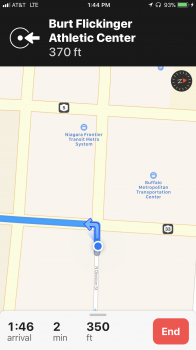I just have to say, I am absolutely loving this beta. Everything feels faster, smoother, more responsive, more consistent UI, Touch ID more responsive, among others.
Not perfect, but I have very high hopes for iOS 11.
Not perfect, but I have very high hopes for iOS 11.