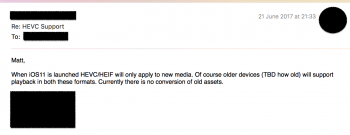I've installed official beta and see that all my old photo saved into my iPhone are uploaded again into iCloud.
That meanings that iOS 11 is converting all my photo database into HEIF format ?
Or the new format will be apply only to the new photo ?
That meanings that iOS 11 is converting all my photo database into HEIF format ?
Or the new format will be apply only to the new photo ?