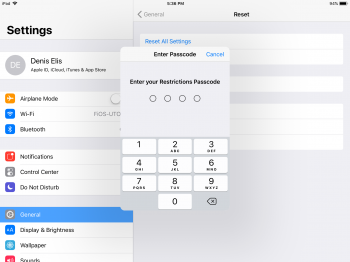Just to be clear for my self.
There are two types of passcodes in the device. 6 pin and 4 pin. 6 pin is the same i see on the lock screen and in some settings. while 4 pin is only asked when i want to perform a major change to a device.
Are you being asked for 4 or 6 pin passcode?
Because that is where i always got confused with ios.
I’m not too sure what’s up with having 6 and 4 digit ones. The passcode you put in the lock screen is the device pin. That should be requested if you want to, say, change your fingerprints or do a reset of settings. You shouldn’t be asked for a different pin than that. If you want to change some iCloud things that should (in your setup, with no 2FA set up) ask you for your iCloud password, which I definitely hope isn’t a 4 digit code (if it is, change it!).